I don't fully understand sorry, but here is a general explanation.
If you want to share a song:
1. you select the beat you made by clicking the white cassette for that beat.
2. click the button with the 3 dots on (bottom right corner)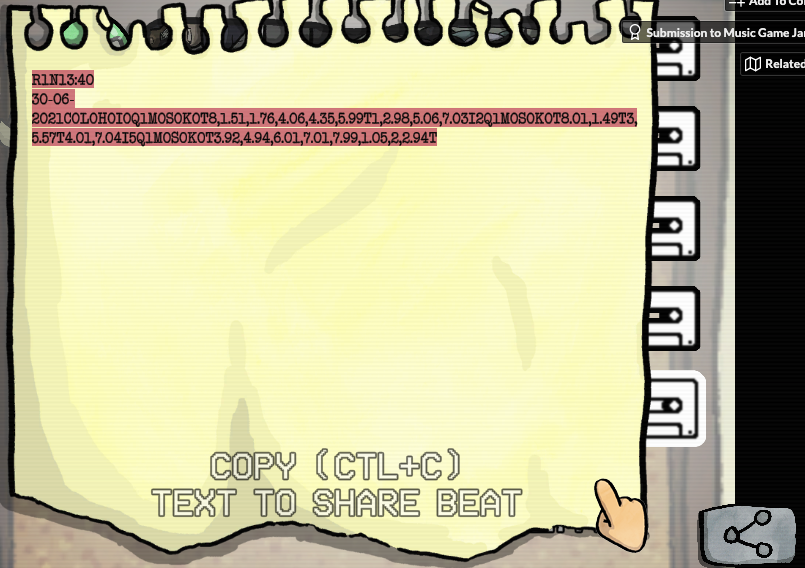
3. Copy the text (Ctrl+C) and paste it in the comments section or wherever you want to share it.
If you want to import a song (e.g.)
R1N13:40
30-06-2021C0L0H0I0Q1M0S0K0T8,1.51,1.76,4.06,4.35,5.99T1,2.98,5.06,7.03I2Q1M0S0K0T8.01,1.49T3,5.57T4.01,7.04I5Q1M0S0K0T3.92,4.94,6.01,7.01,7.99,1.05,2,2.94T
1. you copy the text
2. click the "Play button" on the first screen
3. On this screen press the button in the bottom right corner
4. Paste the text you want to import here (CTRL +V): 
5. An arrow button will appear on the right of the screen. Press this and you can listen to/edit the beat.

