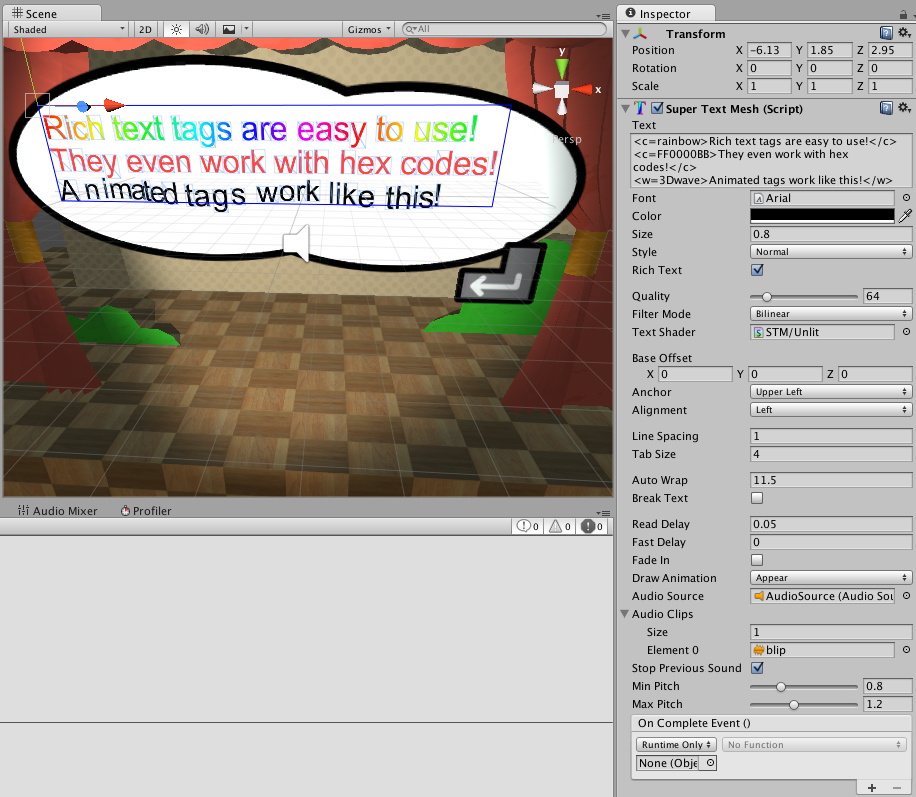Hi Kai,
I just asked a few questions with sebasrez twitter but I had some more, if you can let me know please.
How, in playmaker, would I know if the animate in is complete to send an event?
I think it would be great to set the color as well, along with scale, font, speed, strength, density, and mostly the options are available to manipulate, so it can be done in playmaker and not in the inspector before hand.
Also! I was wondering if there were different animate in options?
Like this lovely animate in
Is this available and are there also different ways of animating in?
Thanks!