Hey!
Alright so: at the very bottom of the inspector, there's some UnityEvents like this (On Complete Event and Custom Event)

On Complete Event gets invoked when the text mesh is finished reading out. In a later update, there will be a "Set Dialogue Text" node for Playmaker that you can use that will report this, too. (And have other nifty options for setting dialogue text) Unfortunately the person doing Playmaker implementation for me has been busy and I didn't get to put it in this update. It will be coming soon, though!
Color, scale, font (sorta), and all big options like that can actually be controlled with more custom tags! You don't even need to touch a custom playmaker node to do this, you can write it straight into your strings:
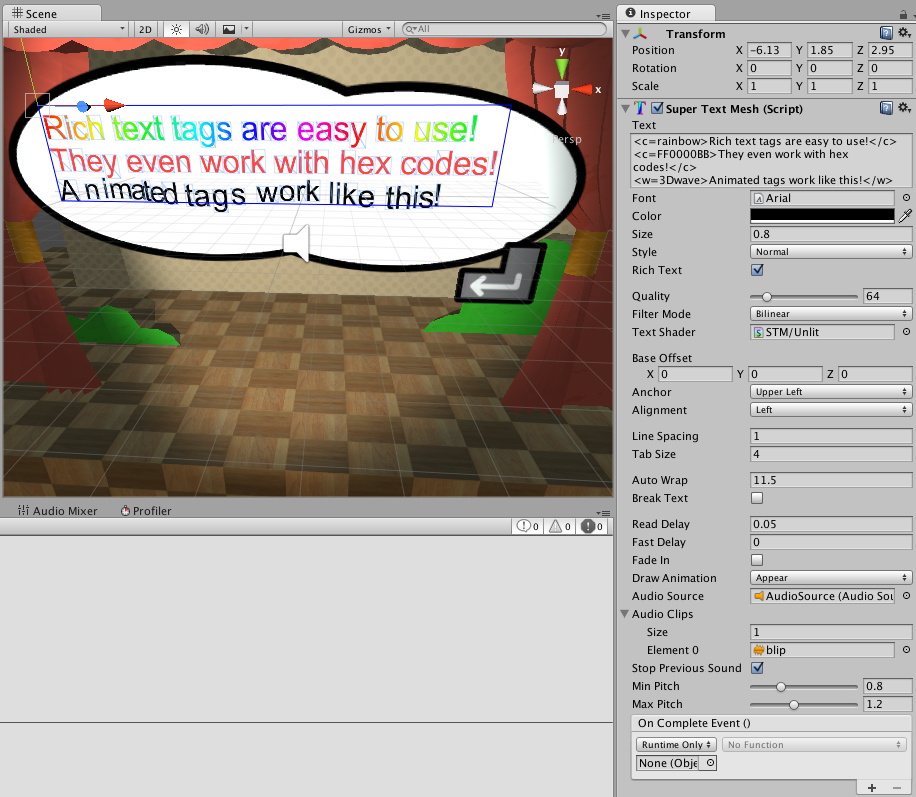
(Note the "Text" field in the picture above, and how it impacts the in-game text)
Now, as for configuring stuff...
All of this custom data is stored in a file called "TextData" which is shared across all text meshes in your game. There's no real point to change it with Playmaker, cause it's already code-free. It just uses the inspector so it can be edited:

Here's what configuring the <c=COLOR> tag looks like, for instance. You can set preset colors that can be called with <c=MyColorName>, and gradients/textures can be set in the same way. The color tag also works with hex codes too if you just want to set color directly.
Scale can be set with <s=FLOAT>, which overrides the "size" variable in the inspector. This can be changed mid-string, too.
The speed, strength & density of waves can be changed on the fly by setting up multiple waves to change between! The tag <w> just does the same thing as the tag <w=default>. You can customize as many custom waves as you want in TextData, and swap between them in-string!
Fonts can be changed with custom tags too, but right now it can only be used to change the font of the whole mesh.
And yes! You can actually customize draw animations, too! Here's a quick attempt at recreating the draw animation from the video above:

Hope that answers everything! Please let me know if you have more questions!

