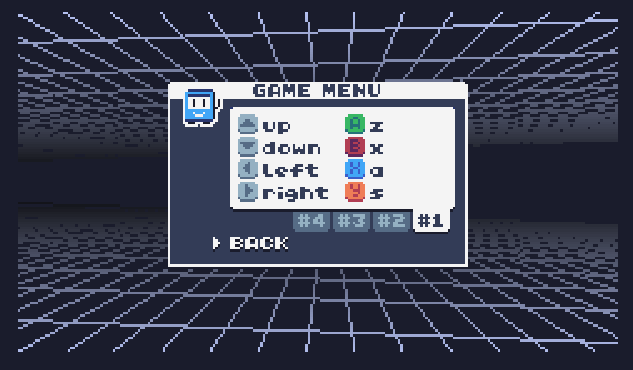jumping is just as unresponsive in both versions.
Ok, I'm going to add the option to free up some CPU by removing the stars in the background. (Also, this could be because all of the collisions/camera movement are made by me (TIC-80 doesn't have them built-in like other game engines) and they have some bugs.
EDIT: You can now press A to toggle stars. It doesn't seem to be reducing lag to much though, maybe I'll try something else in a while.