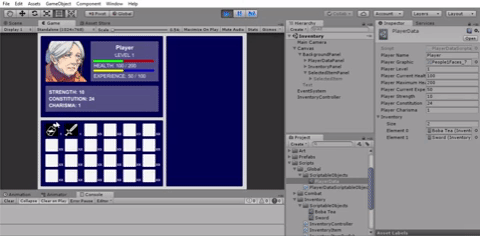Day 13:
I feel like I have a decent architecture set up for the inventory screen now! I decided to refactor everything, using what I learned from ScriptableObjects to make a new ScriptableObject class called PlayerData - which stores all critical game information about the player (level, stats, and inventory items - each item of which is its own ScriptableObject). Using this system, I linked the UI to all of this player information. The upper left box (player data) and lower left box (player inventory) kind of just display the information. More complicated is the right box (selected inventory item) which displays all of the item information for the item selected in the inventory panel. Now that I'm typing it out it seems really simple but hey, I'm proud that I got it working cleanly!
My next goal is to add functionality for the Use Item and Discard Item buttons - this will need to communicate with and alter the player data/inventory (e.g. to heal the player, or to remove an item from the inventory altogether).