Hi Donnie. Yes, this image has some nuanced details that don't come through very well with the v1.12a meshing threshold function. I just spent the last hour tweaking the subdivision thresholding algorithm to better handle tiny details. This will affect meshes overall, which are used for the loaded image preview, the CAM toolpath generation algorithms, and the simulation preview system. The end result is a hit on performance/speed, but I think that the end justifies the means.
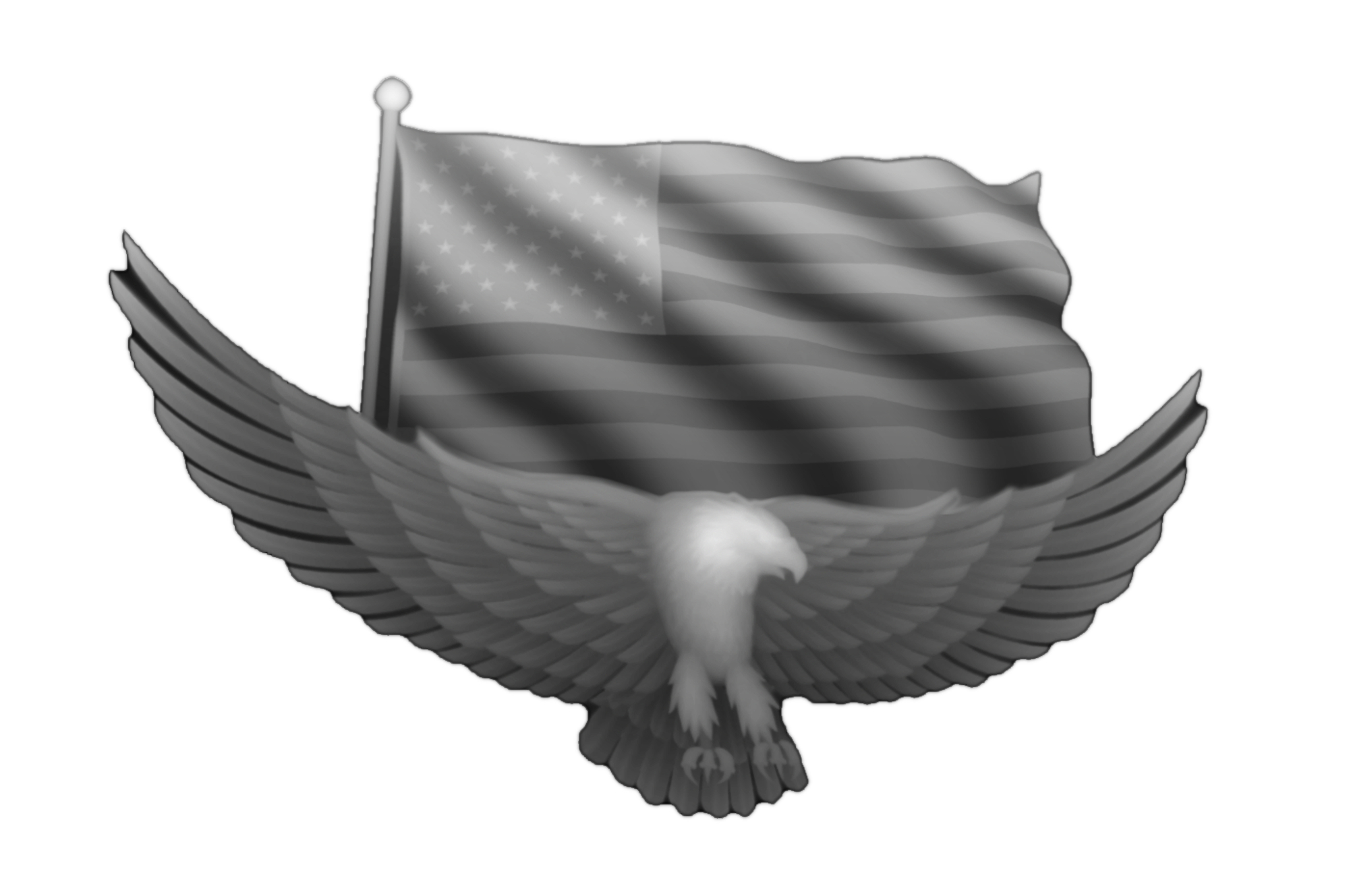
Initially I tried tweaking your image, to increase the contrast somewhat. I had to do this separately for the flag and the eagle because they're occupying different ranges of gray, somewhat bringing them closer together, but then to create a cool delineation between them I added a slight gradient. To the flag so that the bottom is a tad deeper than the top of the flag, and then a radial gradient on the eagle to make it's top edge a bit raised as well. The end result is better use of the available range of values, which can be tricky because obviously you want the eagle to appear ontop/infront of the flag, this helps to trigger the mesh subdivision because it operates on the image values as opposed to the physical dimensions of the project itself (i.e. increasing project Z depth won't trigger mesh subdivisions).
At any rate, the v1.12a subdiv thresholding was not sufficient:
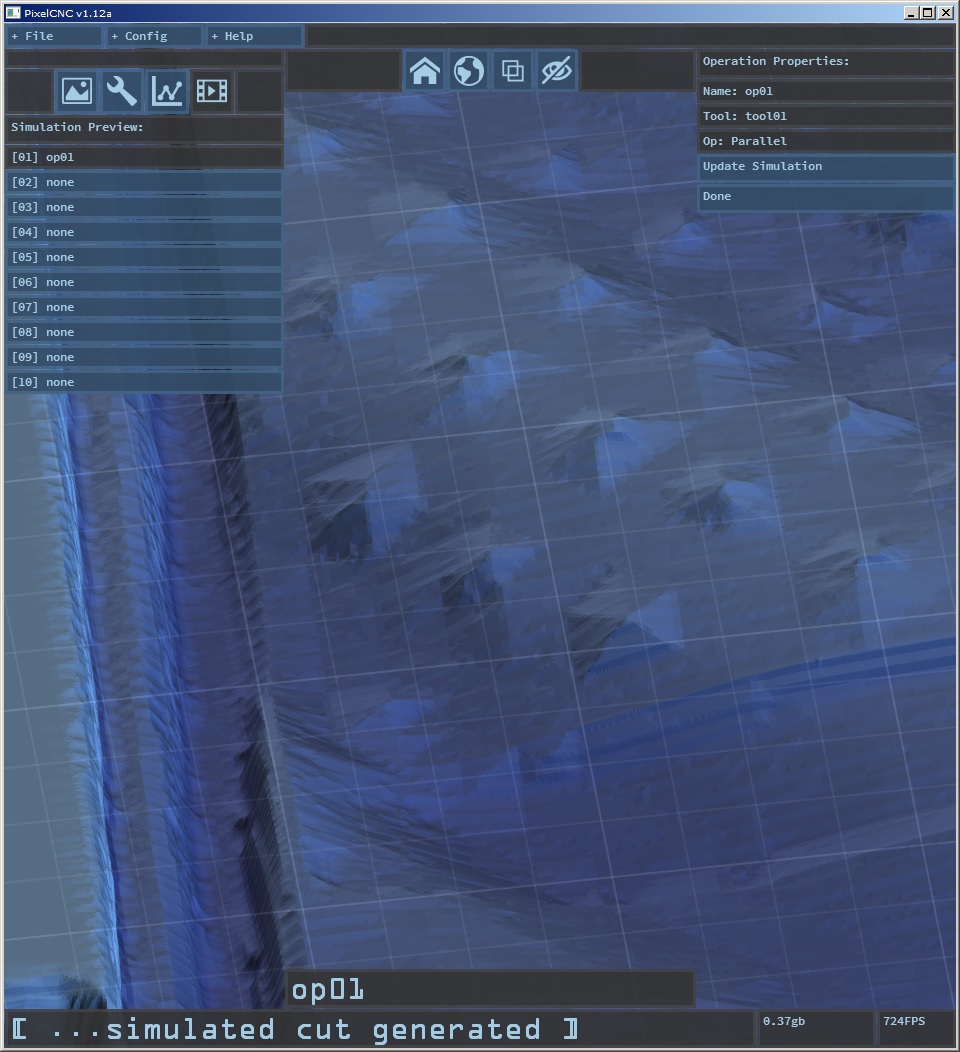
The same project size/tool simulation in v1.13a:
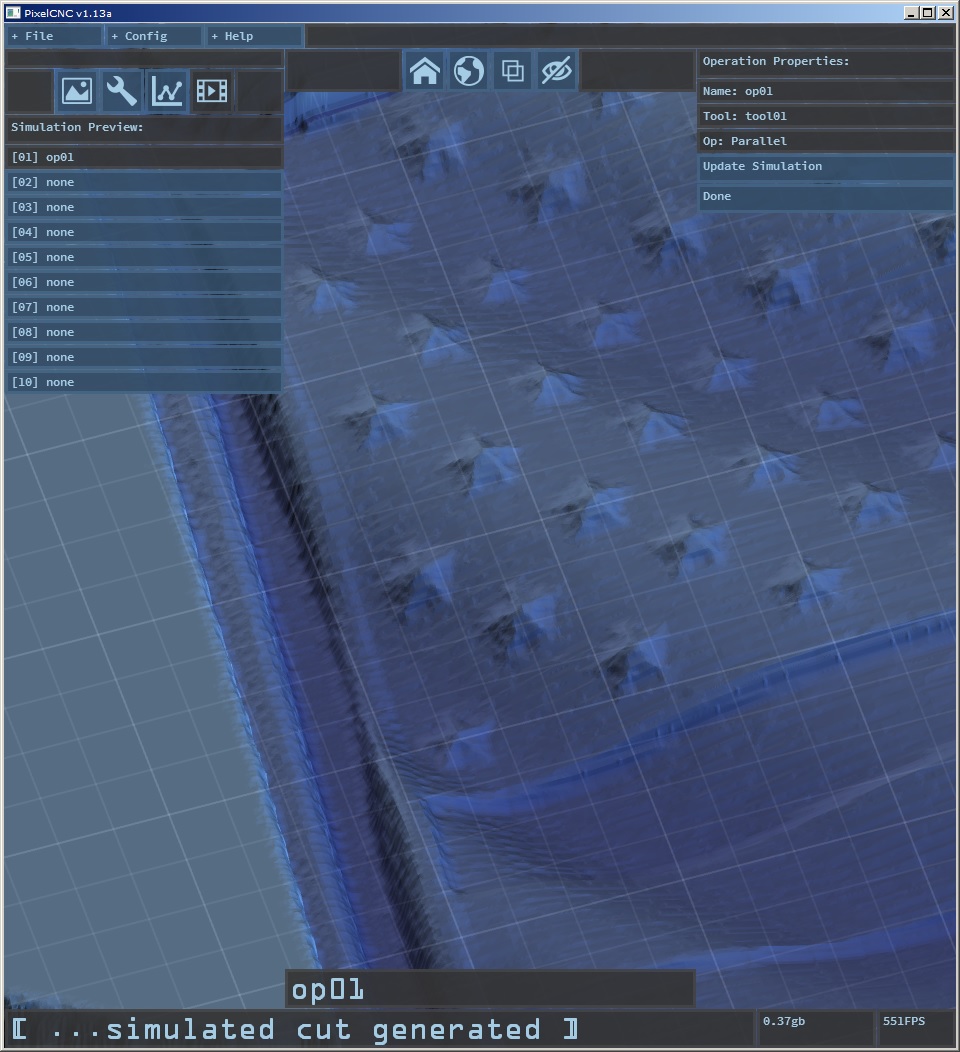
As tempting as it is to put this out there ASAP I'm going to sit on it for a few days and see what else comes up so I can bunch all the bugfixes/changes into v1.13a. I did also find a bug with the project saving regarding the invert project image mode, so that's fixed in v1.13a as well. If nothing else comes along in the next few days I'll release it anyway.
Thanks!

