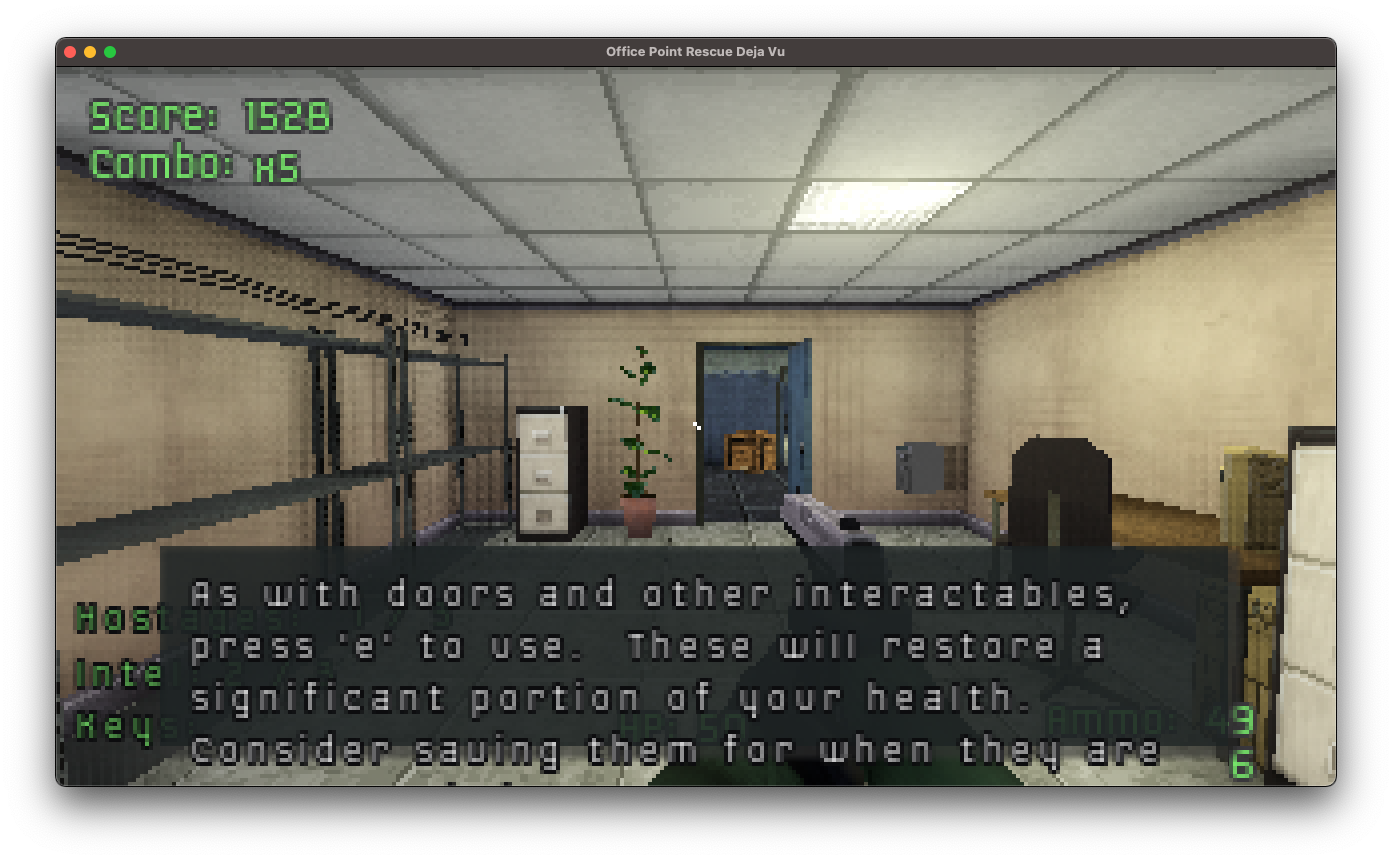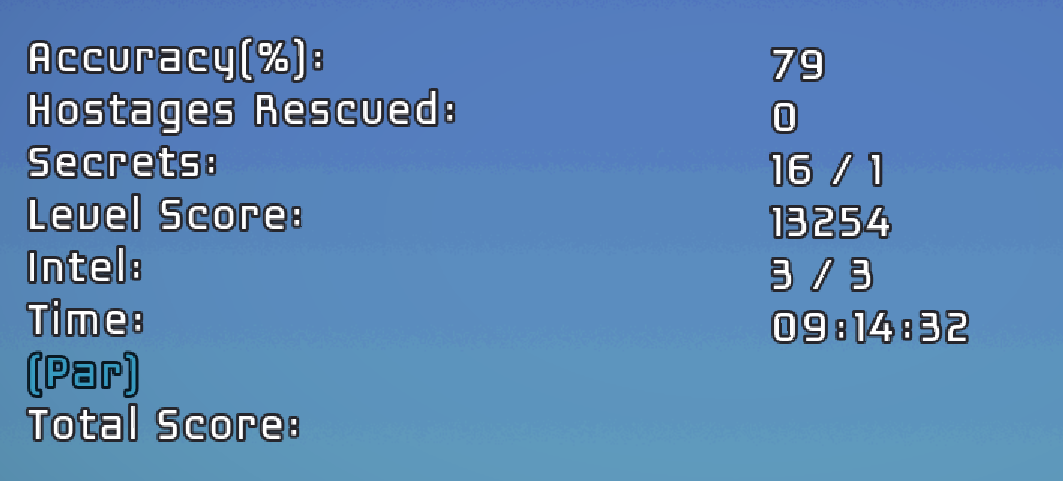This thread is to catalog any bugs. If anyone should find a bug they can see if I have already been made aware of it.
Minor bugs will be grouped up and sorted together. Major bugs, such as crashing I'll try to get on asap. If you do suffer any crashes, additional info such as operating system and graphics hardware will help with identifying the problem.
RE macOS: Please note, as mentioned on the store page any bugs specific to the macOS will not be fixed due to my lack of Apple hardware. I'll still look them over as they may be present in all versions, but please understand I am limited on how much support I can offer.
Known Bugs:
- Starting level1 with no weapon. (Can't reproduce)
- Saves are lost after quitting the game (macOS)
- Saving works if launching the game from command line. (Thanks Haoyu Qui)
- The macOS build of 1.11 shows “App is damaged and can’t be opened. You should move it to the trash.” error and exits (macOS)
- The game starts successfully if the Gatekeeper quarantine flag is removed by executing:
xattr -dr com.apple.quarantine /path/to/Office Point Rescue Deja Vu.app - (Thanks Haoyu Qui)
- The game starts successfully if the Gatekeeper quarantine flag is removed by executing:
Bugs fixed in 1.12
Elevator walls don't have collision.
Bugs fixed in 1.11:
Quitting to the main menu will crash the game if you have already done so previously. (Linux version)If you die, restart and finish the level, the game may crash. Doesn't happen if you don't die or restart. (Linux version)
Bugs fixed in 1.1:
Cars on level 1 have no collision in addition to some boxesCollision on elevator door of level 2 BasementCollision on red and blue doors of level 5a missing.You can open the pause menu when the "You Died" screen appears, this then causes the restart and quit options not to work/respond.Tutorial text on low res mode doesn't fit (room with water cooler on level 1)Level2a and 4a elevator doors missing collisionmouse sensitivity needs tweaking, not enough variance between lowest and highest.Enemies appearing/disappearing - issue with cullingWater dispensers don't have collisionLow res mode doesn't scale correctly on small window sizes. Leads to oddities in blurry text etc.Enemies sometimes moving through walls. This is most likely to being out of bounds or an area without navigation, but still investigating.