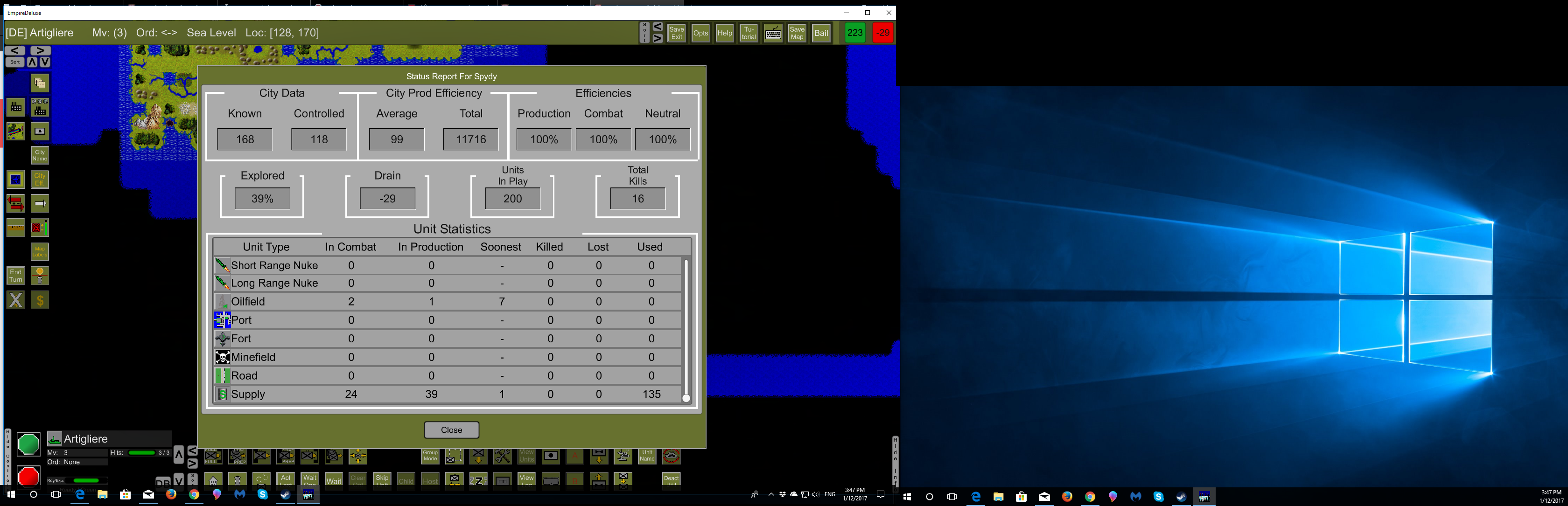Almost all dialog buttons when in the game have default settings that you can manipulate with the arrow keys and return key. Tab sometimes does some stuff too ;>
Another interesting hidden interface feature is pressing continue at the extent of an air unit's range will send it home.
There is a lot of small things in the video I don't show because I did not think about it. I definitely wanted to get something more recent out there and it is all an ad-lib circus.
Won't be long now before you can stream it yourself!
--Mark


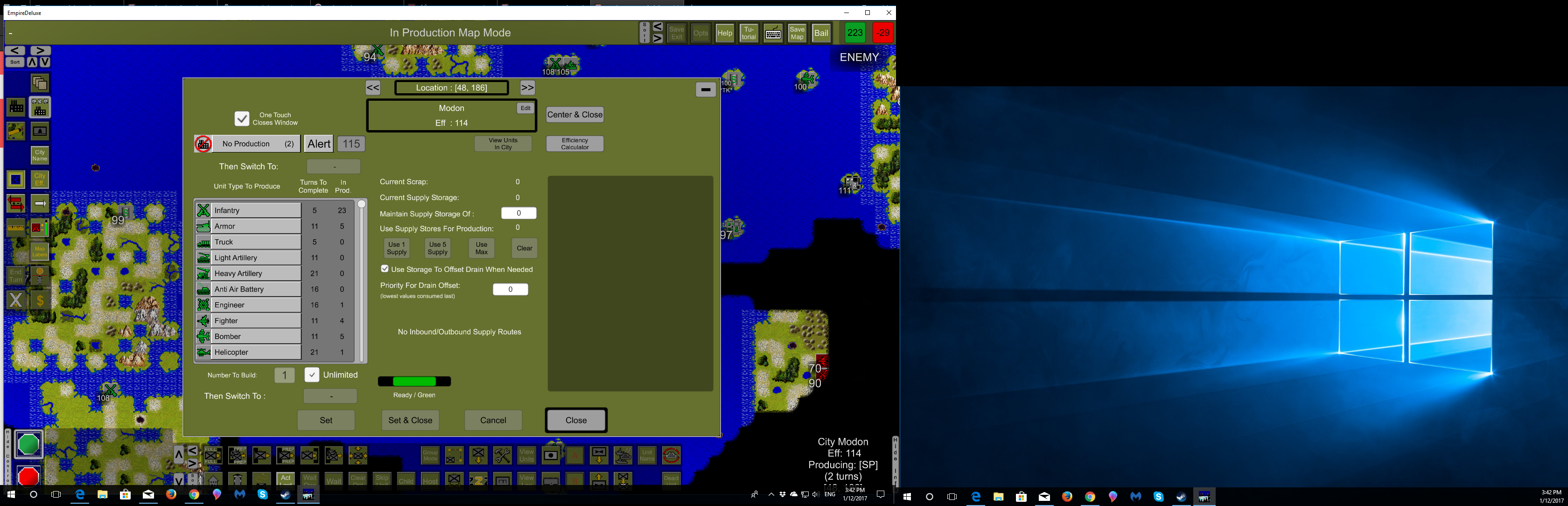 In Screen shot #2 my status shows Supply used and in game quantity . [I hope this info helps you understand my quandary. I thought a high drain equated to long production time. ]Is my supply being used constantly to offset the drain effect and just isn't shown as changing the actual drain amount? Cheers
In Screen shot #2 my status shows Supply used and in game quantity . [I hope this info helps you understand my quandary. I thought a high drain equated to long production time. ]Is my supply being used constantly to offset the drain effect and just isn't shown as changing the actual drain amount? Cheers