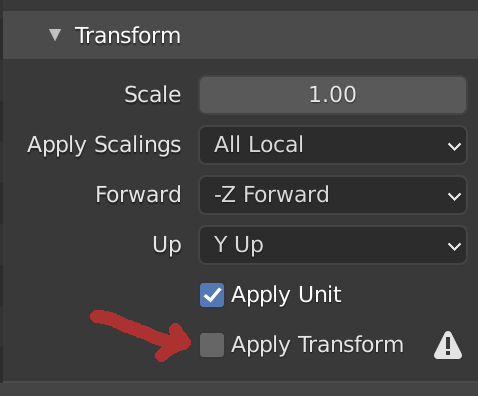Just a heads up, when these are imported into Unity they’re defaulted to 100 units on the X Y and Z, to fix this, apply your scales in Blender (select all objects, press CMD/Ctrl+A and apply scale and rotation) then when you export the FBX check the Apply Transform option