I've noticed when I use Hex Kit, the default hex is pointed top. The only way I've gotten around this is to create a new hex kit file (file-new), and upon creation, there is a little check box called 'flat top'. Once that's checked, start the doc up and everything should work with my tiles.
I mean when I generate a 'pointy top' map, I get flat tiles in both toolbox and on the map and vice versa - they are showing sideways. Tried it several times and now I apparently managed to mess up the basic set in the same way as well :( Tried reimporting, rearranging the hex in the import tool, restarting, removing the app and again etc. with no effect, now it seems very much random to me - any ideas what can I be doing wrong here? All tiles are just showing the wrong way, including the original set.
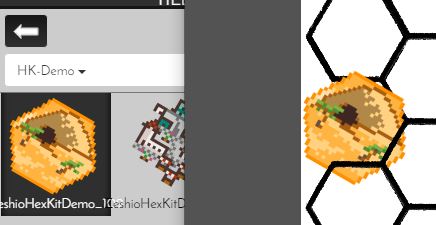
Found a way to make it work - I'm just going to use Tiled instead. Arguably slower to work with than Hex Kit, but 5 min of random clicking got me the below, HK only cost me 15USD + two wasted evenings and the general value (opensource) + functionality of Tiled just seems incomparably higher. I love your art and will get more of it. Thanks for your time.


