Hi Yal,
I'm loving the engine and the work you've put into it, thanks!
I have two things I need help with:
-I want to alter the starting position of the bullet so it doesn't always spawn in the center of the screen, and instead I can alter it's starting coordinates so it always spawns at the tip of the gun (so I can move it left/right, up/down relative to screen, so no matter the size of the gun sprite I can always center it at the end of the barrel); I'm at work at the moment so I can't recall the exact names of the scripts but there was one with cx, cy, cz variables that I figured defined the bullet starting position, but no matter how much I played around with them I just couldn't get the desired result. 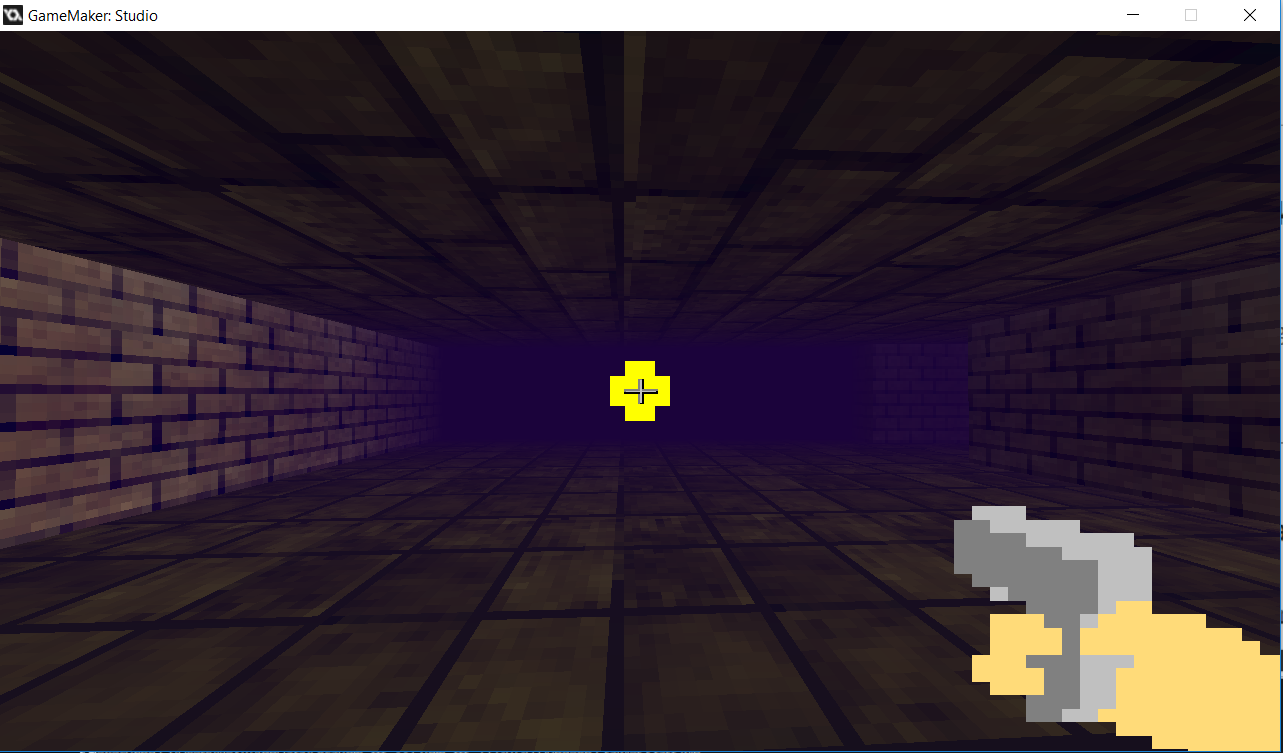
*The yellow circle is the bullet - I need it to spawn at the very end of the gun barrel*
-Another thing I need helping with is - I can't seem to find where I can set the size of the "level grid", that is, how do I define where is the border of the level itself and where the upper layers of the level begin within the room (I hope this question makes sense).
Any help is greatly appreciated!
Best regards,

