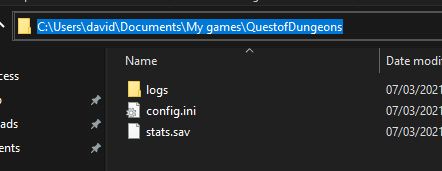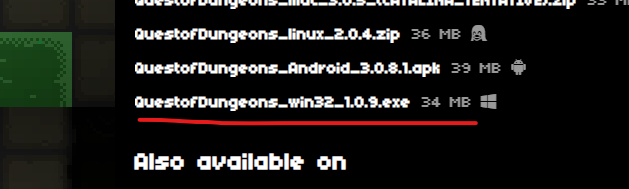Hi,
On Linux the save folder & files is on your home directory /.QuestofDungeons/ the folder is probably hidden because of the .before. Inside there's a config.ini file which can take several settings.
But as for the black screen, I tested on Ubuntu, it's usually my goto Linux OS because Steam stats also suggests it's the most common one. Might it be some drivers thing? On windows for example, even though it's a 2D game, any time someone shows me a black screen or some sort of corrupted rendering situation it's been most of the times drivers. If on a dual screen setup, does it help just having one connected? It's also possible the screen has a particular resolution that messes up things, or even High DPI, which is why sometimes window mode might work. The window handling is done by SDL2, which last time I updated the game I also updated to latest SDL2 version.