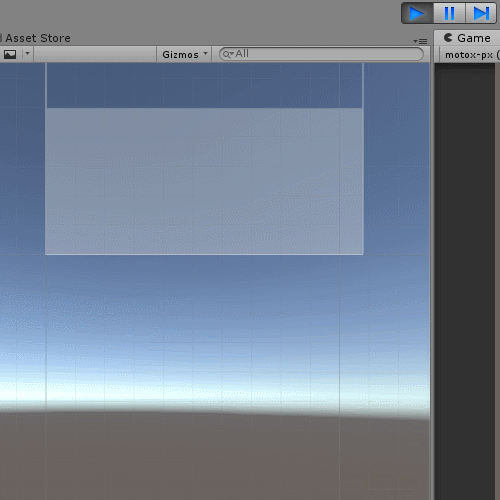
Above attached gif demonstrates the effect. (alternative link here: https://i.imgur.com/PYTdVmI.gif)
While a line of text from the Dialogue Sample (with readout controls script attached) is being read, pausing the game in the editor does not halt the readout. While the graphics and sound halt, it is still being read normally in the background. Unpausing the game in the editor will update and the graphics will load, being at the expected 'point' as if the readout had been continuous. Everything else behaves as expected.


