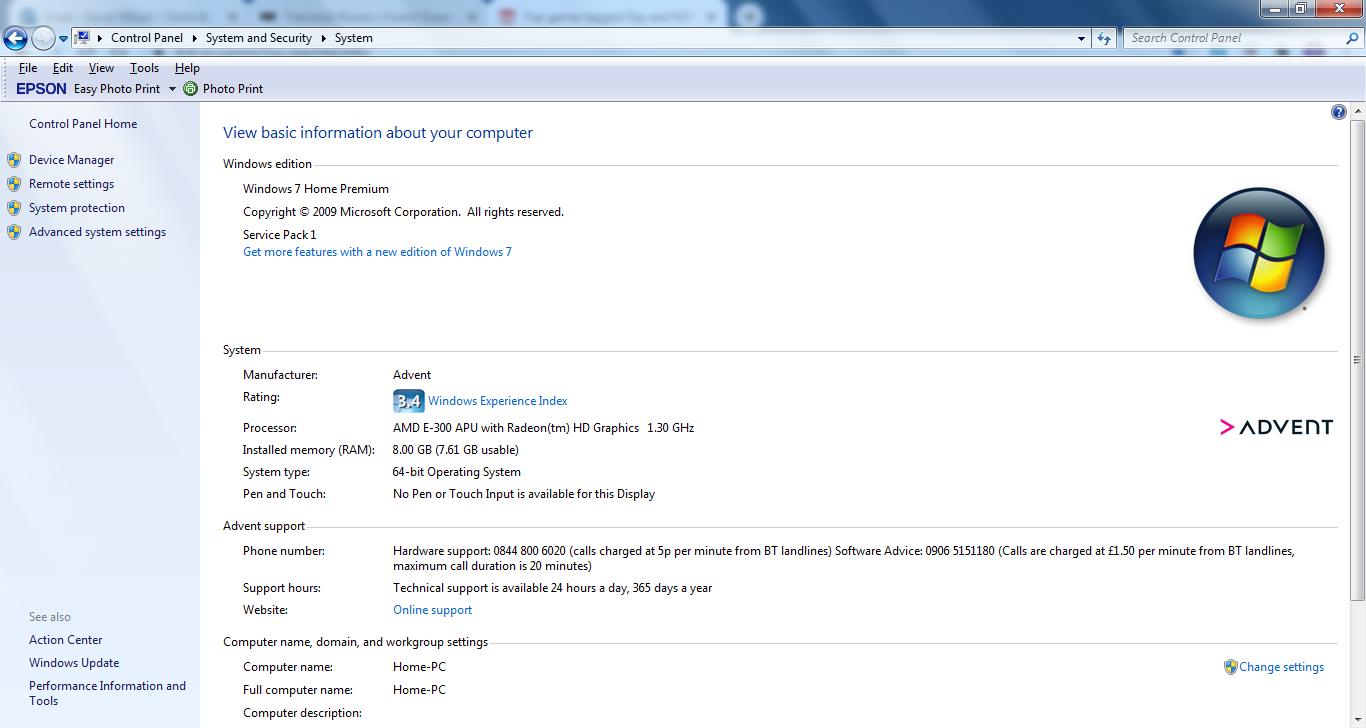So the game runs fine for me. I think your anti-virus may have deleted something important as a false positive. Please check inside the folder to see if everything in this picture is included. If not, your anti-virus deleted something important.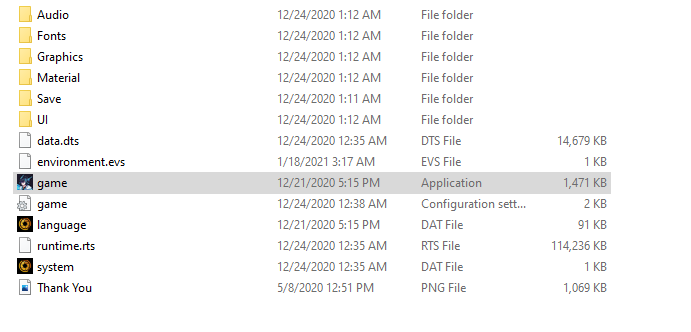
Finally got it to work. I tried everything you suggested - I reinstalled with my antivirus turned off (Mcafee), I ran it as an administrator - and was getting nowhere. But once I set it to render as software, the game worked. Thank you very much for your help and patience. I am looking forward to playing the game - I used to love playing Fire Emblem in the past.
Just one further question, once you are back at base, and saved the game, how do I quit back to desktop?


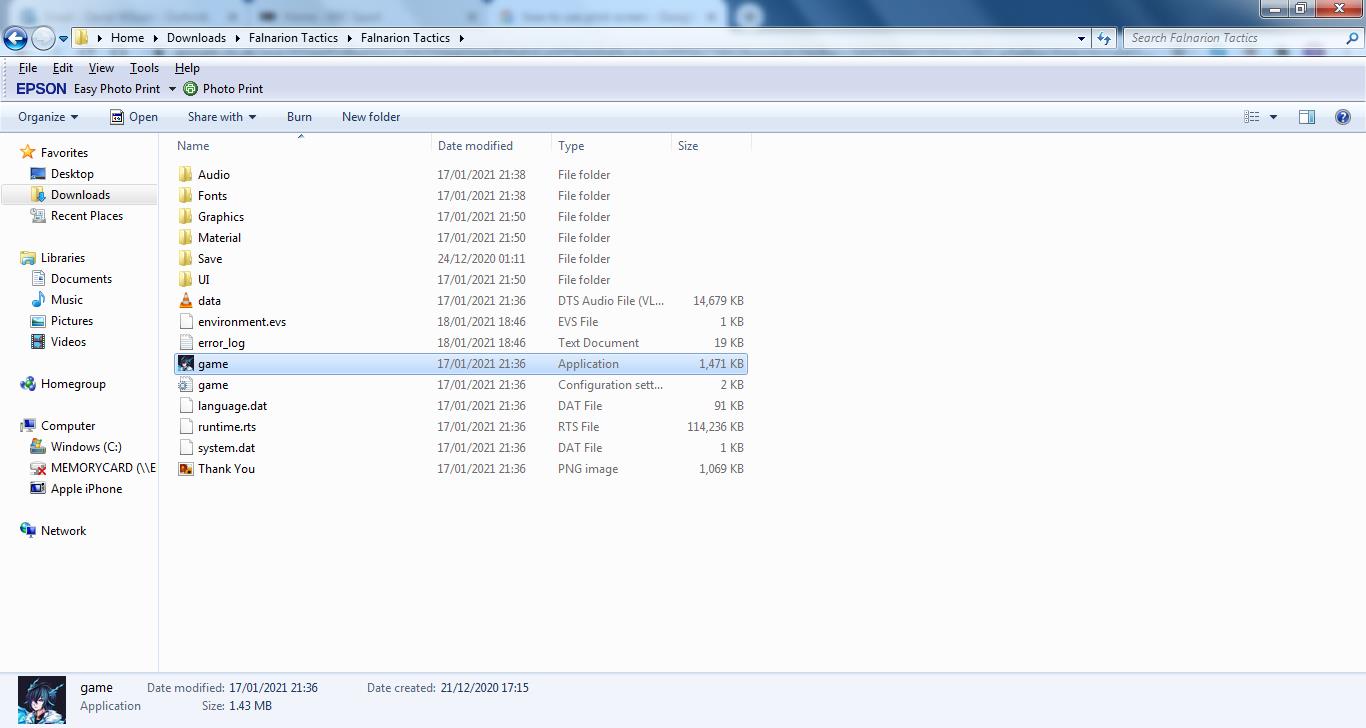 Hi. It looks almost the same. Where you have data.dts file, mine is listed as a dts audio file (vlc). Also I have a separate error log which appeared after the game failed to work. There doesn't seem to be a function to attach a file to this message or I would send it to you.
Hi. It looks almost the same. Where you have data.dts file, mine is listed as a dts audio file (vlc). Also I have a separate error log which appeared after the game failed to work. There doesn't seem to be a function to attach a file to this message or I would send it to you.