That's awesome! it works now. However I might have found another issue, I'm trying to insert a number in the file name, say I want to show picture Actor2_3.png, I enter Actor2_\v[3] (variable 0003 value is 3), but It does not get displayed, but when I get back to edit the field, the character / has been changed to \ (as if it was a path). Am I doing something wrong?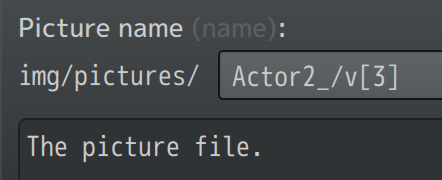
Viewing post in Hakuen Studio Enhanced Pictures MV MZ comments
Yes, this is a behavior with the plugin command from the MZ editor, there is no much I can do about it.
But try to download the plugin again, I have added the feature to use formulas and \v[id] in the filenames too. Also a new plugin command for erasing pictures that let you erase more than one picture at once and also being able to use \v[id] and formulas too.
But to use the \v[id] in the filenames, you have to use the text field in the "Parameter" tab: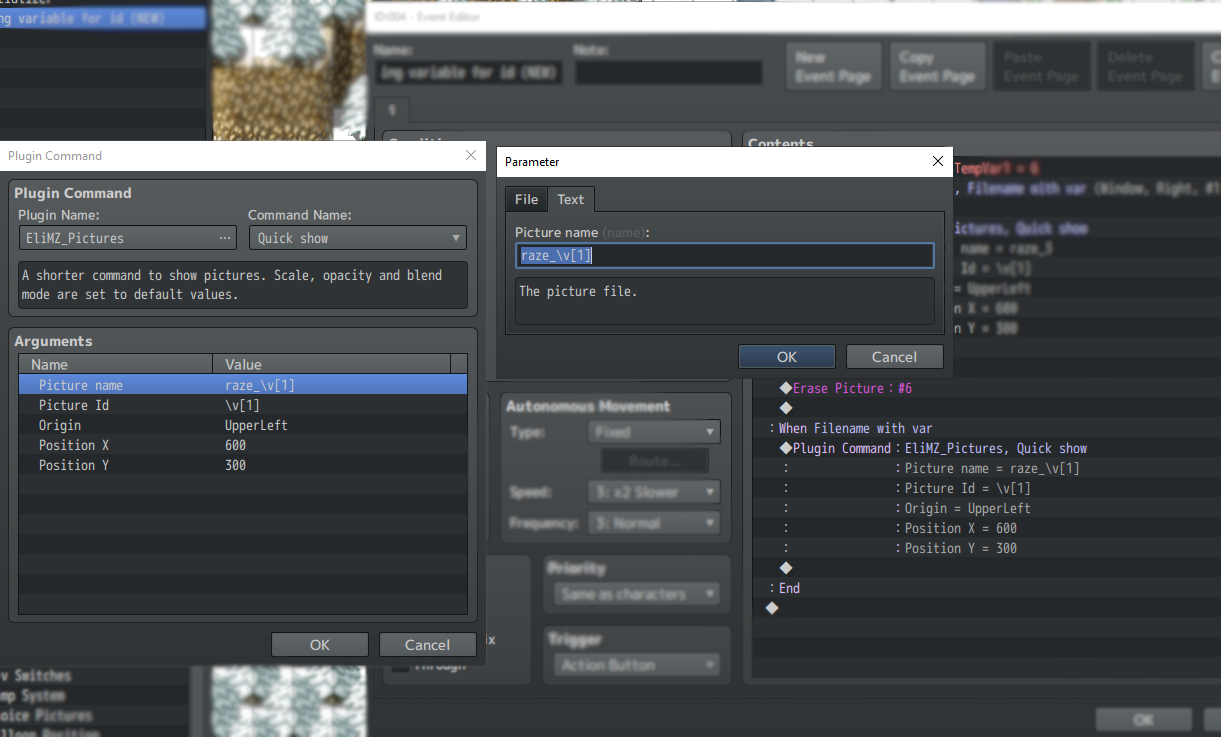
And yes, if you try to edit the name parameter again, it will mess with the "\" and you have to edit it in the text field again. But as long as you don't edit it again, it will not change and will work fine.


