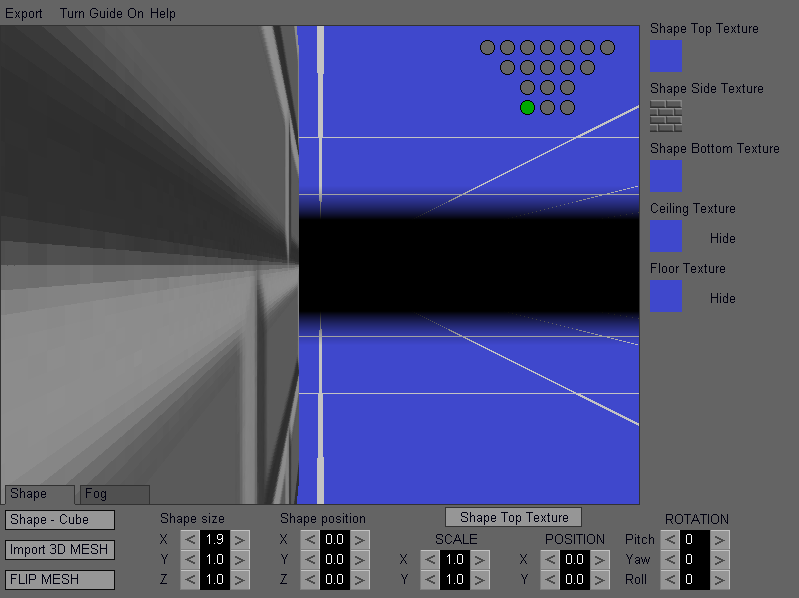I've been working on my own dungeon crawler engine for a while, and have been stuck using actual EOB wallsets as a stand in. A product like this was just what I was looking for. Thank you for taking the time to make something like this!
I've noticed a few things:
1. Transparency does not appear to be supported. I imported one of the standard walls from EOB into the app, and noticed that the transparent pixels were converted to white pixels: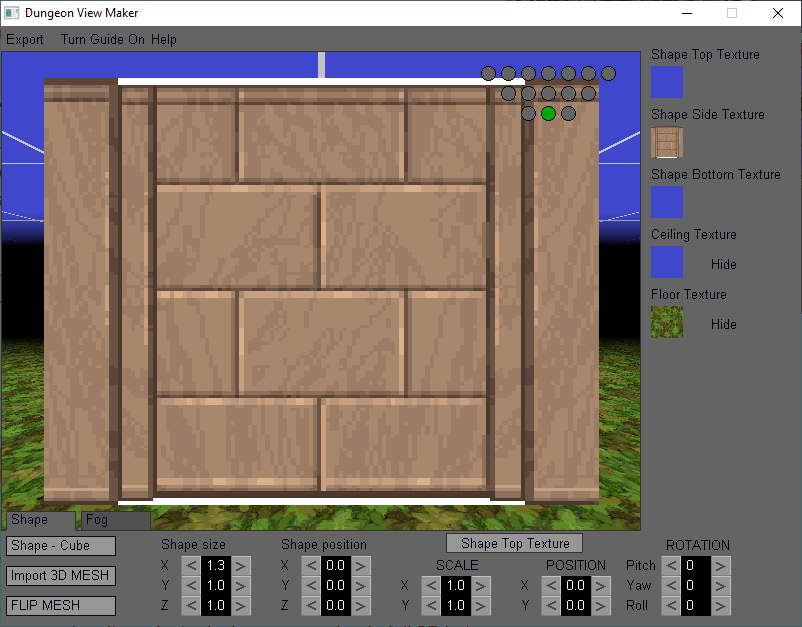
2. Altering the shape size causes issues with the testing app. It appears to assume a standard size for a shape, and thus looks incorrect:

And a request:
Would it be possible to test the wallset without needing to export?
I can't wait to see how this progresses!