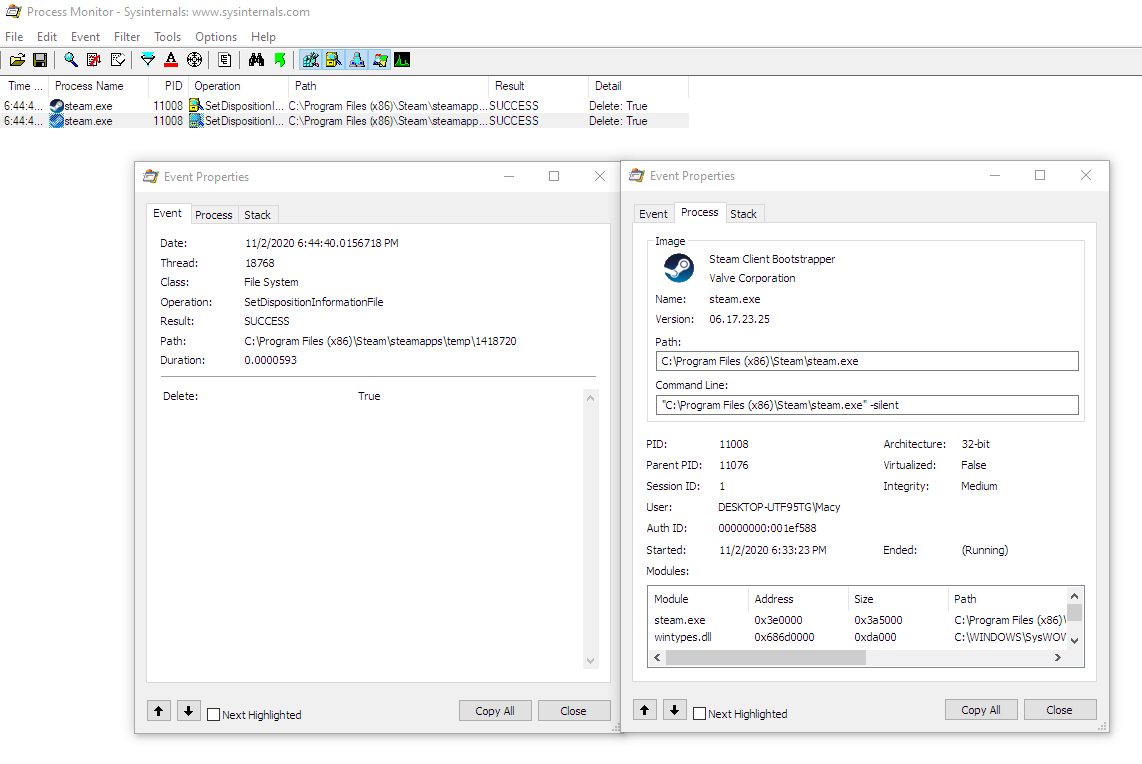The debug logs from the old version are consistent a bug where it can't handle weird characters or underscores in the install path or windows AppData path.
If you click on the notification speech bubble on the taskbar, there's nothing from windows saying "hey, just deleted a bunch of weird exes"? (assuming Windows 10). Is "Reputation Based Protection" turned on? It's in App & Browser Control.
You're not alone, somebody on Steam's getting exe deletion too. Could I get a whole bunch of details off you and I'll see if I can find any commonalities:
- Windows version
- Browser you used to download it
- Browser extensions
- Zip program used to extract it
- Anything else you can think of that might have a penchant for deleting exes