Hmmmm redownloaded it from itch.to and threw it in a fresh project but I still seem to get the same error? Using mv 1.6.2 btw~ <3
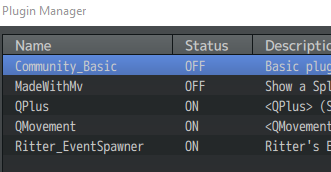
Were you able to see the issue in the project I linked? I wonder why it didn't happen in your project hmmm... but yeah I tried again in a 5th new project and it's still angry at me when I switch maps haha, am I doing something incorrectly you can see? I tried with and without the qmove comments too and messing around with some stuff but I couldn't figure it out QvQ
I did look into this issue and it's likely caused when the saved events are recreated. Chances are I'll have to handle how I recreate saved events in another way. I had a few things I needed to take care of in the meantime while I come up with another method for the handling of restoring saved events that won't interfere with QPlus. I'm on it still, just not quite satisfied with the result yet.
Edit:
I spoke too soon and think I finally came up with something I don't hate. This method seems to be an overall upgrade from the original method of restoring events so with some testing it should be good to officially replace the old method.
I uploaded the modified plugin file to the store page if you wanted to download it and help me test it further that would be super helpful! Hopefully this solves all issues :D
It took me a while to find the source of this error xD but there was one error I found where if you do the following then change maps and come back it will give this error: "Cannot read property of `_eventId` of undefined."
- This error happens even with qplus and qmove turned off btw <3
- This error only occurs when you spawn an event onto or move an event onto an unspawned event's location before transferring maps at least once .
- ie. if you remove event 1 > transfer/transfer back > spawn event 2 on event 1's location there will be no error when transferring maps again.
However if you remove event 1 > spawn event 2 on event 1's location > transfer/transfer back there WILL be an error.
Project: https://www.dropbox.com/s/lanmn4001jwoxeb/Get%20Started%20with%20Dropbox.pdf?dl=...
-------------------------------------------------------------------
Spawn #1 > Unspawn #1 > Spawn event #2 > Move event #2 to event#1's old pos.
Ritter.spawnEvent(2, 1, 5, 2, true);
Ritter.unspawnEvent($gameMap._lastSpawnEventId, true);
Ritter.spawnEvent(2, 1, 5, 1, true);
$gameMap.event($gameMap._lastSpawnEventId).setPosition(5, 2);
-------------------------------------------------------------------
Spawn #1 > Unspawn #1 > Spawn event #2 on event#1's old pos.
Ritter.spawnEvent(2, 1, 5, 2, true);
Ritter.unspawnEvent($gameMap._lastSpawnEventId, true);
Ritter.spawnEvent(2, 1, 5, 2, true);