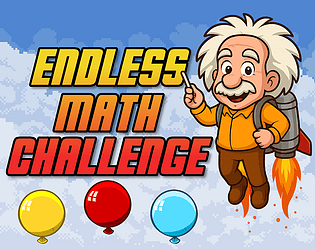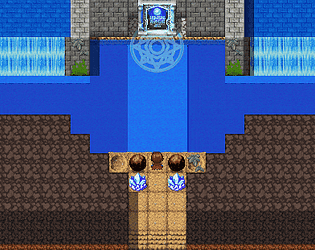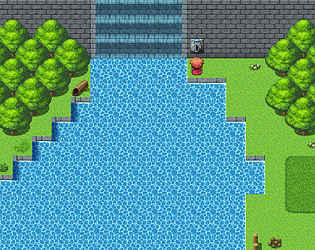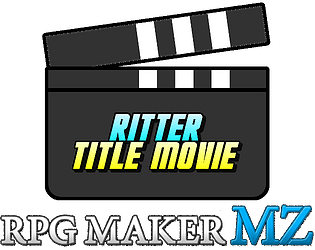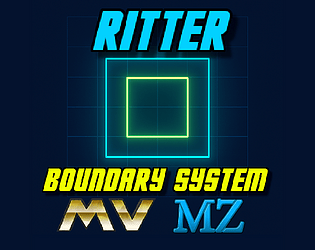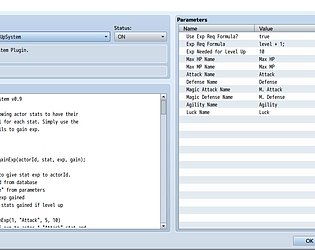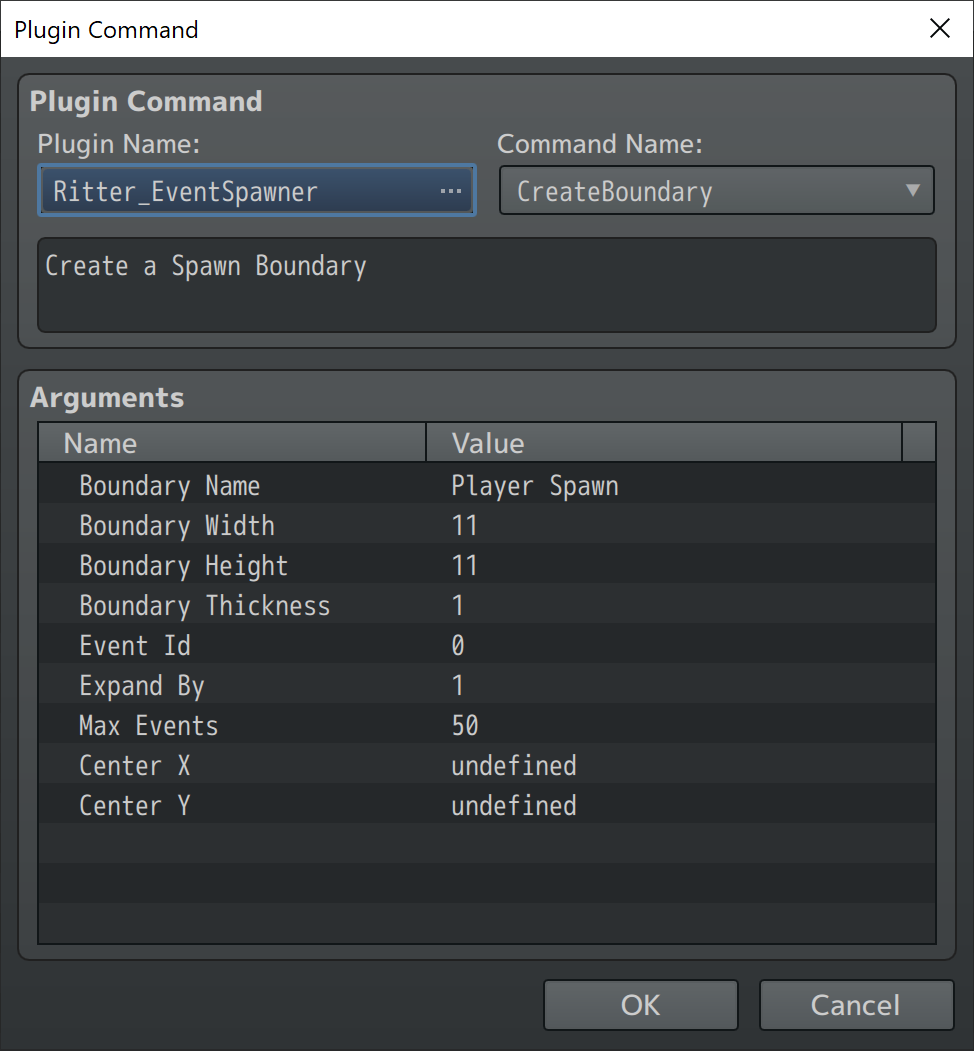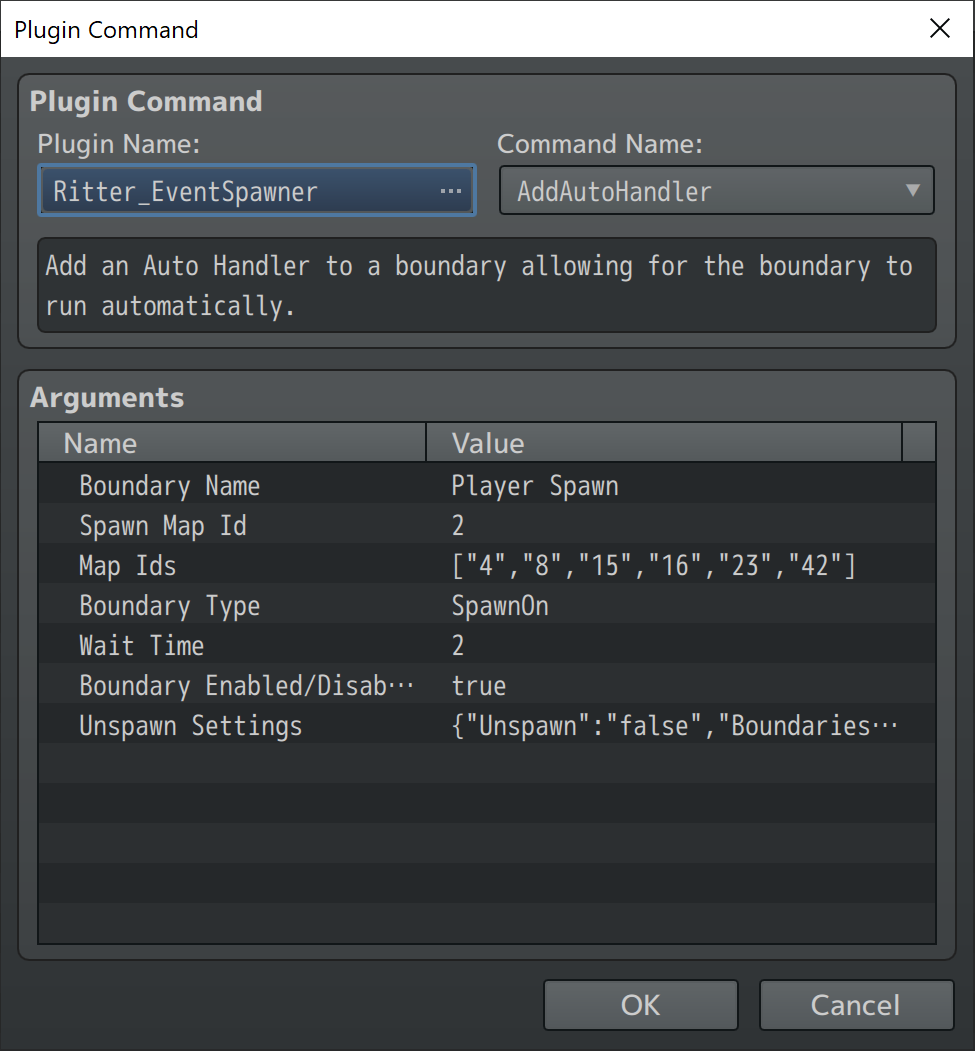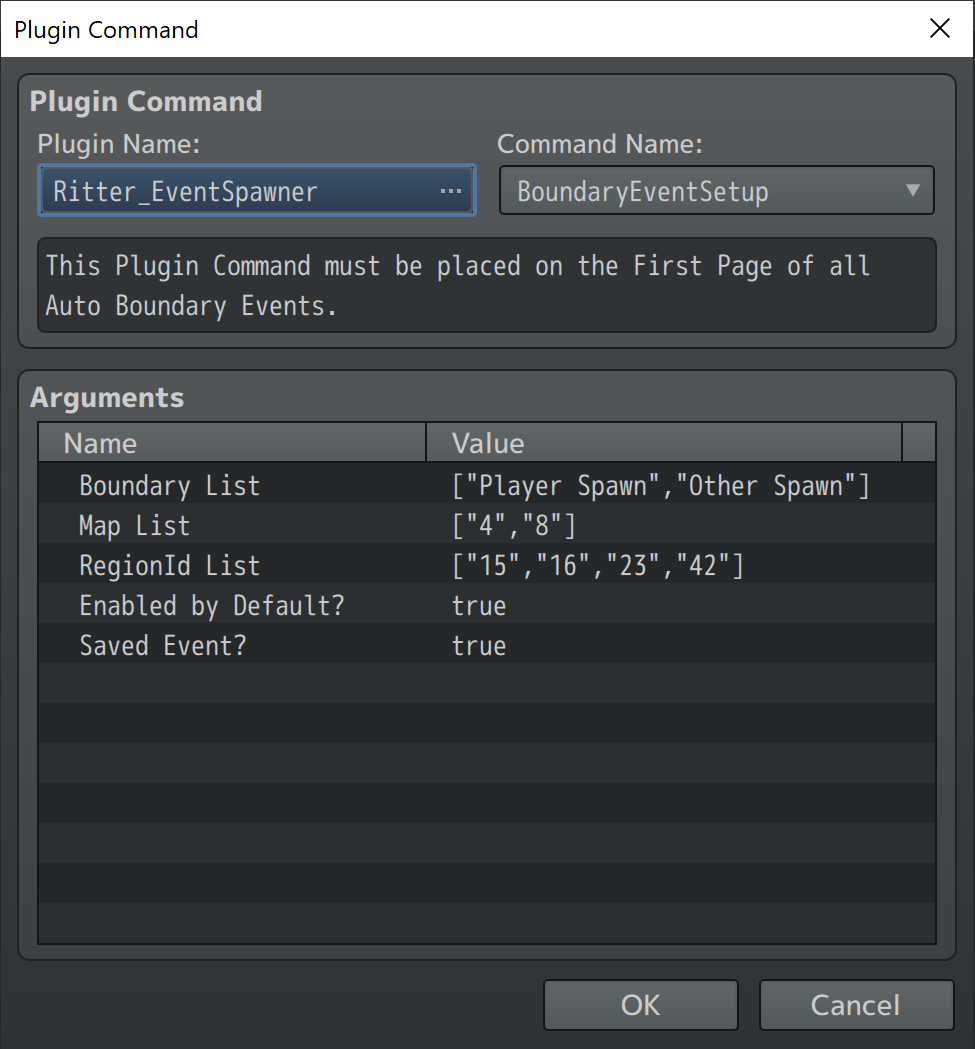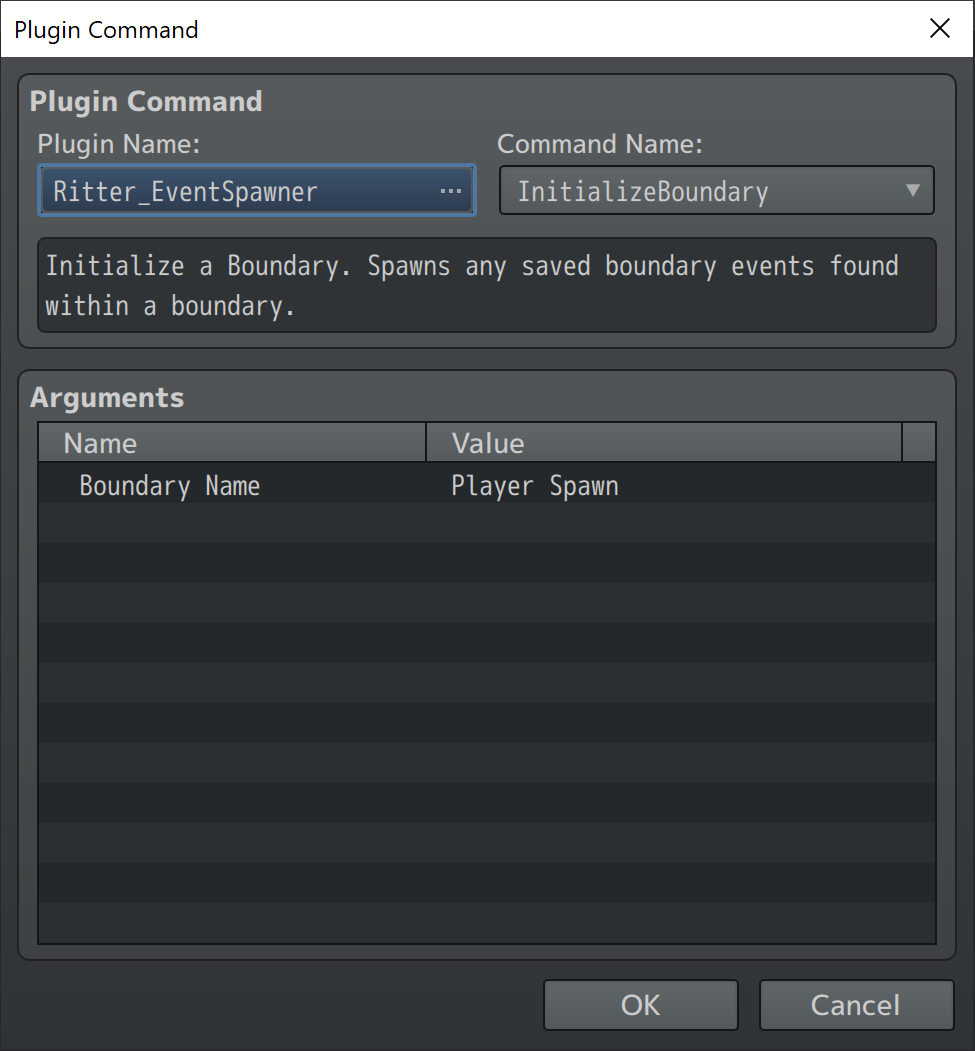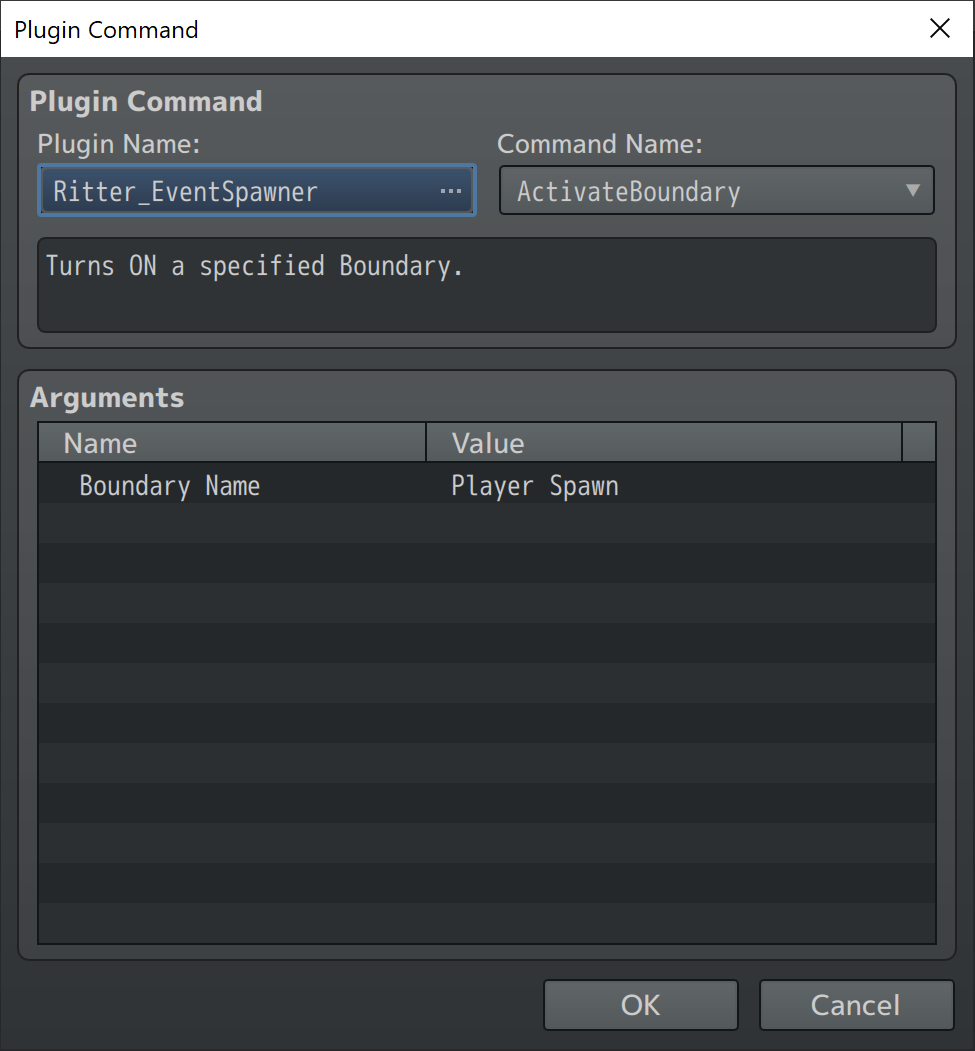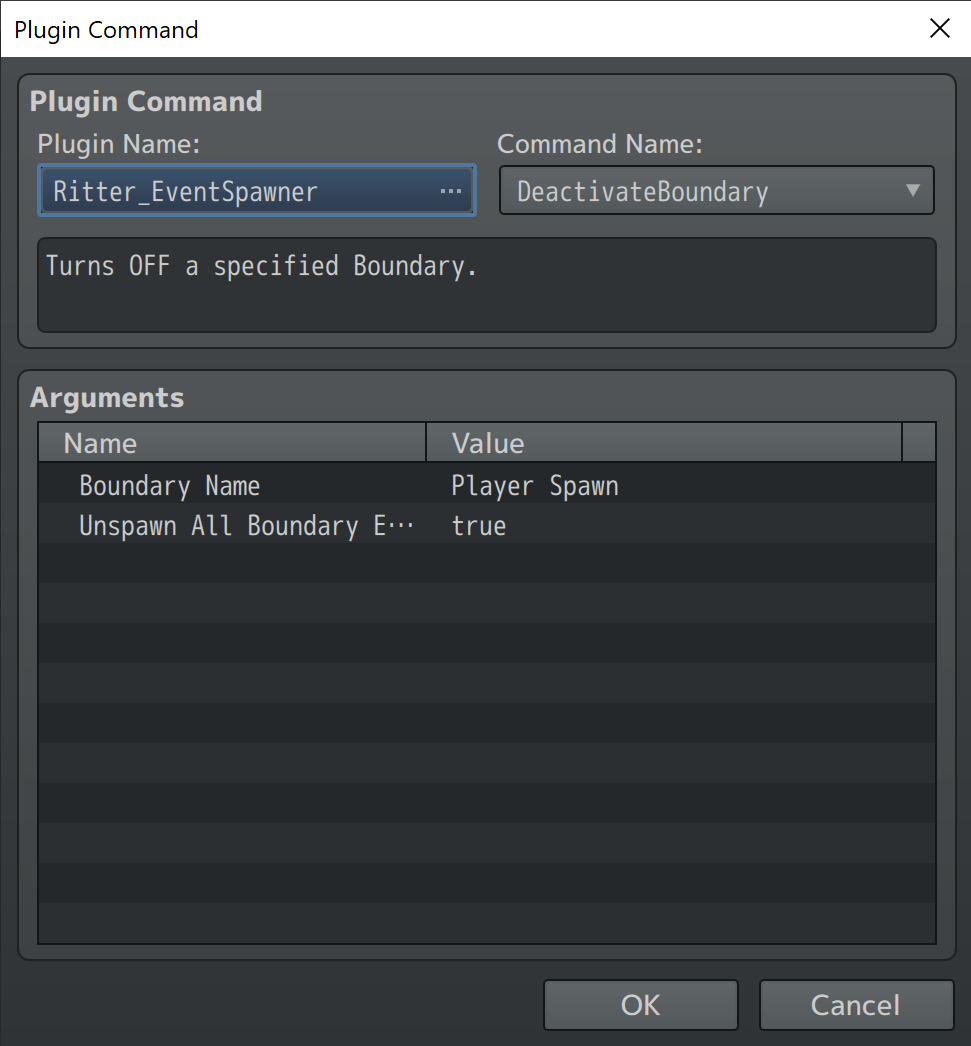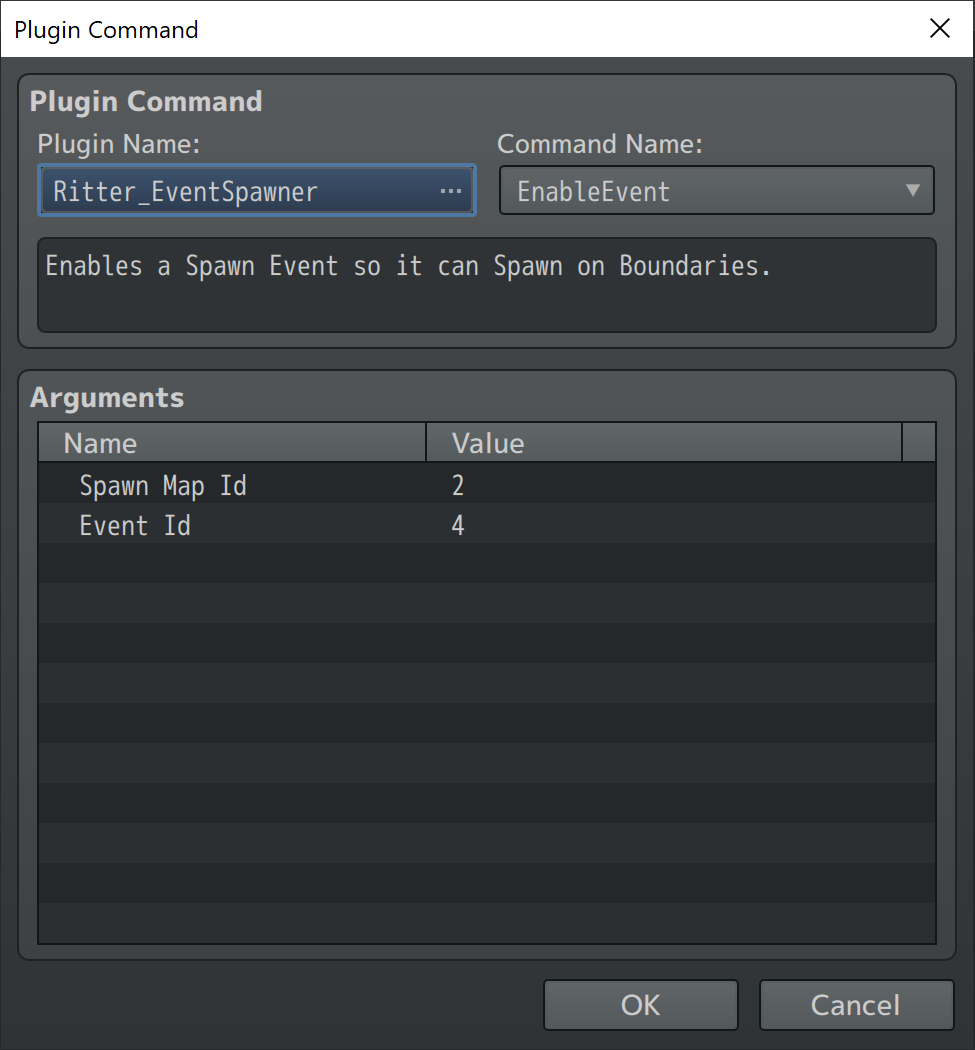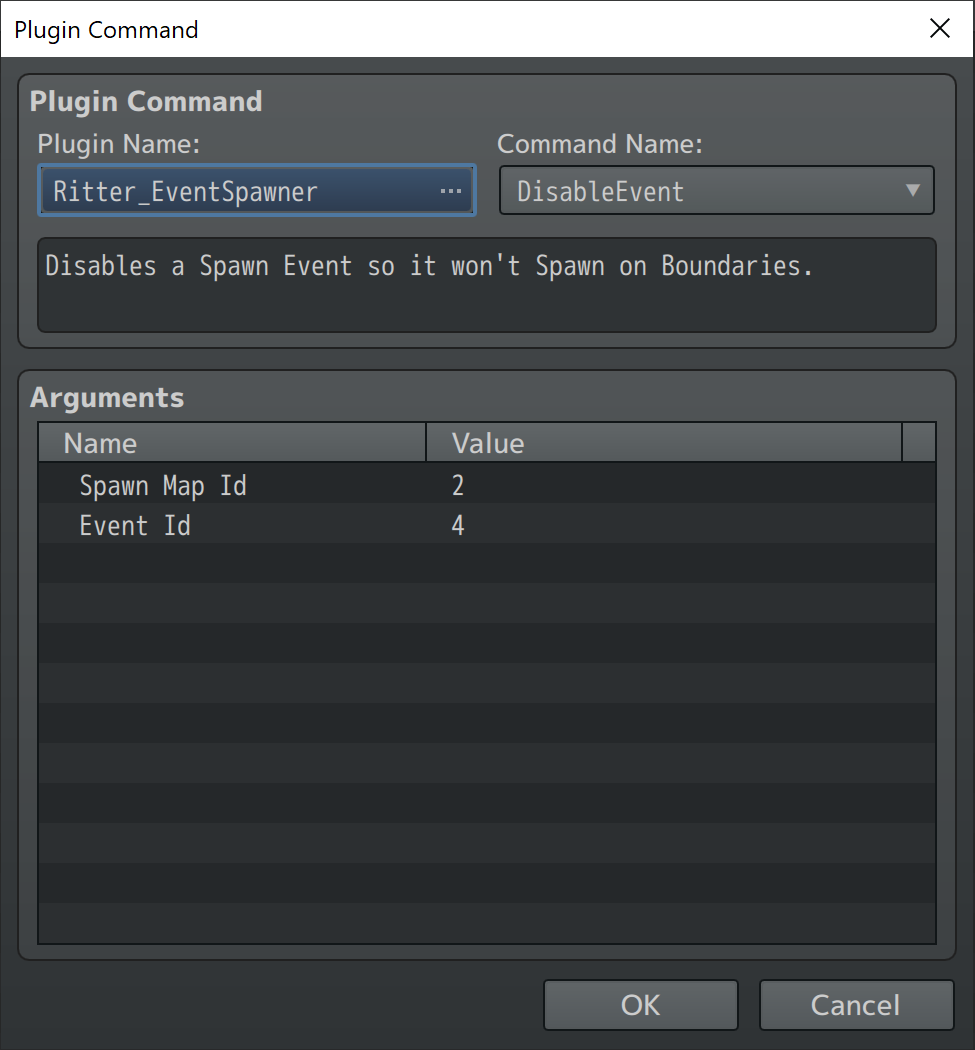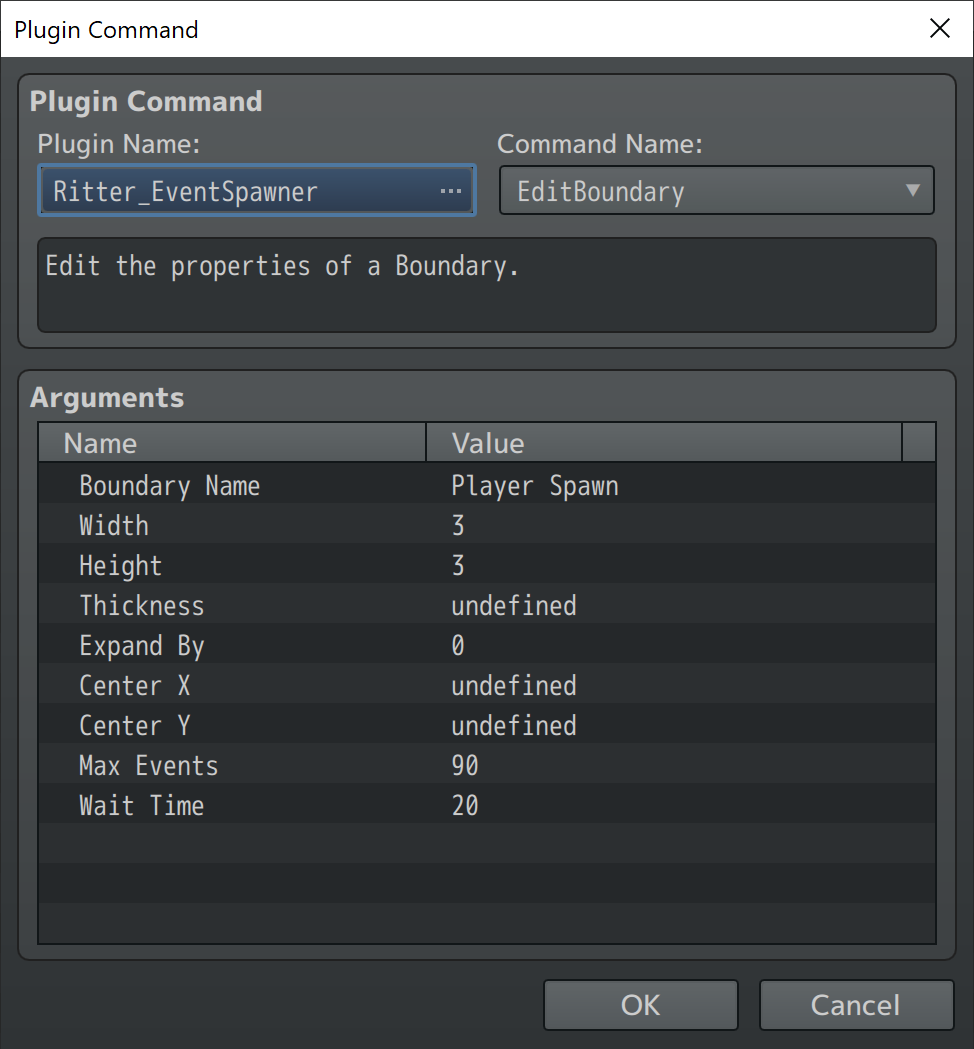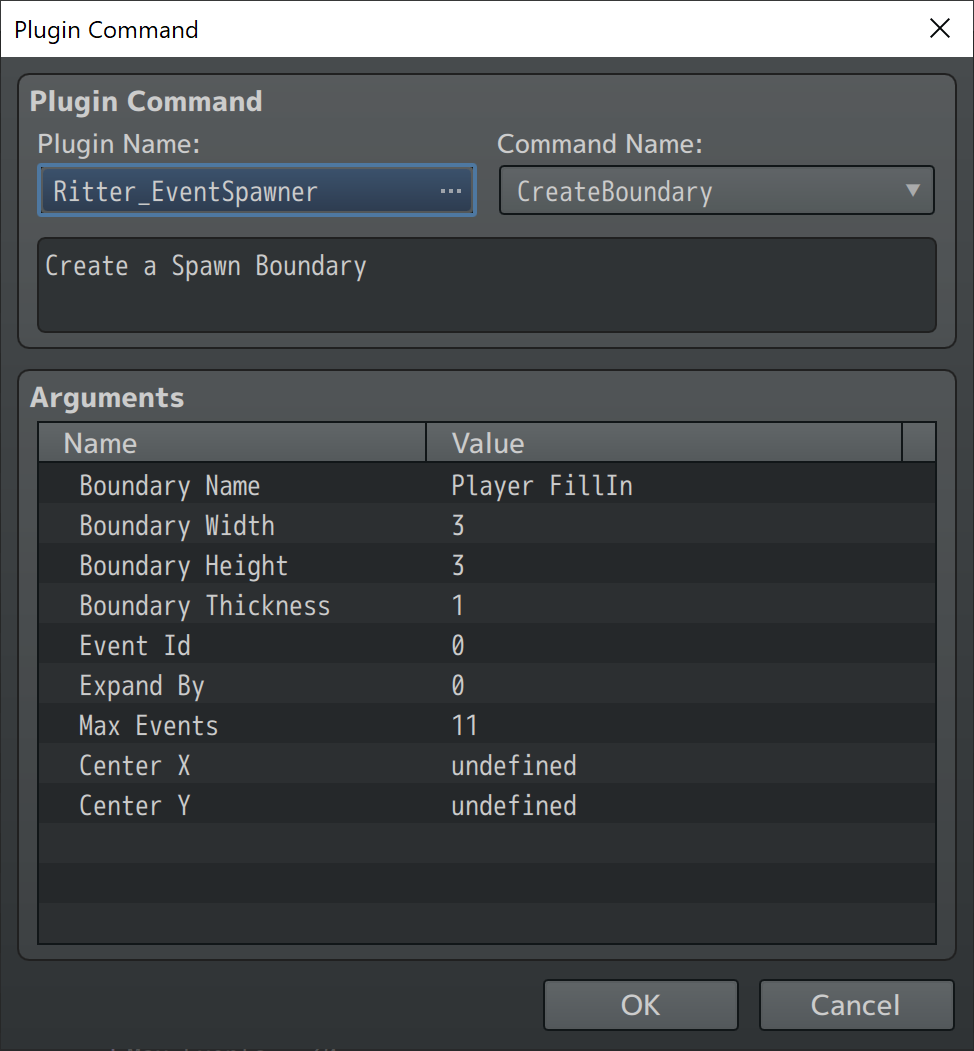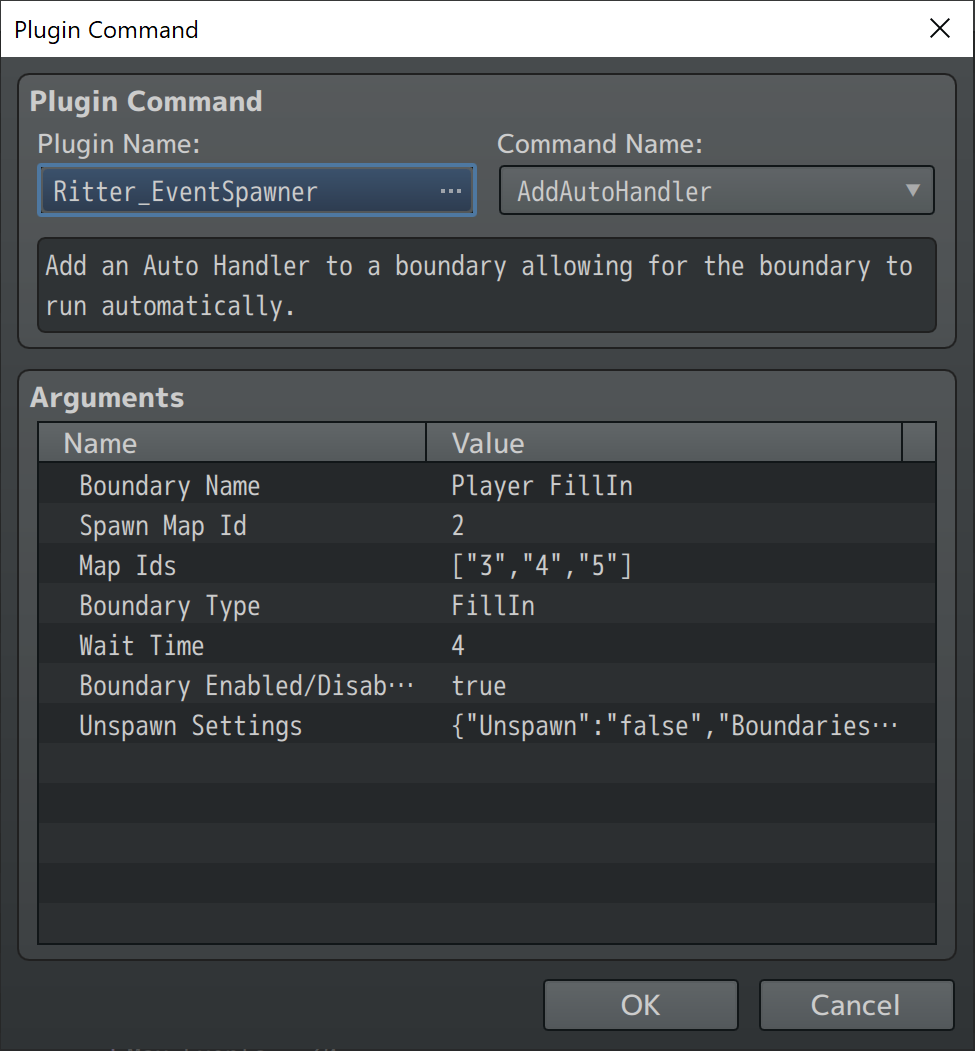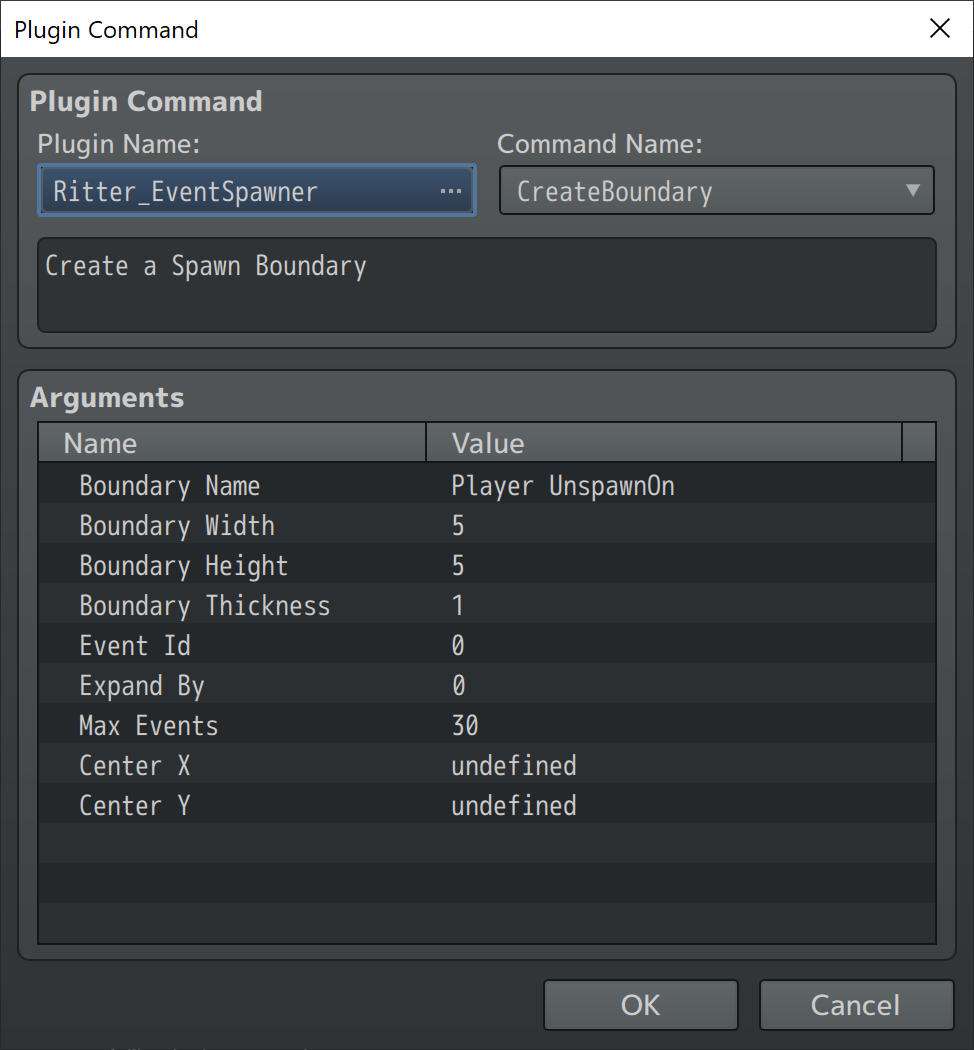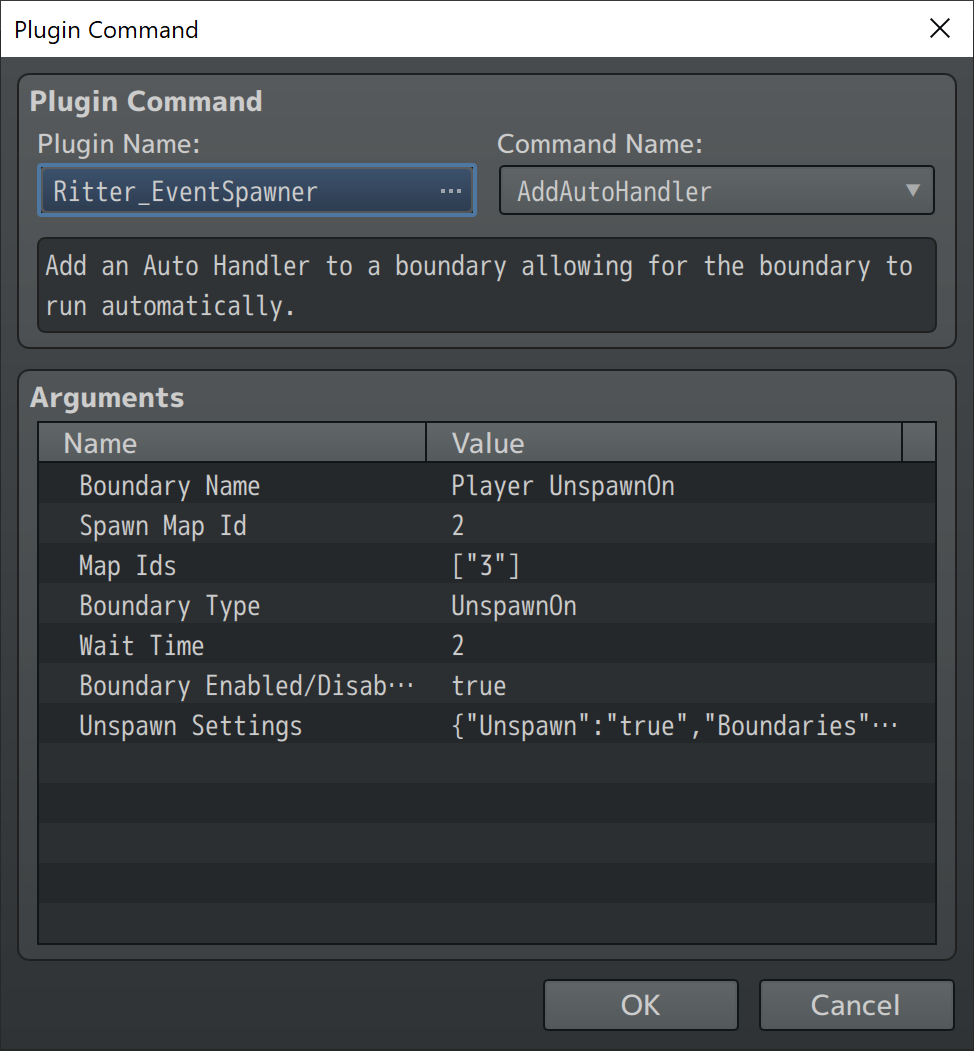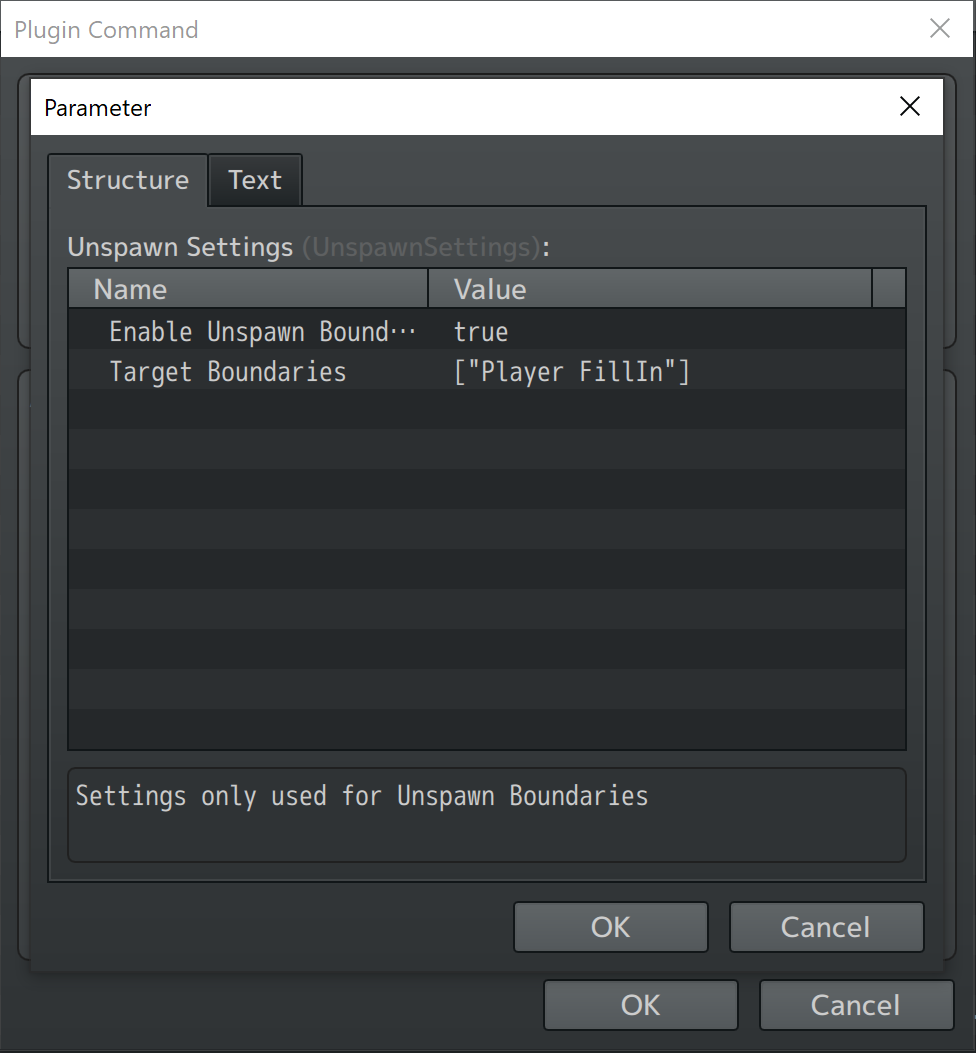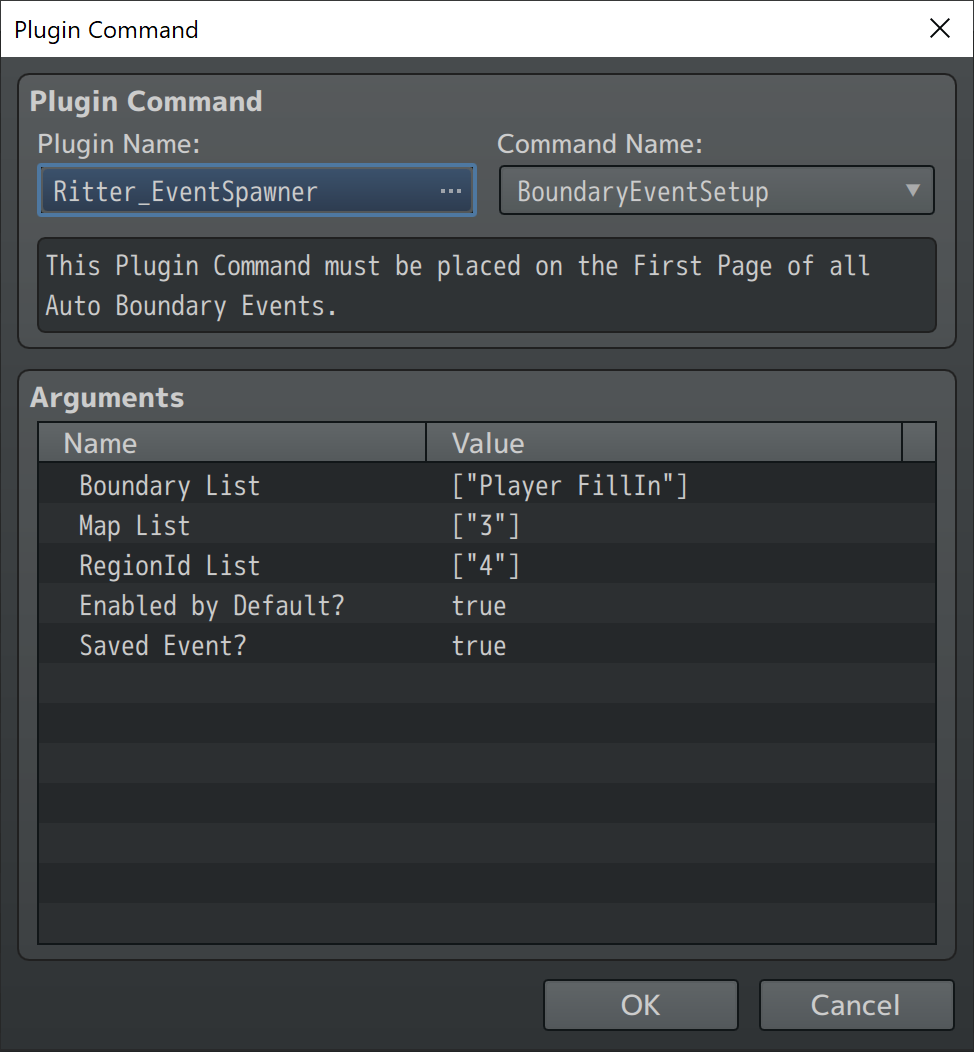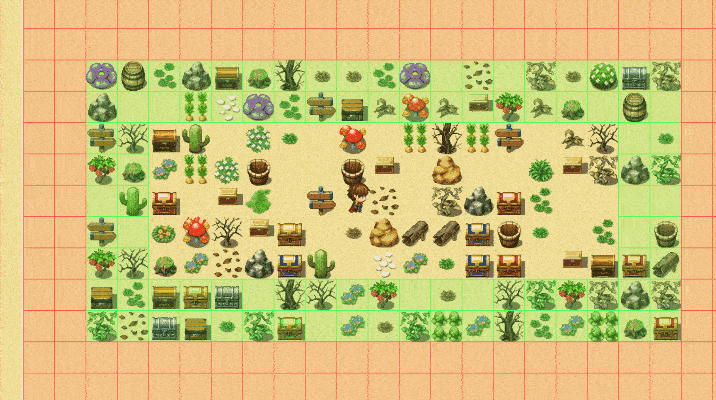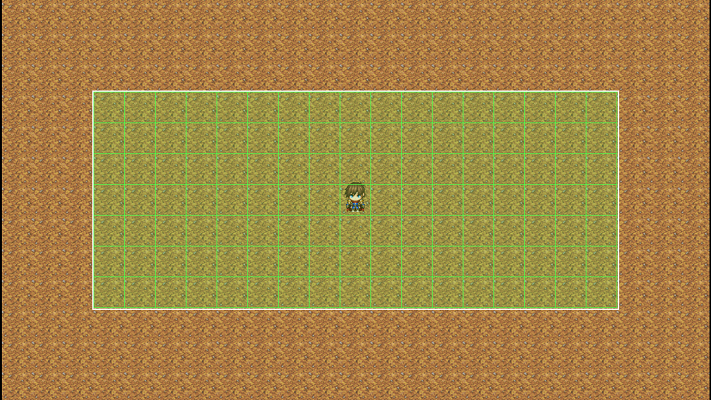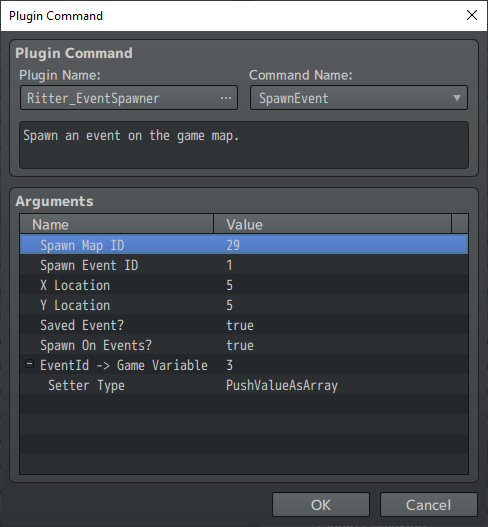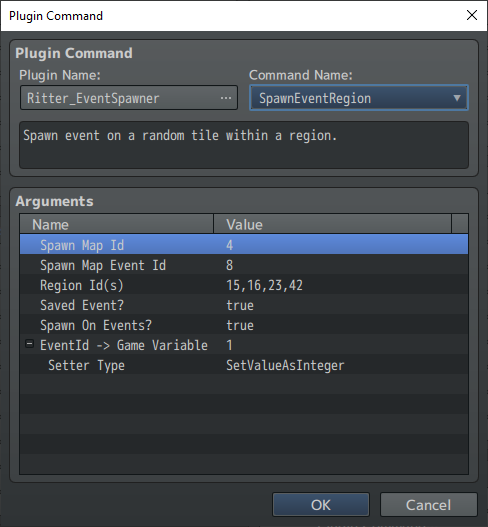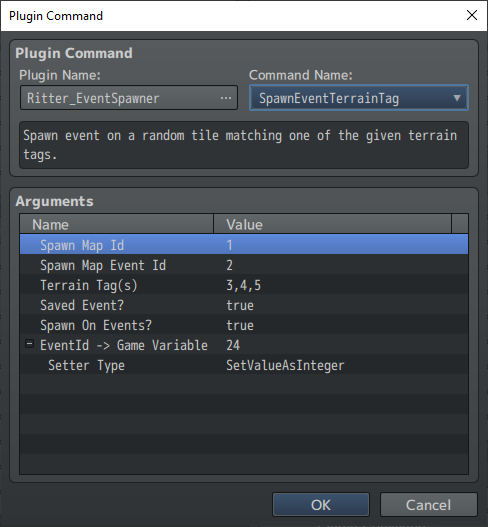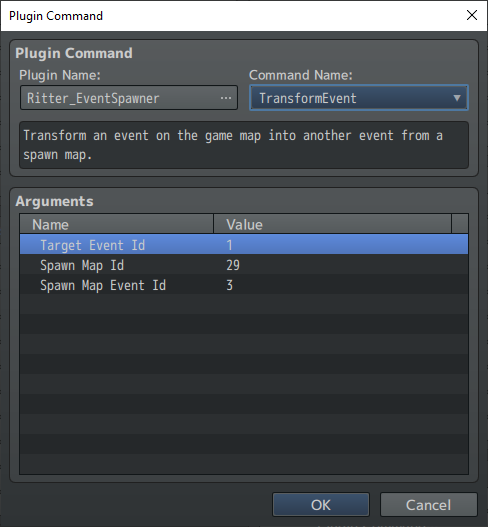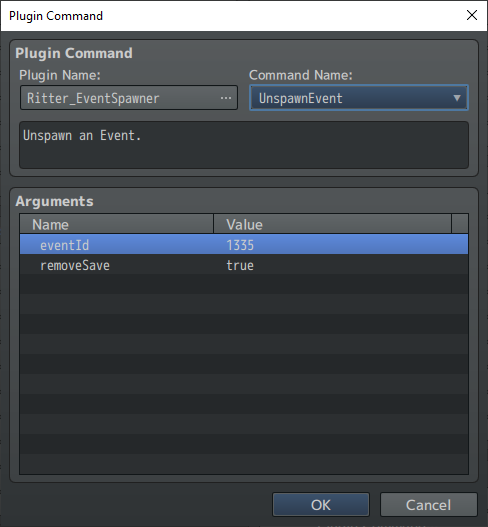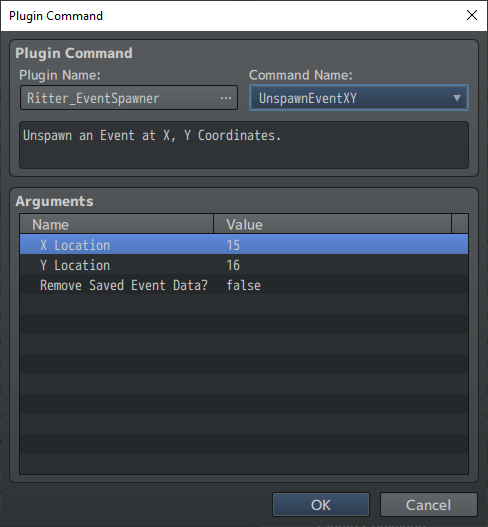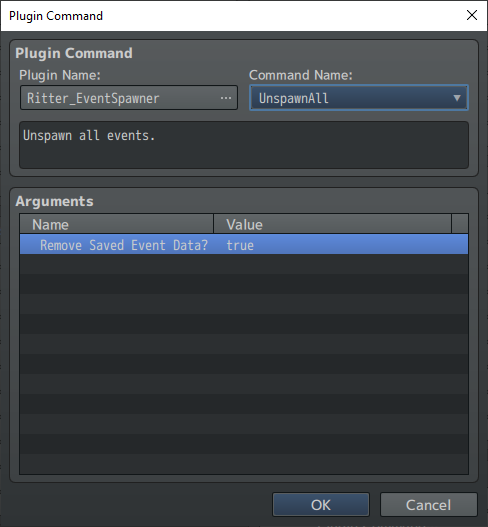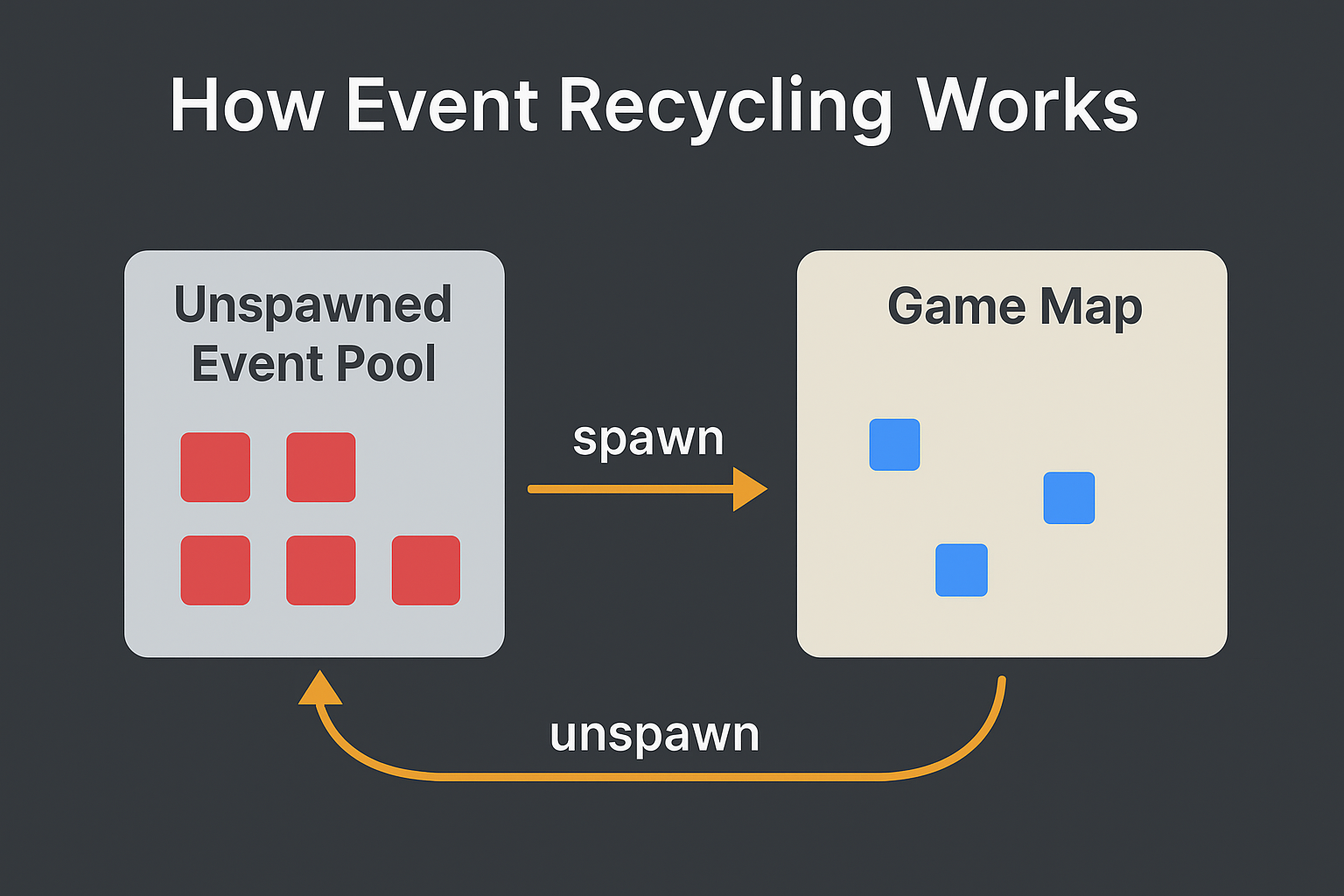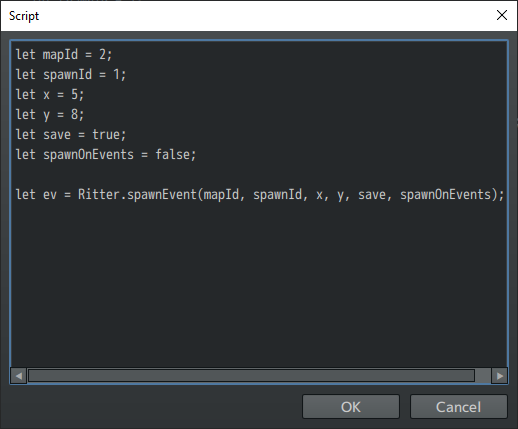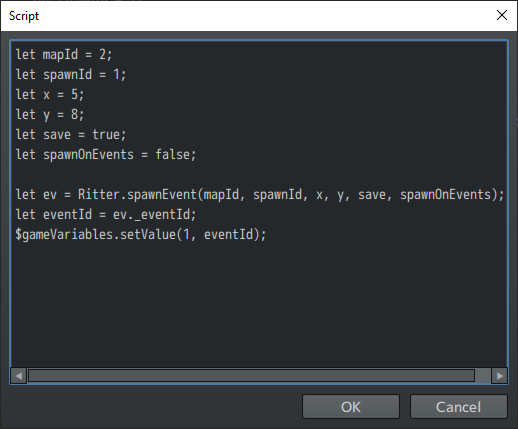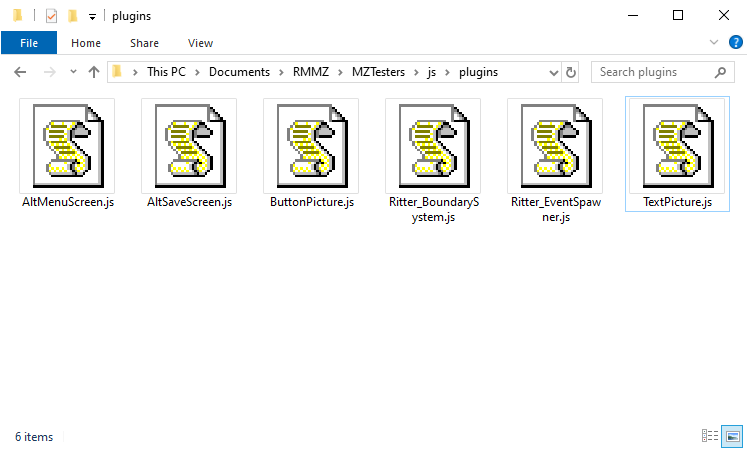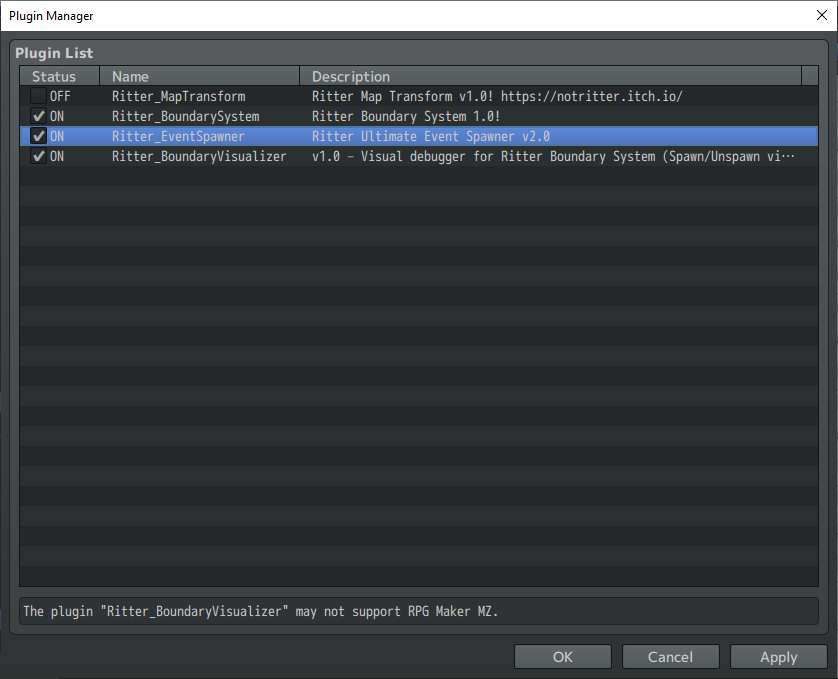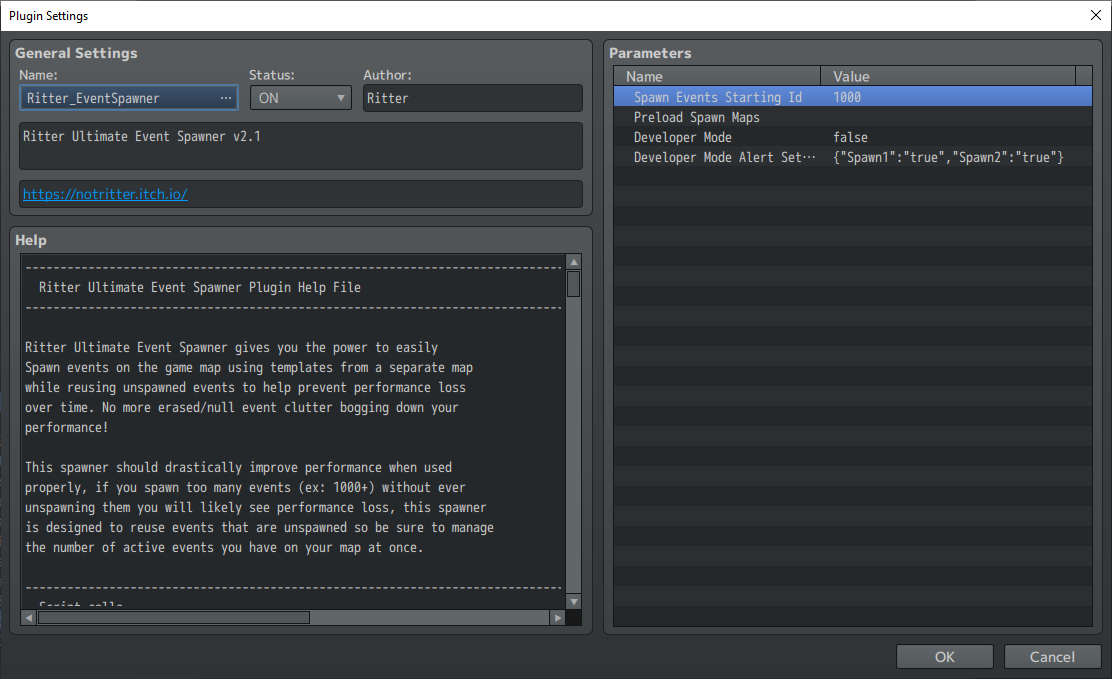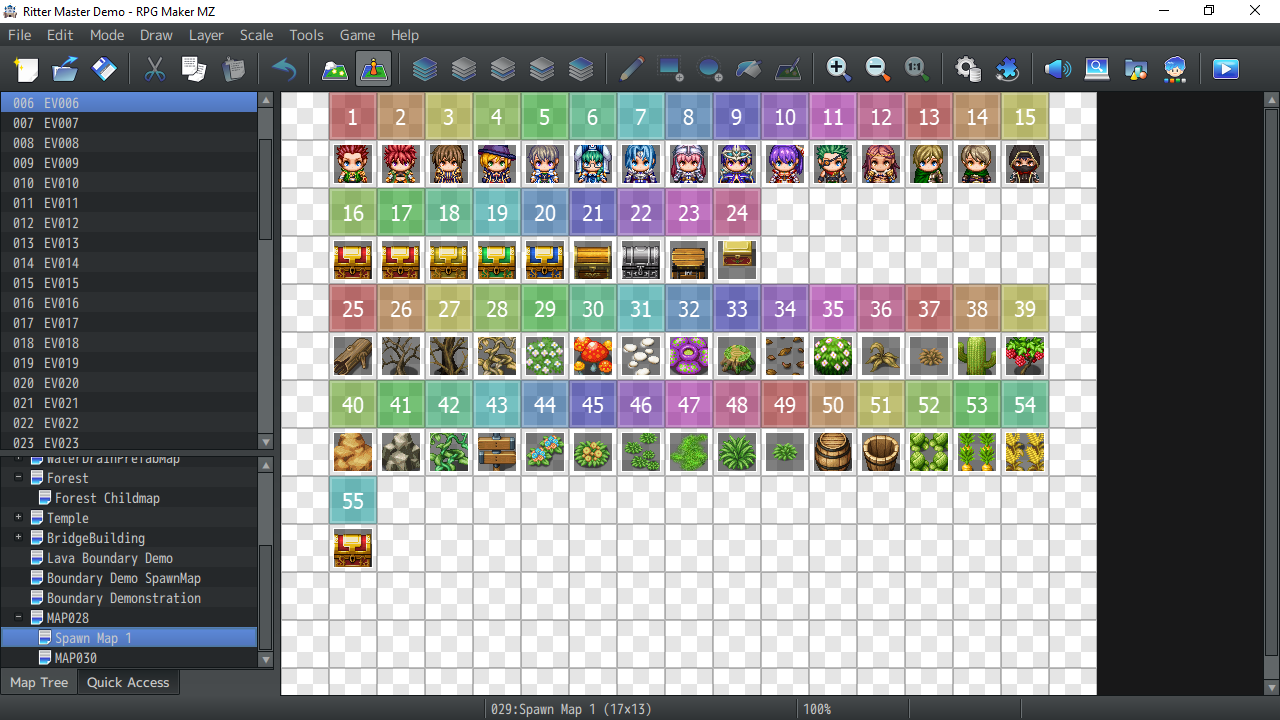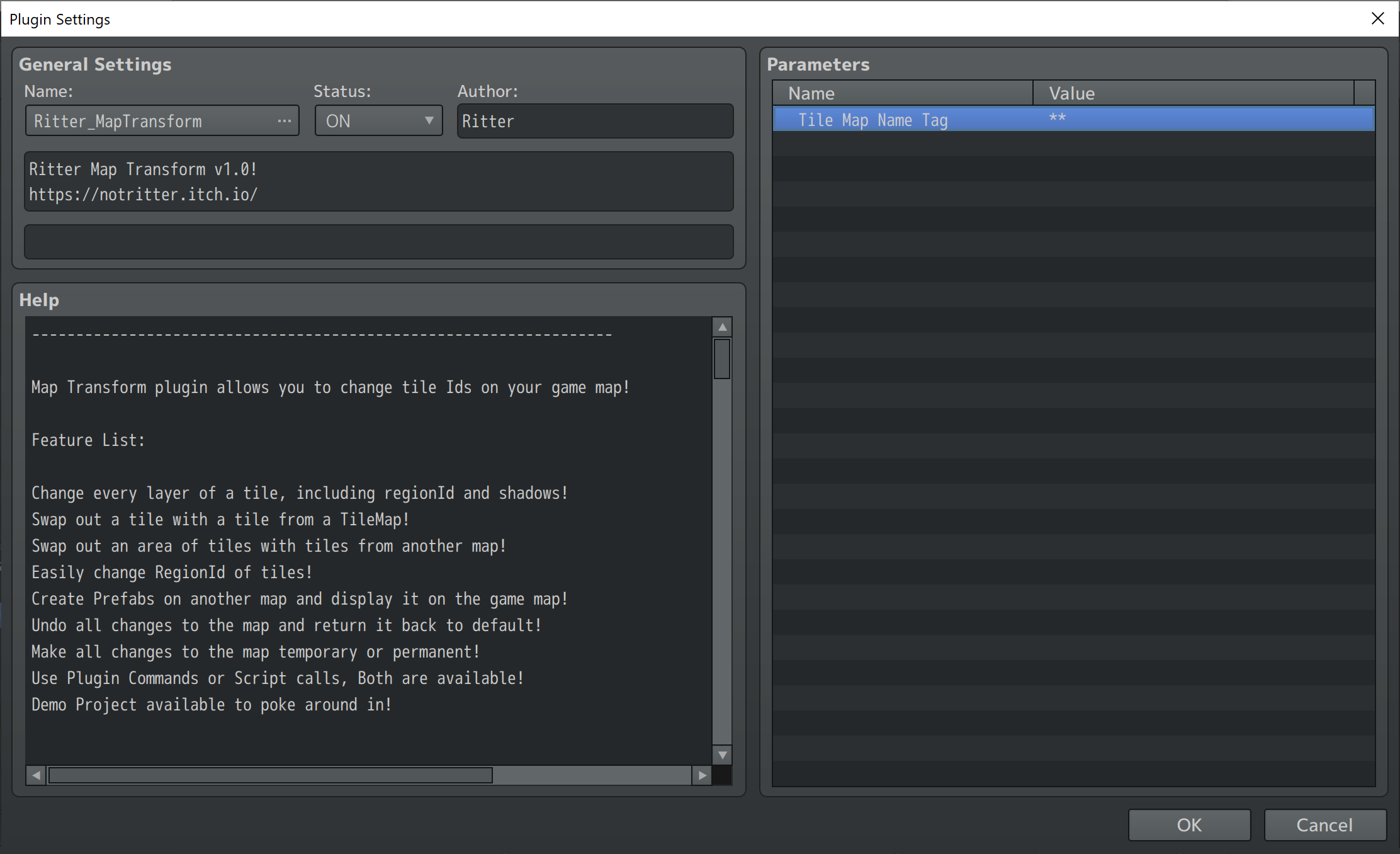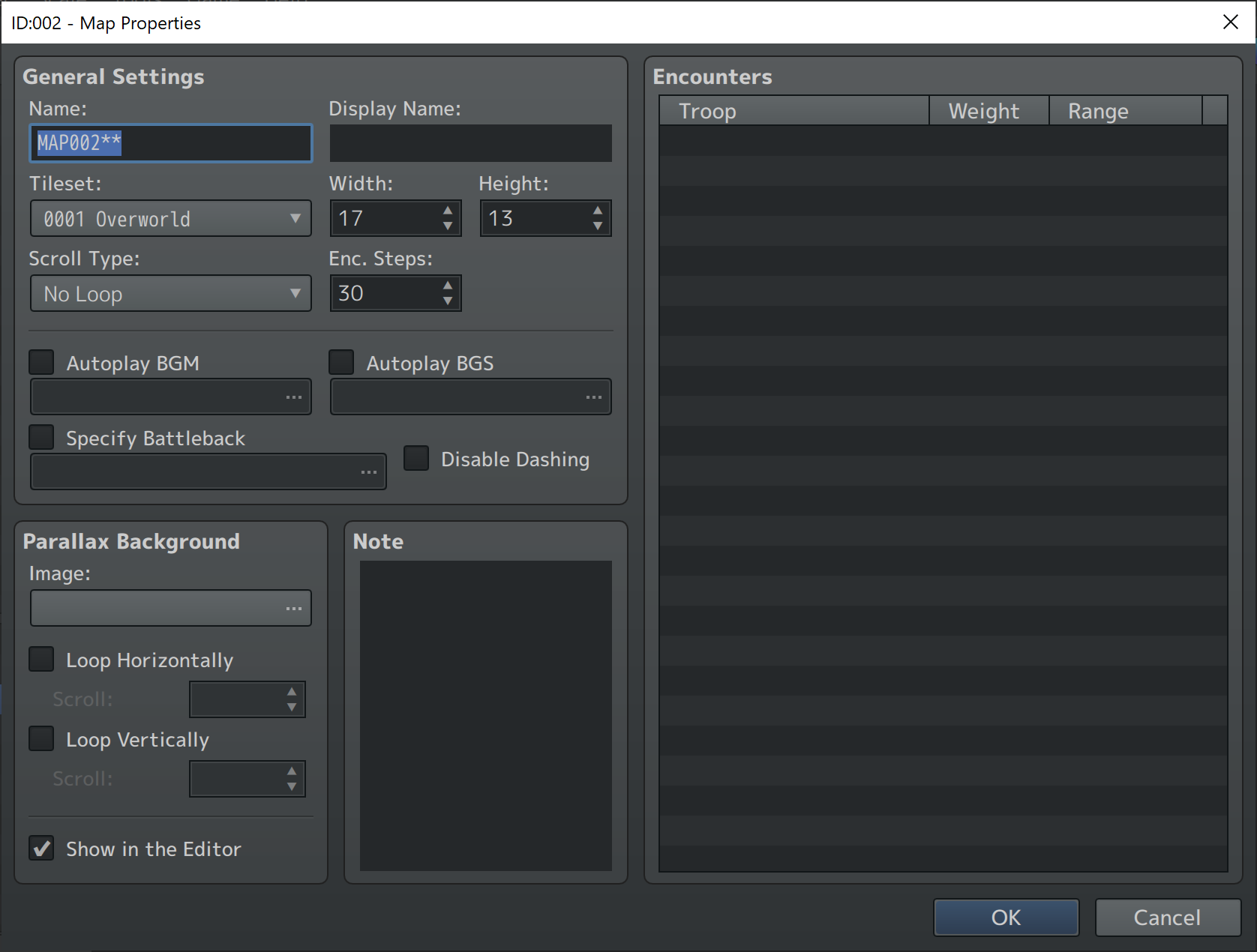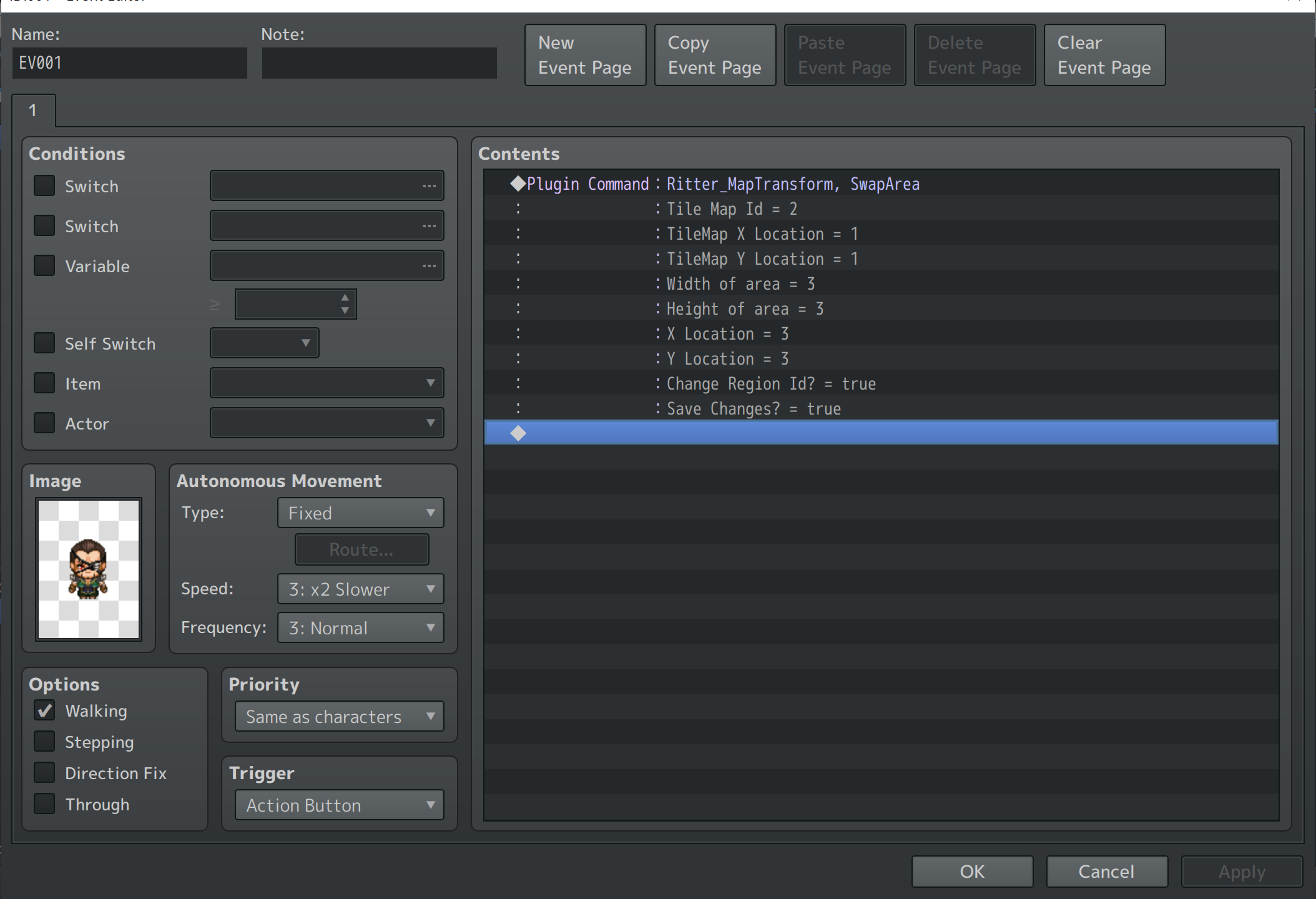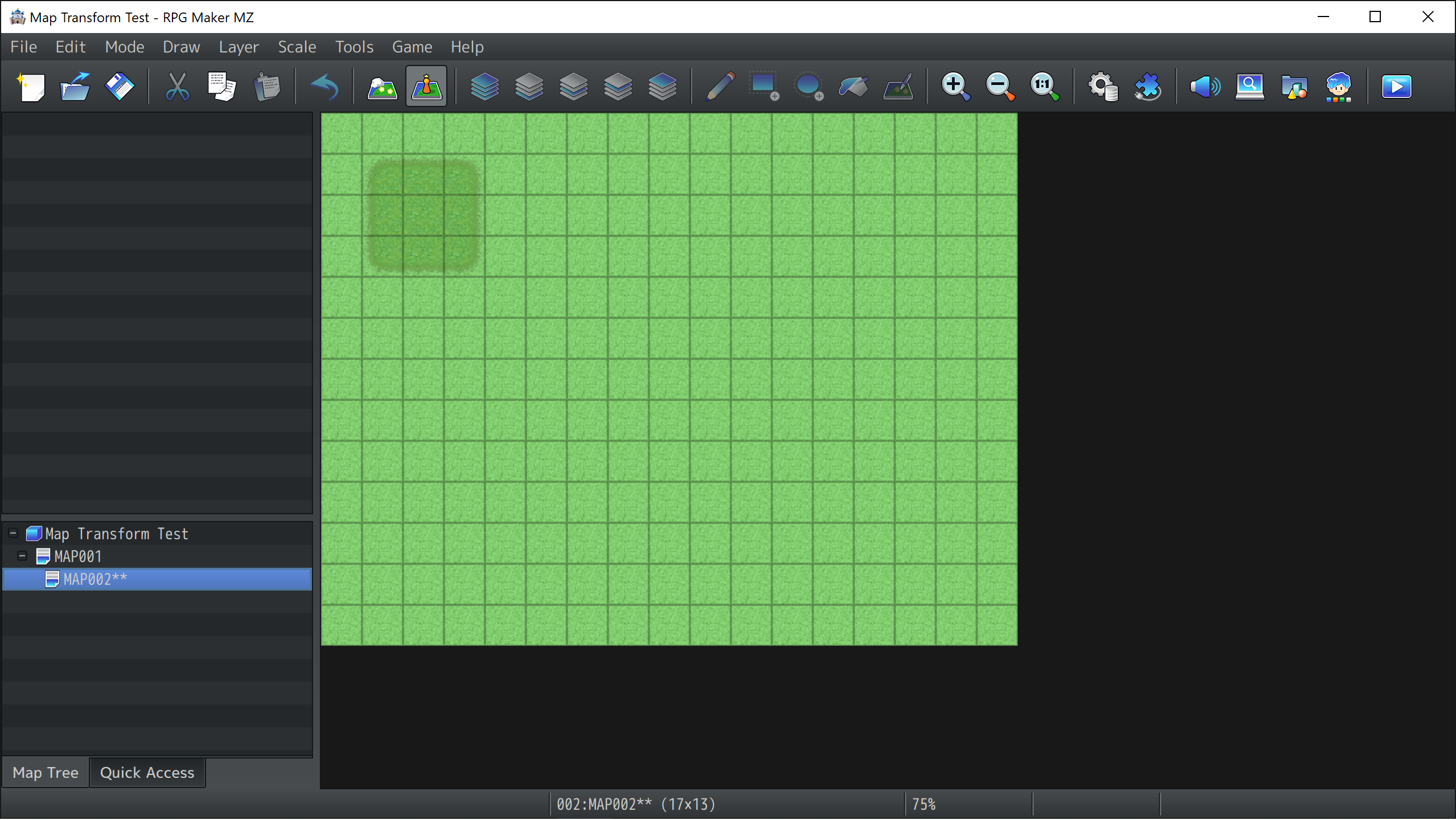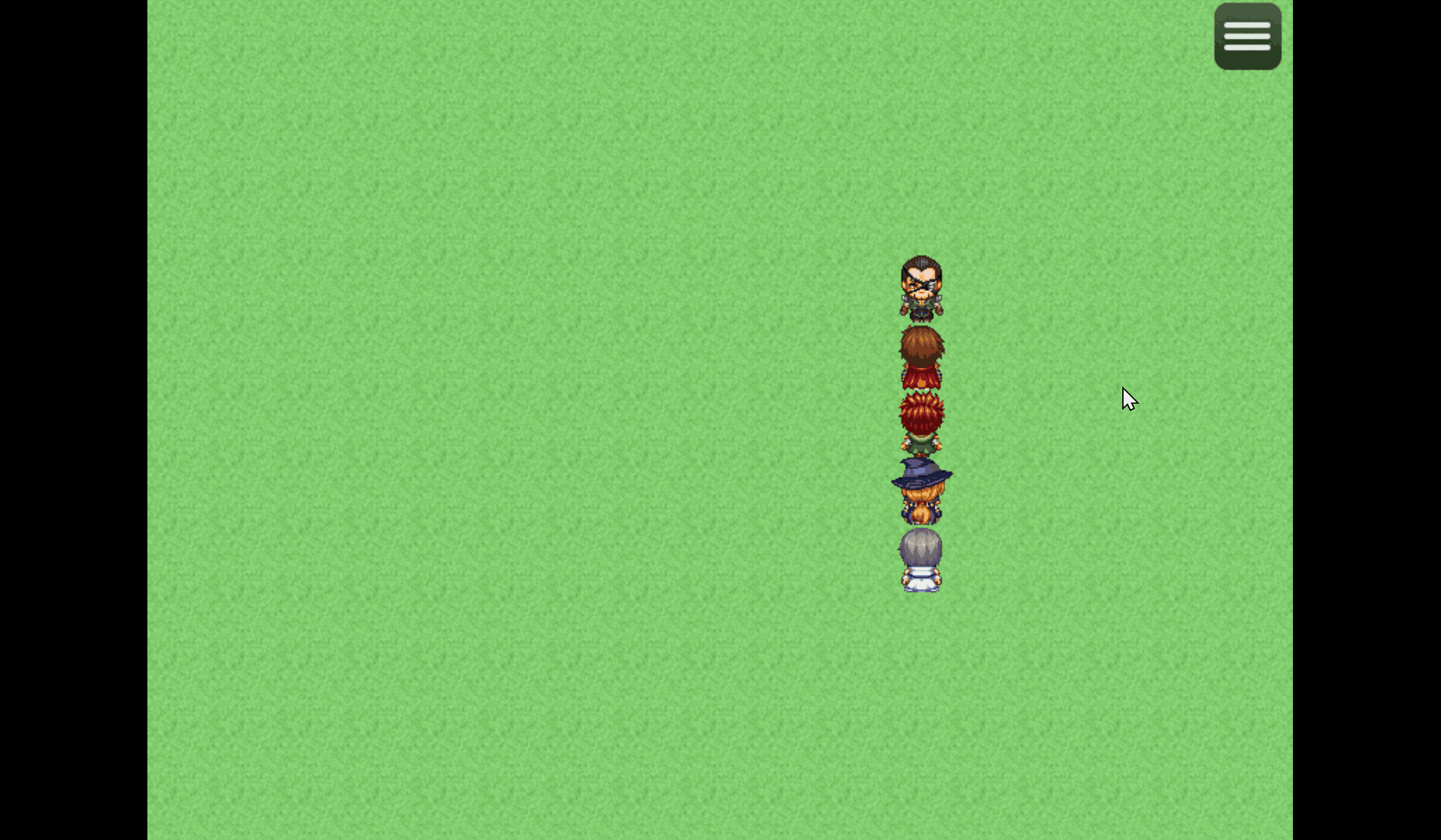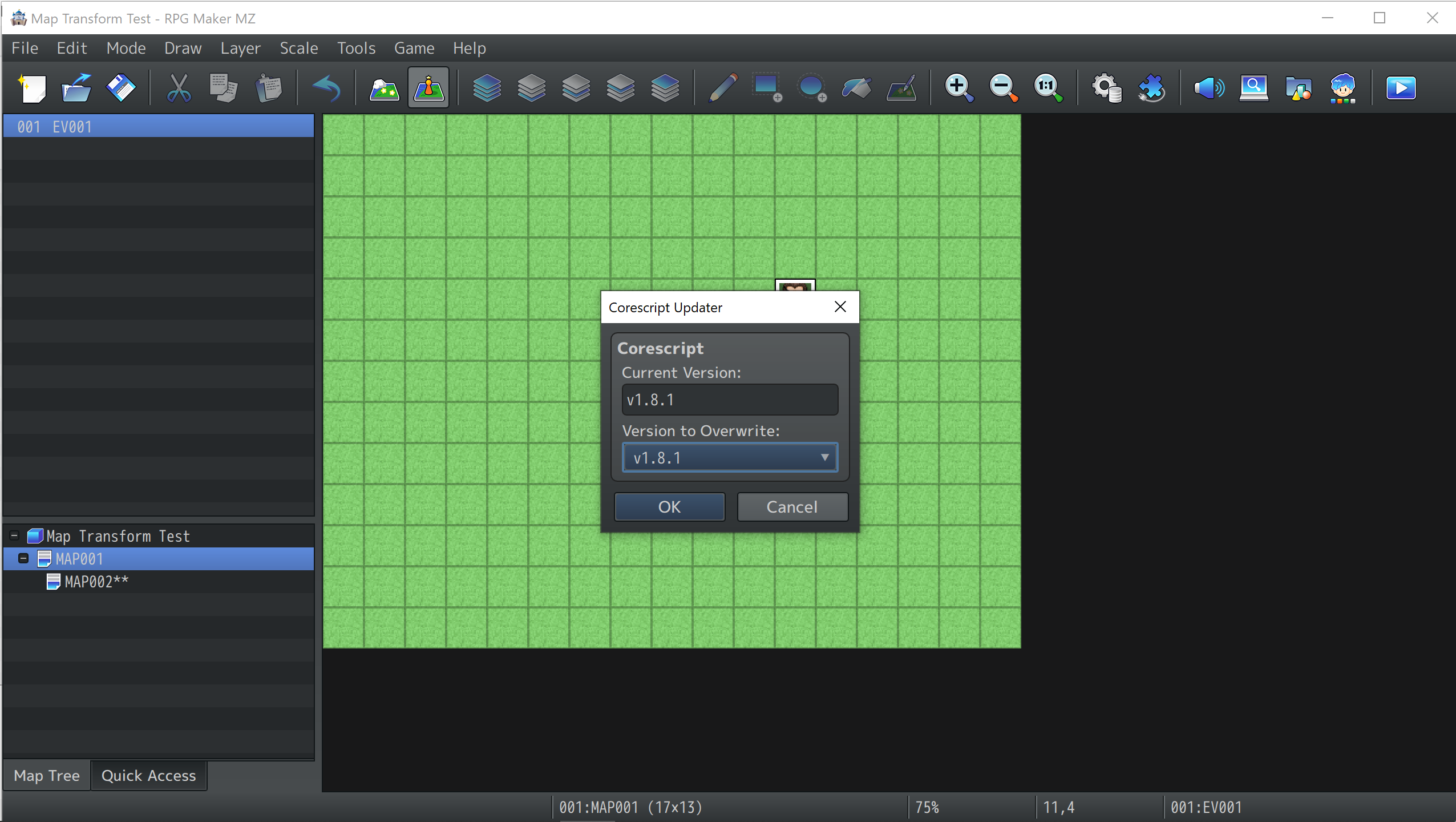Hello! Thank you for taking an interest! I've been working really hard on the Spawner and Boundary System lately :)
Another major update is coming as soon as I finish a few more tasks. I've pushed the Spawner Boundaries to an entirely different level. All documentation has been migrated off of itch over to cleaner github pages documentation which will release with 2.1.
This plugin will continue to see more growth in the near future as I expand other systems I'm sure the need to expand spawning further will likely surface.