tried chmod but didn't work - see screenshots attached-


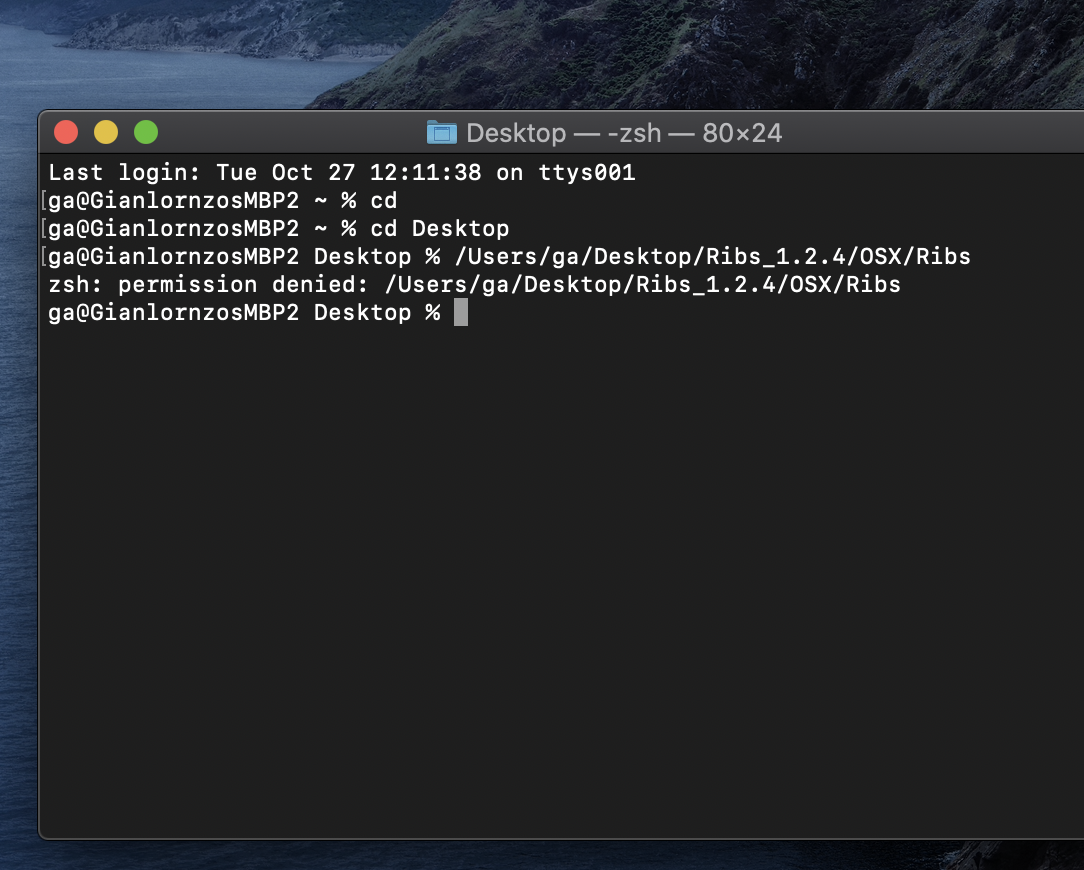
You do not need to +x the application bundle itself. You need to go inside the application bundle.
sudo chmod +x "/Applications/Ribs.app/Contents/MacOS/Ribs"
With that command it should work. Ribs.app is only a folder, the file I referred to in the command above is the actual "Unix executable file" and that file needs the x attribute in order to be recognized by Unix (and thus by MacOS) as an executable file.