Ah okay. Not sure, but I don't think it's the same issue. Here's some things you could try for the mac downloadable version if you're interested!
- Hold the Control key while opening the game
- Go to 'System Preferences > Security & Privacy', and change your options to allow apps downloaded from anywhere. https://support.apple.com/en-ca/HT202491
- Download the Windows version. Download the latest version of nwjs (http://nwjs.io/downloads/). Copy and paste the nwjs files into the Windows version folder, overwriting what's inside. Run the game using the executable in the nwjs files.
- Same as above, but use nwjs 0.45.6 instead.
- Download the Windows version. Download and install Wine + WineBottler. Run the Game.exe and library files through WineBottler to produce a Game.app. Run Game.app
- Run the game using the following commands:
chmod +x Game.app/Contents/MacOS/nwjs
chmod +x Game.app/Contents/Frameworks/nwjs\ Helper.app/Contents/MacOS/nwjs\ Helper
chmod +x Game.app/Contents/Frameworks/nwjs\ Helper\ EH.app/Contents/MacOS/nwjs\ Helper\ EH
chmod +x Game.app/Contents/Frameworks/nwjs\ Helper\ NP.app/Contents/MacOS/nwjs\ Helper\ NP


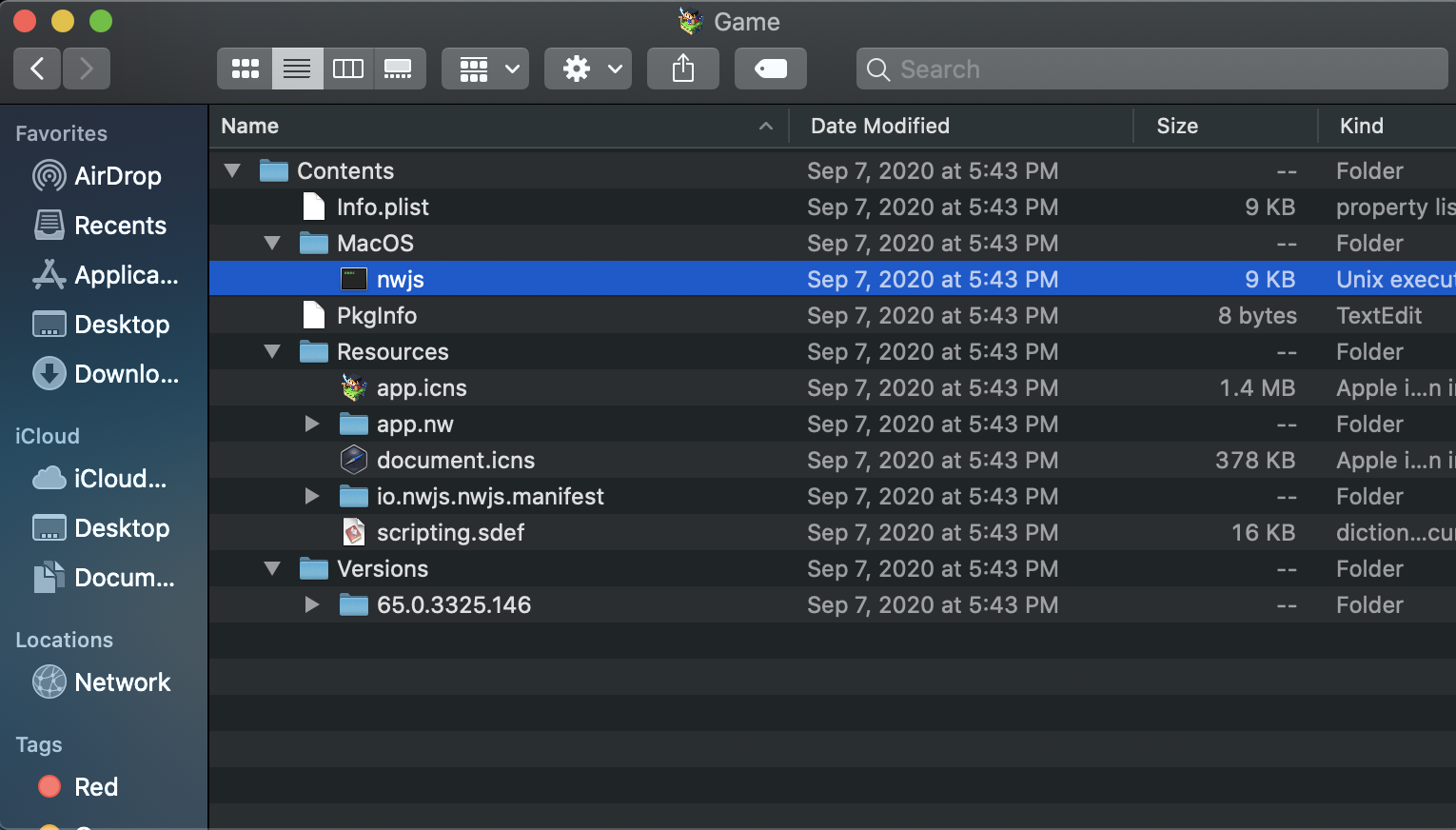 However, the main issue I think I have found now is that with whatever version you have, you have a folder named "Frameworks" in the directory which in the version I downloaded, does not seem to exist. This may be the issue. Not that I only changed the nwjs file into an executable, everything else is the same as when I downloaded it. You can see in the image above that that "Frameworks" folder is completely missing.
However, the main issue I think I have found now is that with whatever version you have, you have a folder named "Frameworks" in the directory which in the version I downloaded, does not seem to exist. This may be the issue. Not that I only changed the nwjs file into an executable, everything else is the same as when I downloaded it. You can see in the image above that that "Frameworks" folder is completely missing.