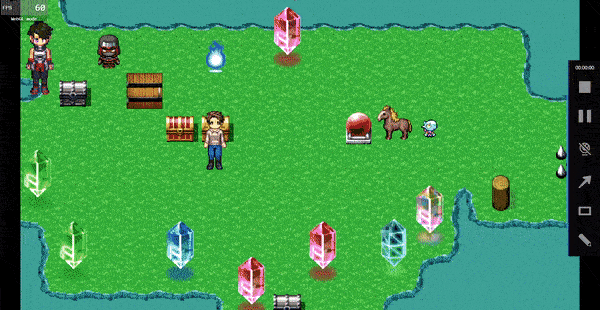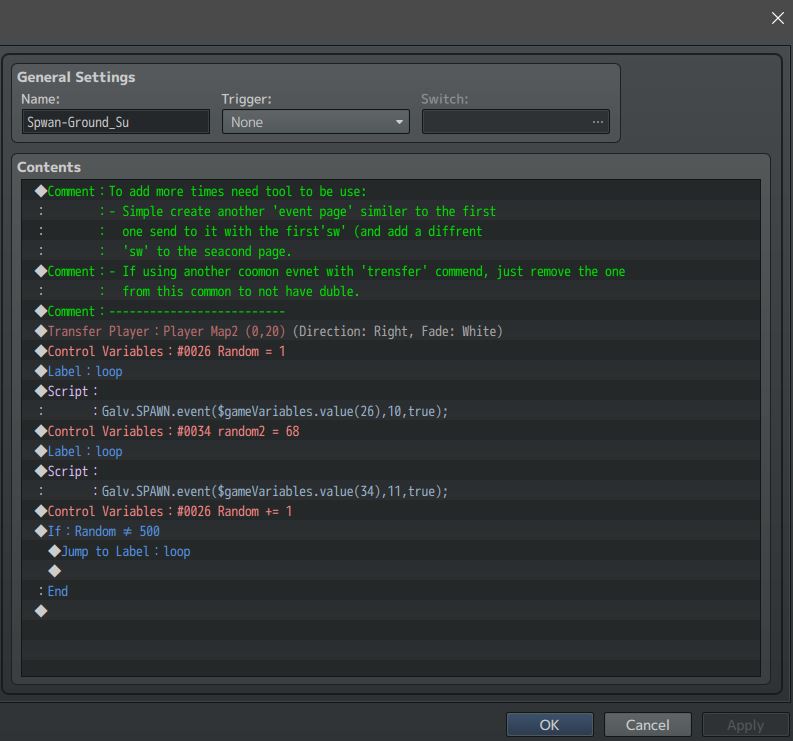Thanks for checking it out, I did notice the amount of time it takes to spawn big amount of events, solving that will help a lot.
And you right, cover the full map with events will not work for this case, since there are walls, and places I will put other events, small and big event size (house...), that why control the area with Region are the most affective way for my case but I still need it to cover the full region area.
So If you find a way to add the option to spawn full region area (%100 of the region ID) using a script call that will be very helpful, I checked many spawn events, and when is come to 'fps' with big amount of event (like I need) your spawn win them all as you probably know (galv as I emanation have the option to cover 'full' region area with spawn, but the fps drop when I spawn 600-700 event already so I can't use it).