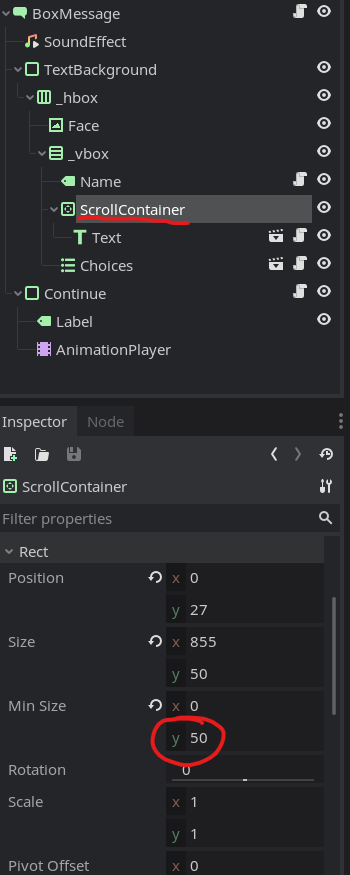Hello, sorry if this has already been covered somewhere. When I start a dialogue the box will appear at the bottom of the screen when there are no choices and not much dialogue. If the dialogue is long or if there are choices then the box jumps to the middle of the screen. So it seems when the box grows in size vertically then the position changes. Can you point me in the right direction as to how to fix the positioning issues I am having? Thank you.