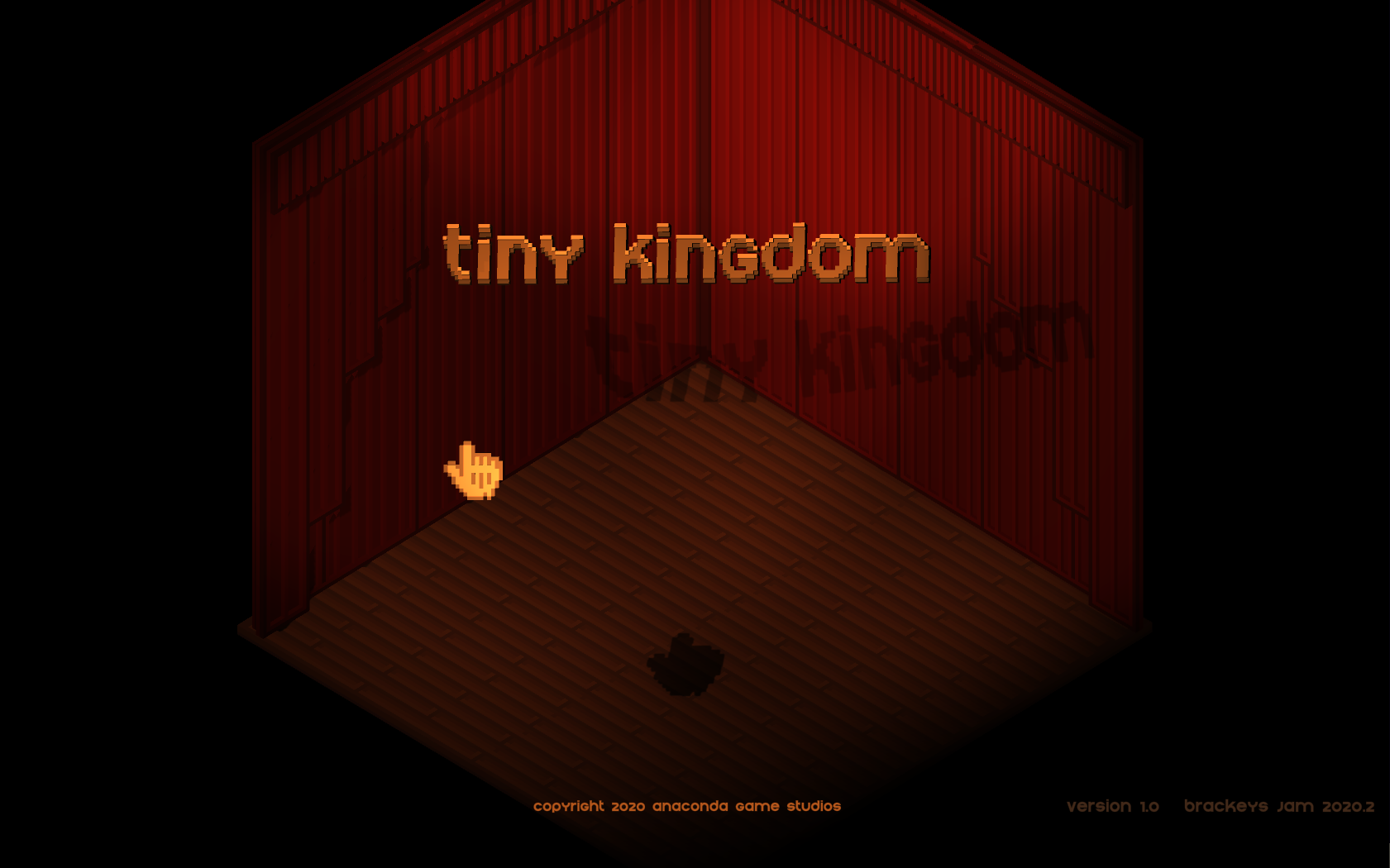Hi, oh that is curious, first time I hear of it, is it Windows 10 you are using? Would be cool if you could send a screenshot to me please, as this should not happen. Thank you very much.
Viewing post in Tiny Kingdom jam comments
We found the problem, it is the scale of the 3D objects, it is a setting which is missing on every canvas object in the scenes. If you run Windows at the resolution of 1920x1080px the display problem should not exist, until the next version of the game. In principle that is missing: https://www.youtube.com/watch?v=95q79j0lNYA