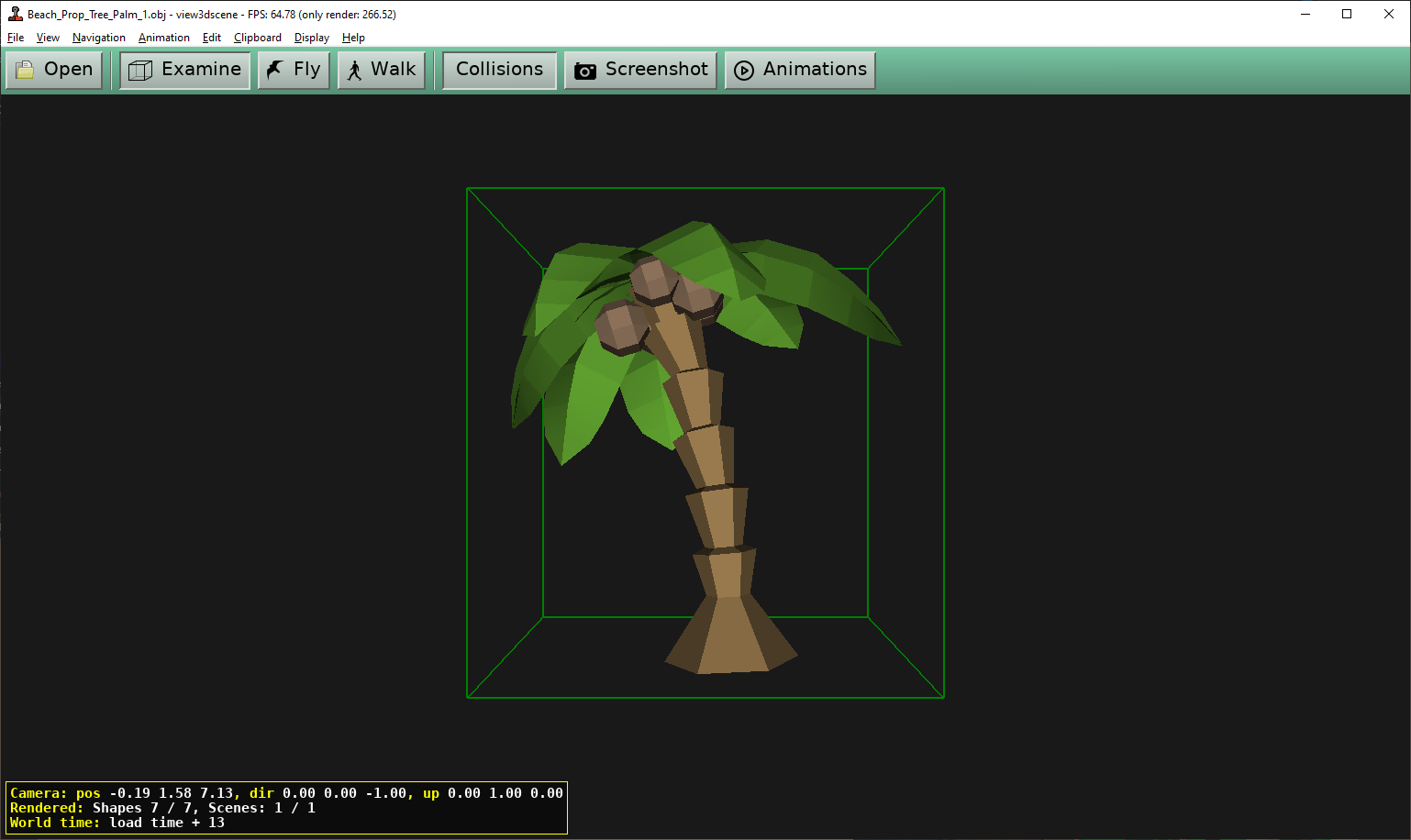I also got no colour using view3dscene so I investigated by exporting a model from Asset Forge to OBJ. The problem is with the materials definition file(s) *.mtl
An example from your MTL is ...
newmtl Wood_Dark
Ka 0.0000 0.0000 0.0000
Kd 0.5176 0.4196 0.3333
Ks 1.0000 1.0000 1.0000
Tf 0.0000 0.0000 0.0000
d 1.0000
Ns 0
While the same material is saved by Asset Forge as ...
newmtl Wood_Dark
Kd 0.5176 0.4196 0.3333
Going thru the OBJ specs I note that the entry of ...
Ks 1.0000 1.0000 1.0000
Is overriding all other colour definitions making everything white. Asset Forge ignores at least the Ks entry so it shows the correct colour
A simple fix is to simply remove all the Ka, Ks, Tf, d and Ns lines from the mtl file (took me a few seconds in notepad++ as all the lines that want removing are identical)
I'd post a fixed mtl file but there's no upload here
Once you have the fixed mtl then view3dscene and other programs will display colour properly - like this...