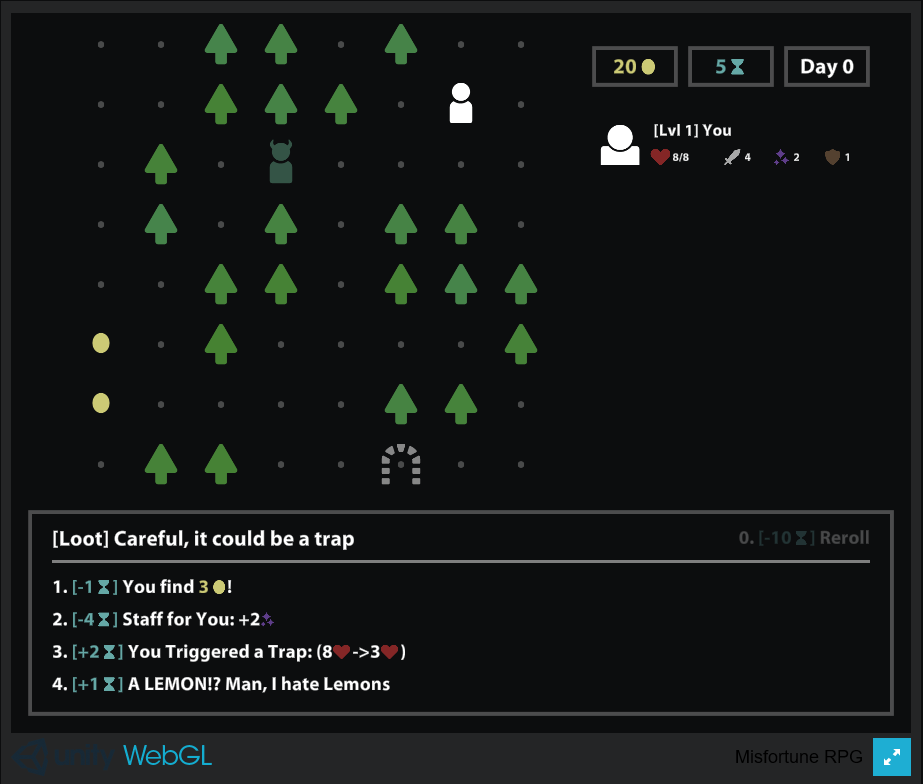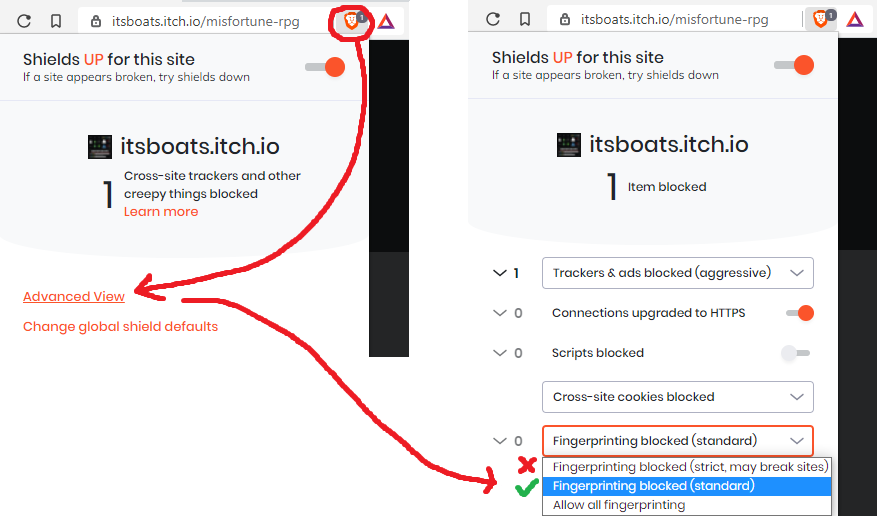I've only seen this one time and refreshing the page fixed it. I'll look into this tomorrow to see if it's something on my part that needs to be changed. What browser are you using? Thank you! (I will also attach an executable tomorrow in case other people have the same issue)