
Mutate yourself to victory as you scavenge an uncharted alien planet in this stylish sci-fi action rogue-like. · By
I'm currently having the same issue, on the newest version (2.63) except all mouse input (motion and clicks) is disabled when a gamepad is plugged in. This has locked me into a couple of menus and kept me from starting a game because I couldn't answer whether I wanted to run the tutorial.
(Win 7 SP1 64 bit, GeForce GTX 750 Ti, driver version 451.48)
If I understand correctly, that is working as intended in 2.63. When a controller is plugged in, mouse and keyboard will be disabled and the controller will take complete priority. You can either toggle the Disable Gamepad option in Controls, or unplug the controller and it will give you control with mouse and keyboard. We will eventually make it so you can at least use the mouse to toggle options and disable the gamepad while a controller is plugged in, but for now if you don't unplug you need to navigate there with the controller to disable it while it's active.
Serious bug: inputs are broken in 2.81 when the game is started with a DirectInput controller plugged in.
The controller may not be supported (fair enough) but that leads to a weird mix where the mouse controls the cursor's position, which can hover and highlight menu items but not click, and the controller button #1 controls the clicks. Controller axes do nothing and the mouse buttons do nothing.
I did navigate the options with that combination of mouse and controller and did not find an option to disable the controller.
Then I exited the options and the continue / codex entries were overlapping for me too.
It is very unusual for a game to completely disable its keyboard support, and I would strongly recommend against it.
Thanks for the report, I'm not sure if we've tested any directinput controllers recently but I remember we tried a couple when we recently changed our input API and it was working back then. We will test it out again soon and see if there's a bug with them. Can you be more specific with what controller it was?
The game should be automatically detecting if Keyboard/Mouse was your last input and switch to it, but maybe the controller was interfering with that. If the game is restarted with the controller disconnected Keyboard/Mouse should be fine.
Found a brand new place to get stuck!!
The little drone that picks you back up when you fall off apparently knows of some secret, collision-enabled floors back behind that puzzle. In general that entire section seems a little wonky, several times before that the drone would attempt to put me back on "normal" ground, but fail to let go and try to take me with it to its home in the sky. Dodge rolling made it let go, though.
So this may just be a compatability in process issue, but my primary game pad is an Xbox360 controller. I use both a wired and wireless one and I have a number of odd minor issues I am not sure if their is any direct way to resolve. The most obvious one is the twin sticks dont work properly, they both want to move the character, and even though they are set to different commands it doesn't seem to know what to do. Additionally the dodge roll occasionally brings up the menue for some reason, and the b button will bring up the onscreen keyboard. Start also wont bring up the menu properly I actually have to use the escape key to do so.
I am not sure what the specific problems that are causing this but it does happen on 2 seperate computers so..i assume it might have more to do with compatability with the xbox game pad than actual software issues. I dont know if their is a resolution, but I figured it would be useful for you to know.
So..I discovered what was causing this I think, but I still dont know why. I in poking around killed steam and epic. I think the steam compability modules were what was causing it though.
And now everything works fine. So apparently when playing through the itch.io download it doesnt much like steam running.
A wierd but interesting little glitch.
Steam does do some weird things with controllers, but I haven't heard of it being that aggressive before especially when you weren't even playing the game through Steam. We'll see if we can do something to fix it, but I'm not sure how much control we have over it. It may also be something that only happens with 360 controller.

Additionally, accessing the codex... I believe the term is soft-locks you, as it does not seem to respond to any keyboard commands or show any button to press to go back (go up a level in the menu list). Which can be seen here:

I apologize for the large images, as I do not see a way to edit the size in the itch.io app's access to this forum.
My PC specs are the following (At least according to Windows' "This PC" properties, if more information is needed, please let me know.):
Windows 10 (update KB4569751) x64
AMD Ryzen 3 1300X Quad Processor 3.5GHz
20GB of installed memory (RAM)
Thanks for the report! We are aware of the Continue overlap after opening the options for the first time, I haven't seen the Codex bug though. I'd guess it's because you haven't discovered anything since you didn't play yet and it caused an error opening it. We'll try to replicate it and fix it soon.
Hello!
I have been playing your game when I purchased the Racial Justice bundle last year and I absolutely love it. I have been looking forward to the final level and the ending of the game until I heard of your patch 2.91A. I finished beating the boss in level 6, the Prism Mainframe, and I am later prompted to press the 'Spacebar' to view the ending but it did not work after pressing it and the music was still playing.
Tech Specs of my laptop:
OS: Windows 10 Home, 64-bit system
OS Build: 19042.746
Processor: Intel(R) Core(TM) i3-7100U CPU @ 2.40GHz 2.40 GHz (7th Generation)
Installed RAM: 8.00 GB
I am sort of new to computer gaming here but turns out it still plays well with an i3 processor even though the minimum requirement is an i5 processor which I found out later 😅
Thank you for your help 😊
Thanks for the report! I haven't heard of anyone else having issues proceeding through the ending but we'll try to replicate the bug and fix it if possible. Were you playing on a controller or a keyboard?
Also I'm surprised the game runs decent on a laptop but it is good that we have optimized the game enough where it does! The minimum specs are probably outdated but they are also just a suggestion.
To be specific, I use the click wheel to dodge and spacebar for melee.
I will do a swap today and update you over here if it works or not.
Thank you for the reply once again! 😊👍
Update 1: The Excavation Droid is pretty hard to beat and Freja died twice. I will keep you updated about the level 6 spacebar situation
Another bug spotted!
I tried to use the elevator to go down but I suddenly fell and lost 10 HP and I respawned behind the wall only to keep falling.
This sometimes happens when I try to find some equipment marked on the map and it happened before in Level 5- Panoptican Core.
Hope this info helps.
Thank you for your help 😊👍
The elevator allowing you to fall through is a glitch that happens usually when FPS is low I think. I haven't been able to replicate it myself but we've tried a few things to fix it before, obviously it isn't 100% fixed though if you're still getting it. We can try something to perhaps fix it for 2.92, if you fall through ideally it should at least reset you back near the elevator.
We also have fixed the ending screen not working when being rebound for 2.92. Once the patch is released, space should always work as well as whatever you have rebound Dodge to.
Hello, I've downloaded the update and have noticed that with a holoshield drove my attacks aren't following my cursor but are all directed at the holoshield drone. It happens with both the riot shotgun and the roadrunner. Here's a list of the mods I've got. Is there one that has resulted in this happening? 

CORRECTION: I just saw that the message above me reported this too, so it's a known bug and being worked on. Sorry for the double post. Additional information if that helps:
Plasma Pistol, Riot Shotgun, Sonic Rifle (sorry I don't know the exact name, I'm new to the game still) all get drawn to the shield. BUT the Laser Engine works fine.
My equipment is the following:
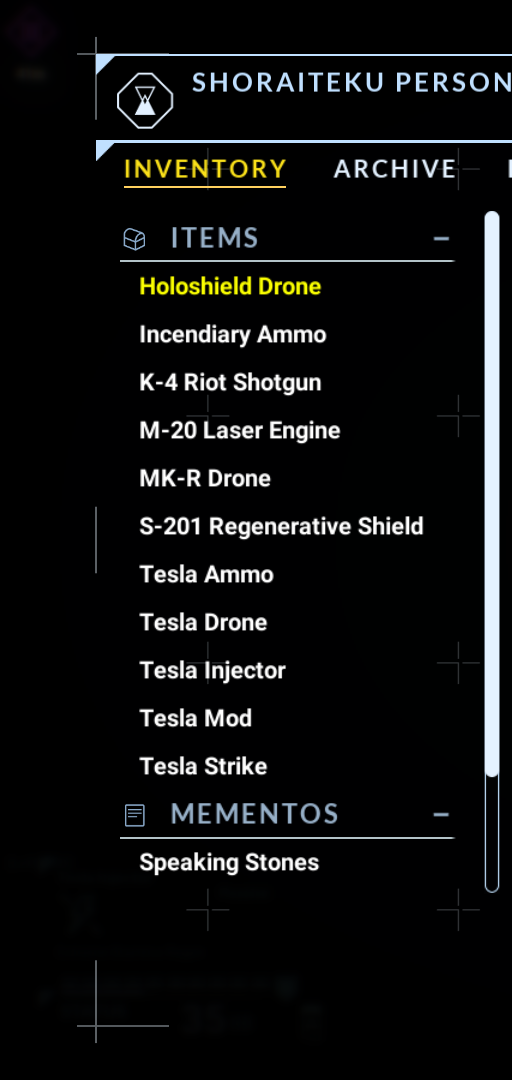
Specs:
System: Windows 10, 64bit
GPU: GeForce GTX 1060 6GB
CPU: Intel Core i5-3450 @3.10GHz
Memory: 16GB DDR 3
Bug:
Upon picking up the Holo Shield Drone, whenever it's shield is active, my character will shoot in the direction the drone is facing, no matter in which direction I aim. As soon as the shield is broken, my shots behave normally again.
BUG: Loading screens stuck at 0
Whenever I try and start a run or resume one that's already in progress, the loading screen just stays at 0 forever. I've tried uninstalling and reinstalling the game but the problem still occurs. Daily challenge works fine.
PC Specs:
Processor 11th Gen Intel(R) Core(TM) i5-1135G7 @ 2.40GHz 2.42 GHz
Installed RAM 16.0 GB (15.8 GB usable)
Sorry you're running into this issue! Most of the save file or loading errors have been fixed over development but it sounds like you're running into a new one we haven't seen. Would you be able upload your log file for us to look at? It is located at the directory below. Make sure you link a log that was generated after the bug occurred as well.
C:\Users\USER\AppData\LocalLow\Monothetic\Beacon\Player.log
I see the bug in the log file that is causing it, we have already fixed it for Patch 3.0 but unfortunately it will be there in 2.93 until it is released. The bug should be caused by the seed your level is generating on though, so starting a New Game SHOULD regenerate the level and hopefully select a seed that doesn't have the bug. If you're getting that multiple times in a row when hitting New Game maybe it'd be best to wait until 3.0 releases to play though.
So not sure if this is a bug or some really rare glitch but have had a few mutations on DNA mods that don't match with the specific group. First one I thought was an error on my part, like I just forgot that it was part of that specific group, but when I did another run I got a solus mutation on a Prism DNA mod.
PC Specs: Intel(R) Core(TM) i5-7300HQ @ 2.5GHz, RAM 16 GB, Windows 10 Home Version 21H1 OS Build 19043.1415
Bug: After killing a boss, sometimes the boss freezes in place and the fight doesn't fully end. Happened to me previously with the Tritoraptor Matriarch, now with the Pyro Drone boss (can't remember if that's the exact name, health bar disappeared). Enemies still spawn, but the exit elevator works. However, since the fight didn't end, the platforms to the exit onto aren't loaded, softlocking until I either die or reload the level. Happened the same way both times, both bosses froze in the upper right side of the triangle, I think the Matriarch was spawning enemies from the nest at the time. In case my inventory is important, I'm including a screenshot of it as well, only thing not visible in the image is 2 ultraserum. Anyway, love the game, just thought it'd be worth a report after the second time, hope this gets figured out.


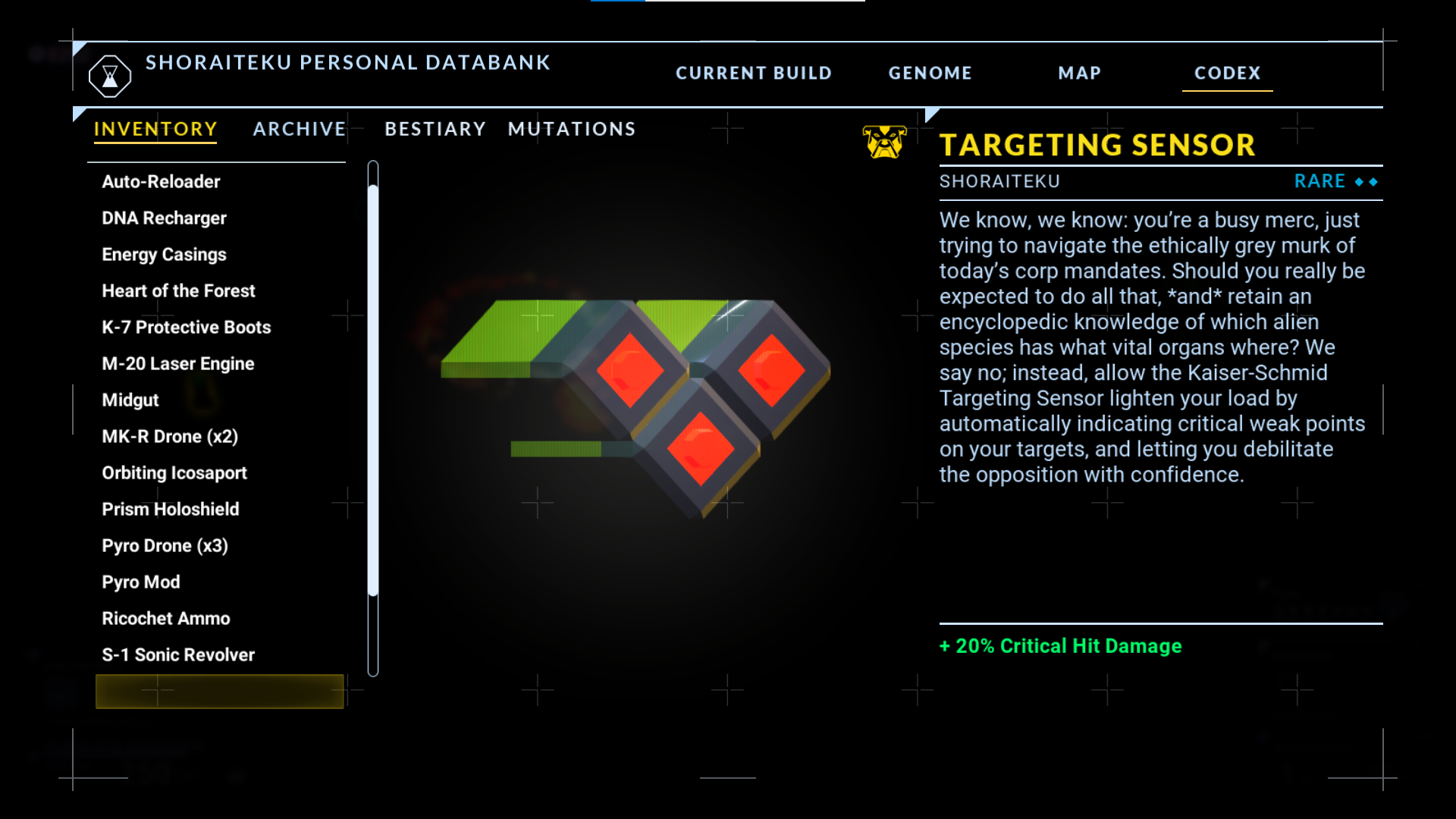
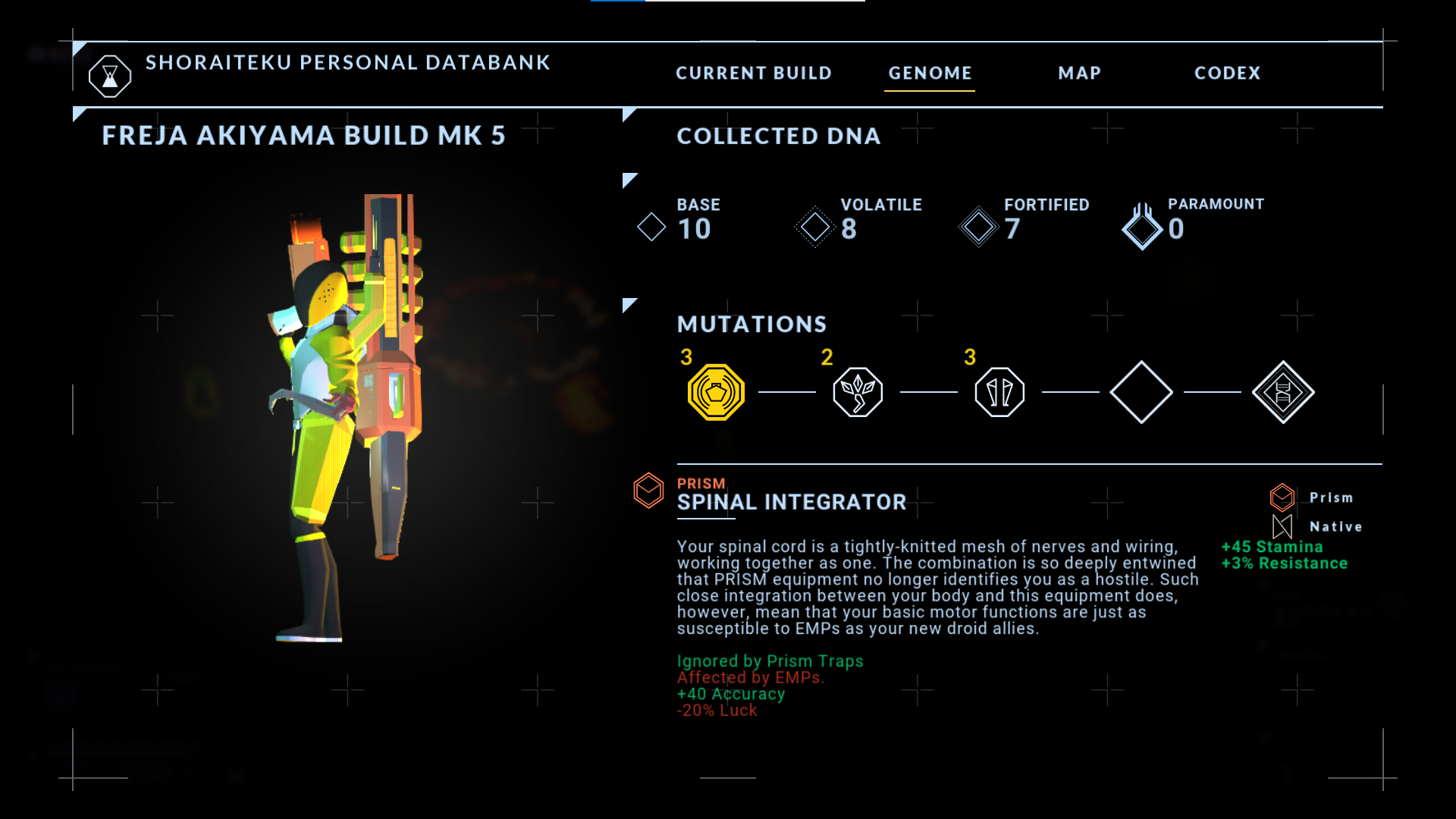
Bug: Often when I open the first crate nearest to the crash site the weapon(s) inside will clip just beneath the ground of the level, so that I can see the name of the item but not pick it up.
Bug #2: Occasionally 'intestinal cannons' will not trigger when walked over, or if they do only perform the animation and not actually launch my character to the next platform, leaving me stranded.
Intel(R) Core(TM) i3-4020Y CPU @ 1.50GHz 1.50 GHz, 64-bit operating system, x64-based processor, Windows 10 Pro.
I've seen the weapon thing happen to some players but have never run into it myself. I think it might have to do with how the game is performing on your computer. I'll see if I can fix it but it is hard to test when I can't replicate it myself unfortunately.
I haven't seen that intestinal cannon issue though, I can change the way it's set up maybe for next patch. You should be able to walk off and back on at least and hopefully it will work then.