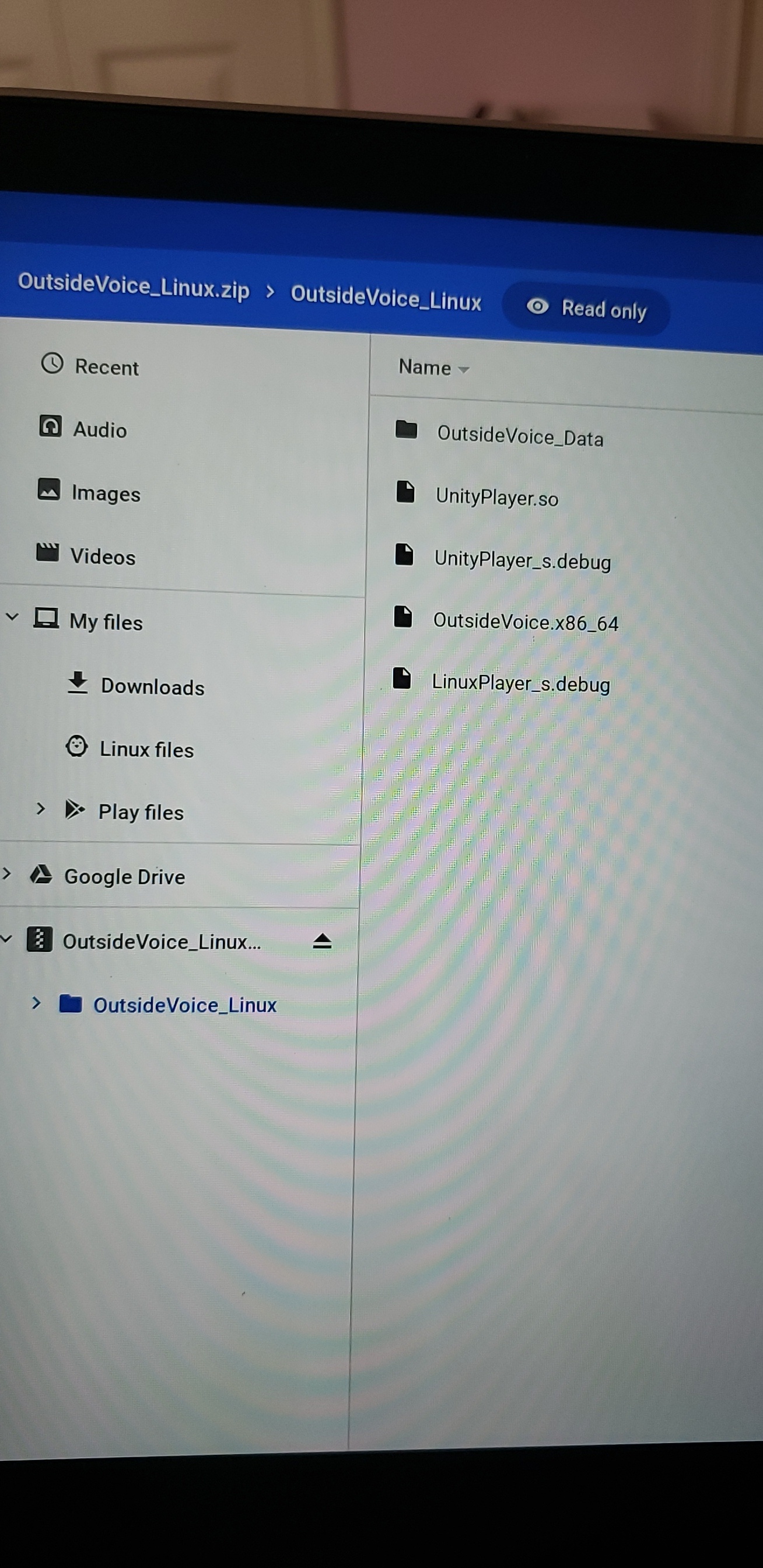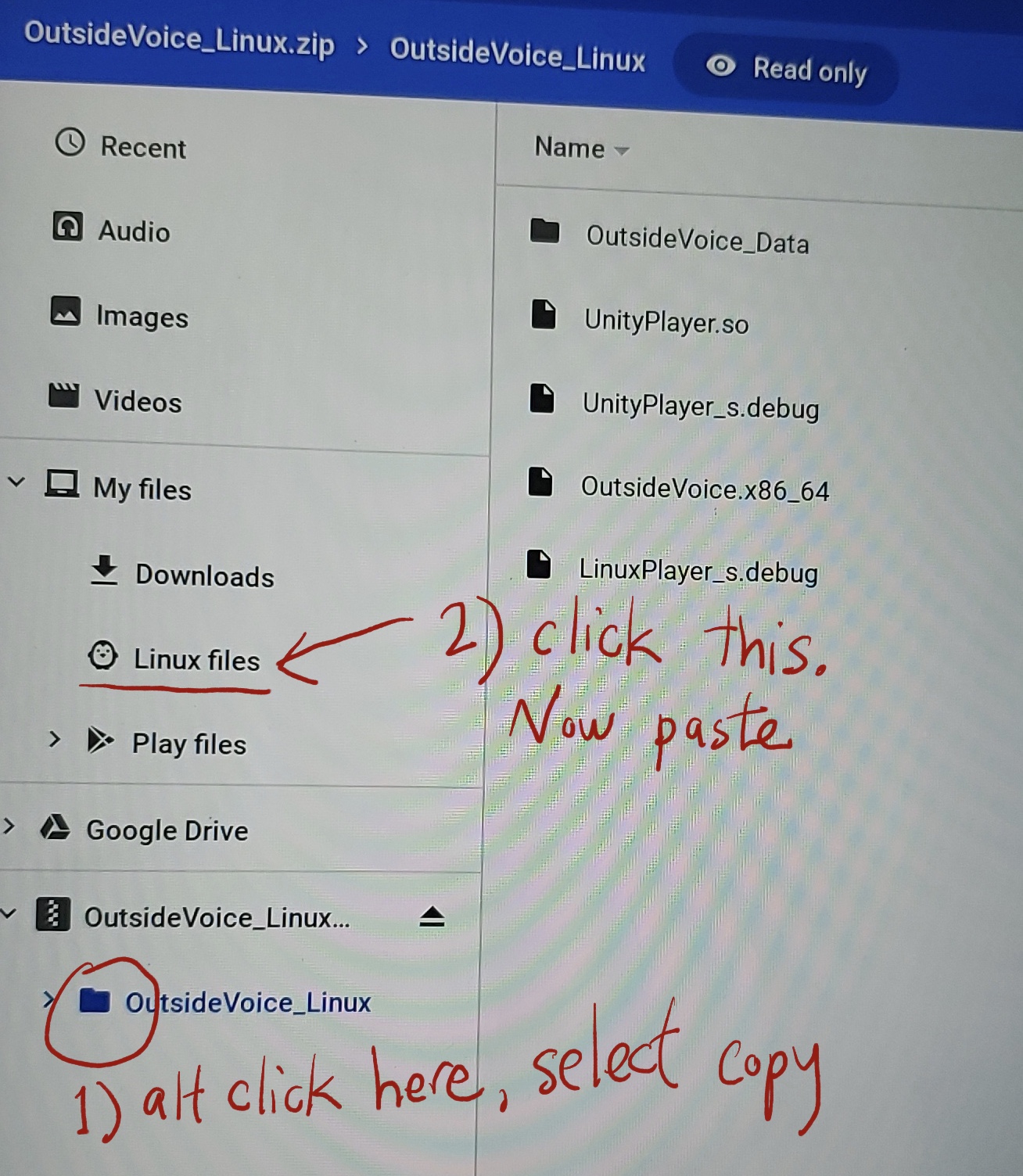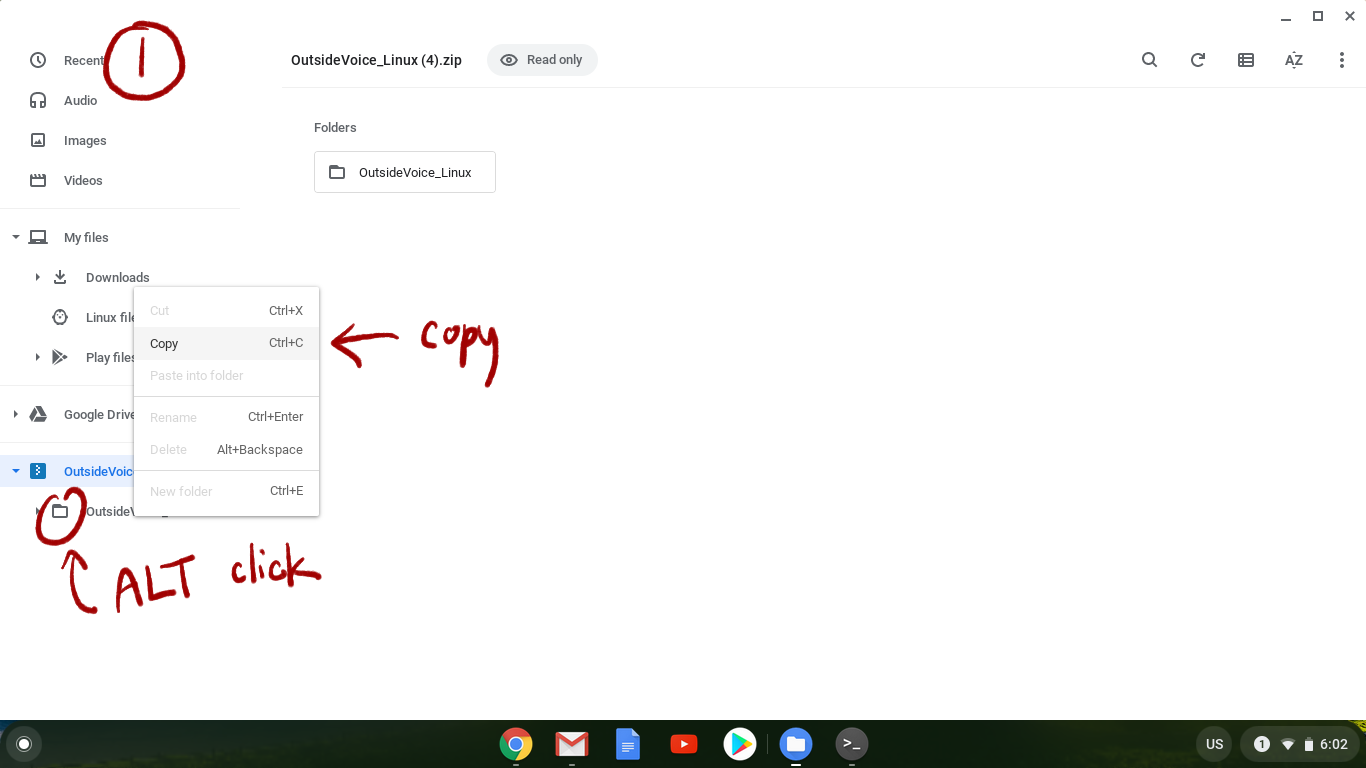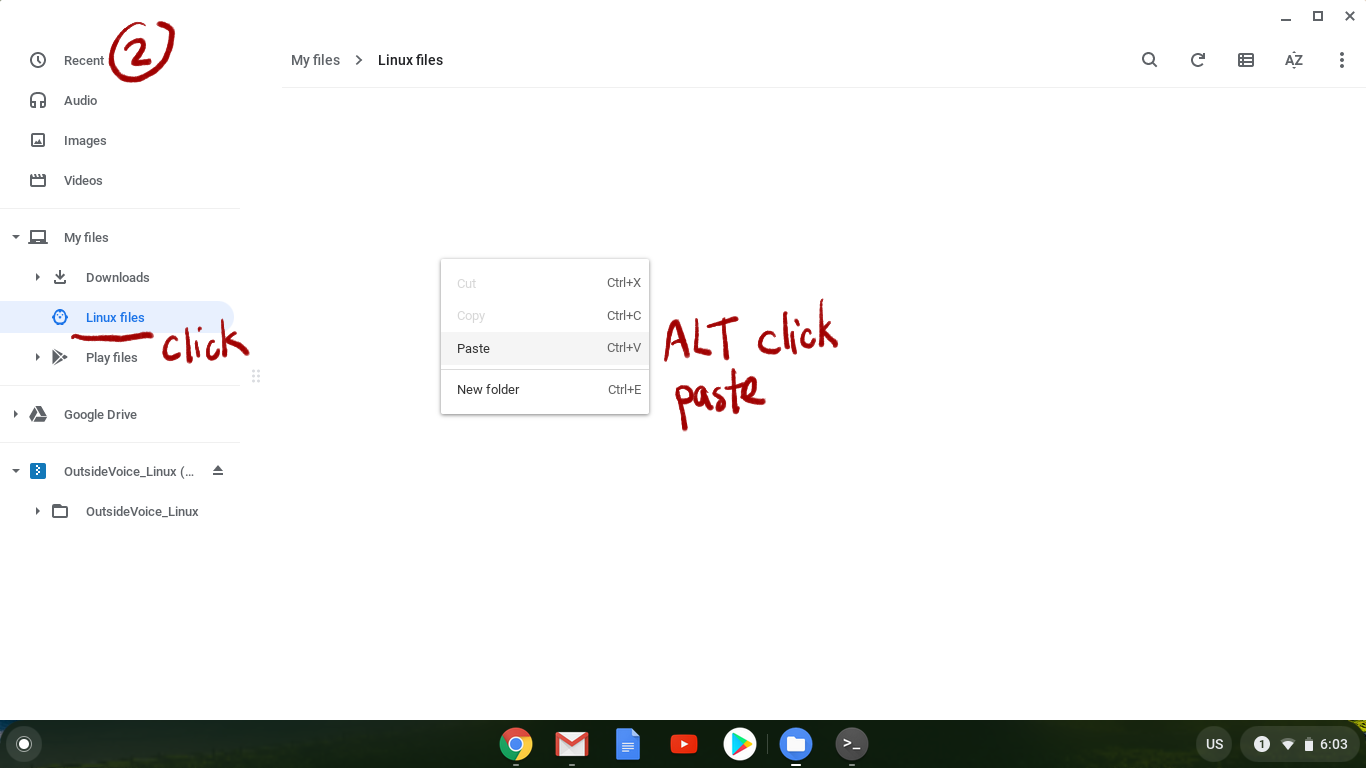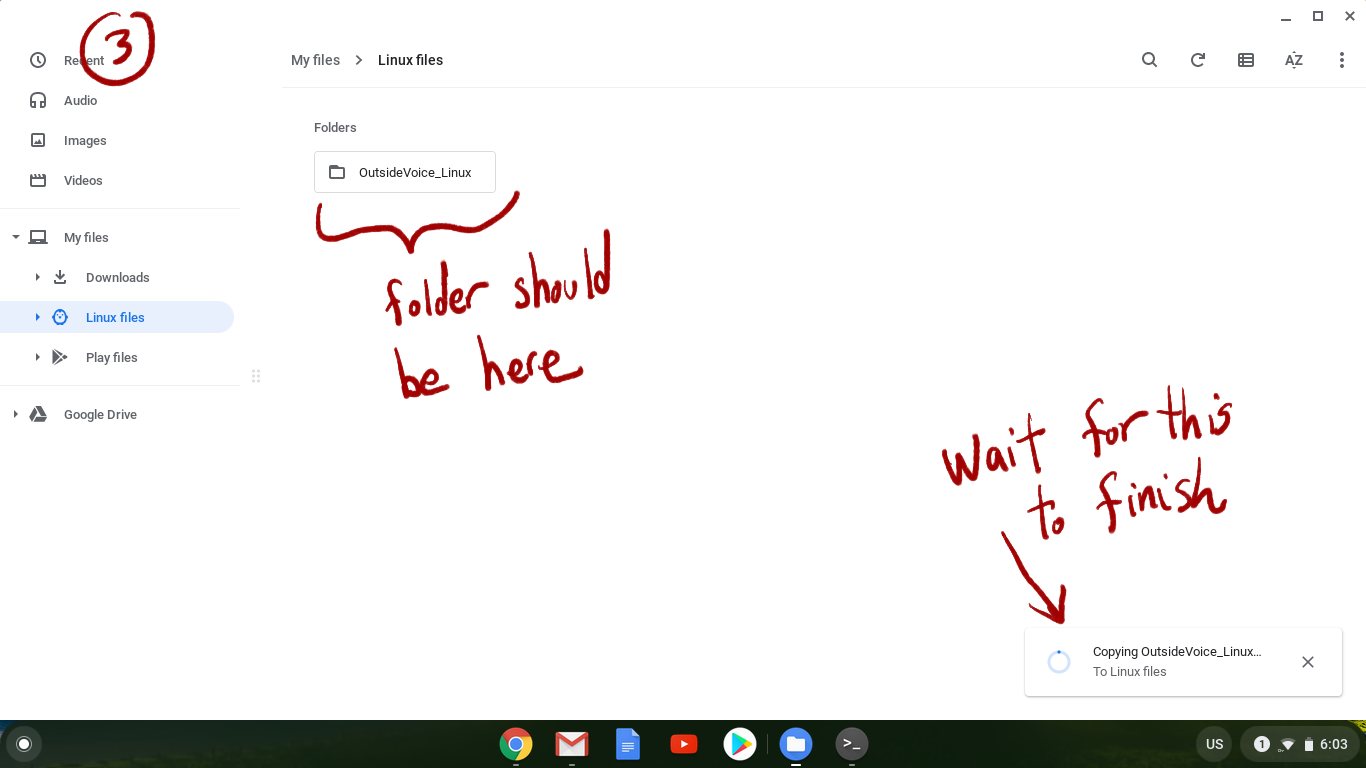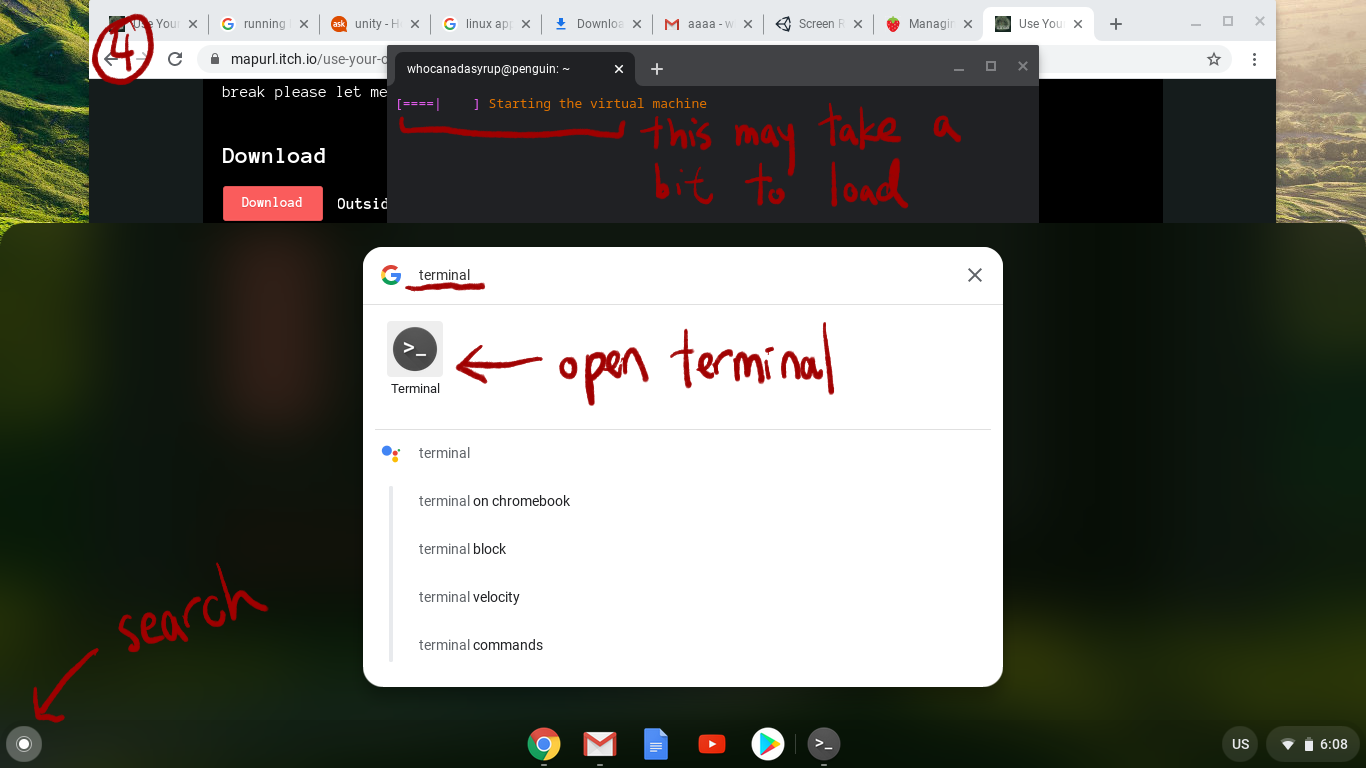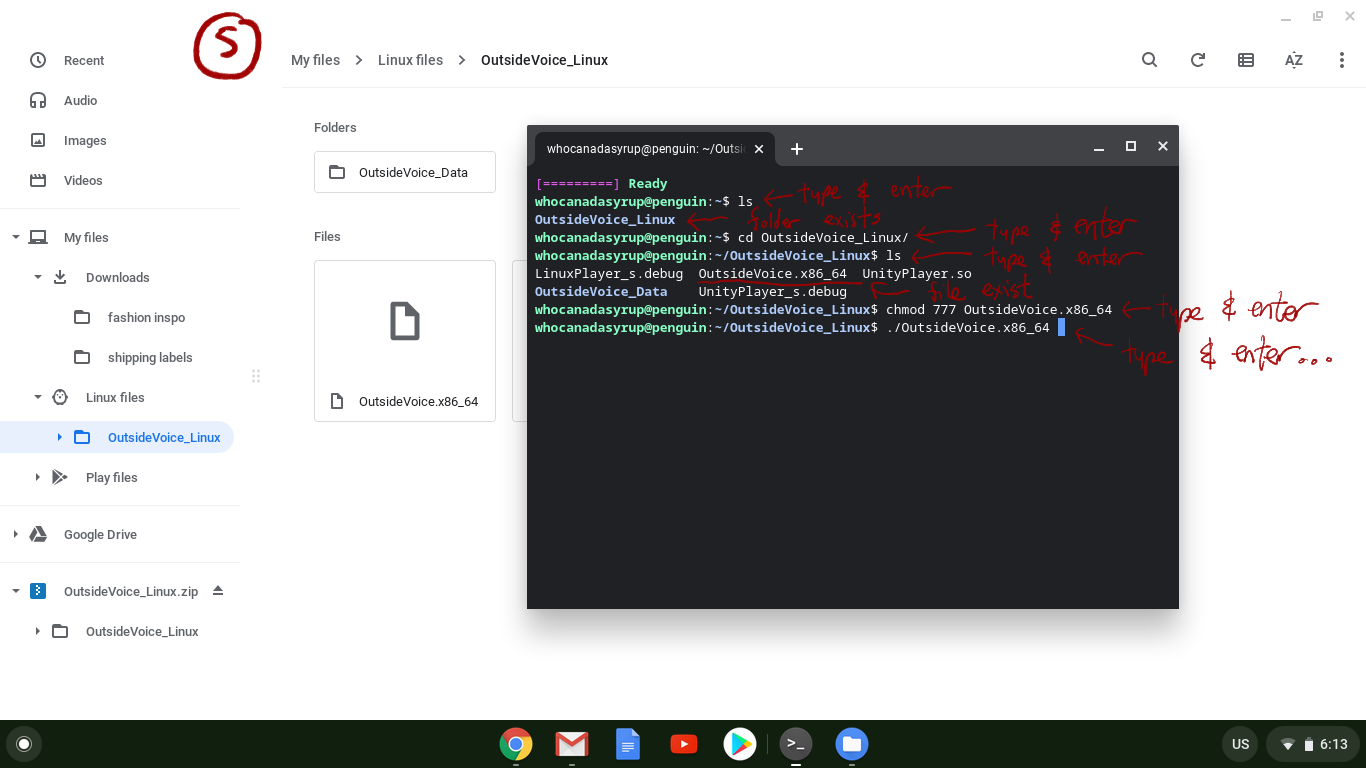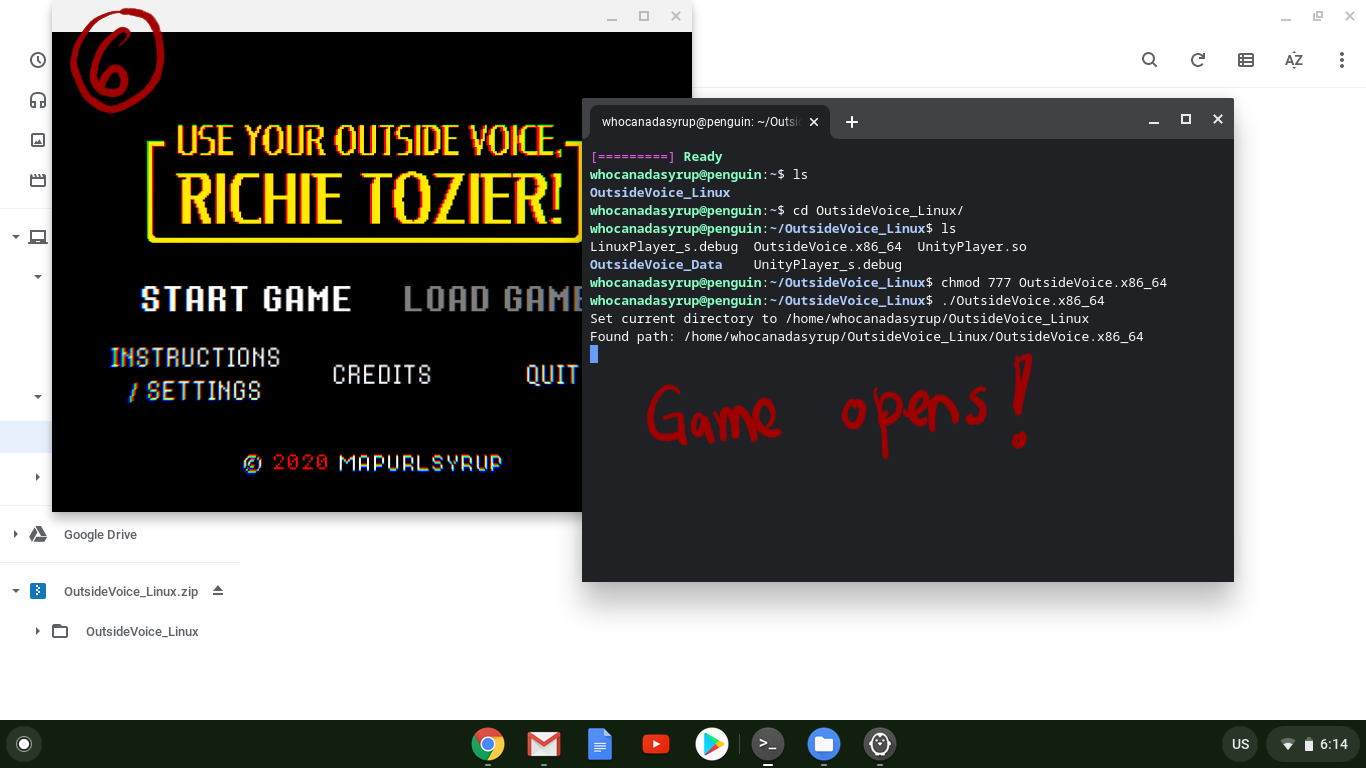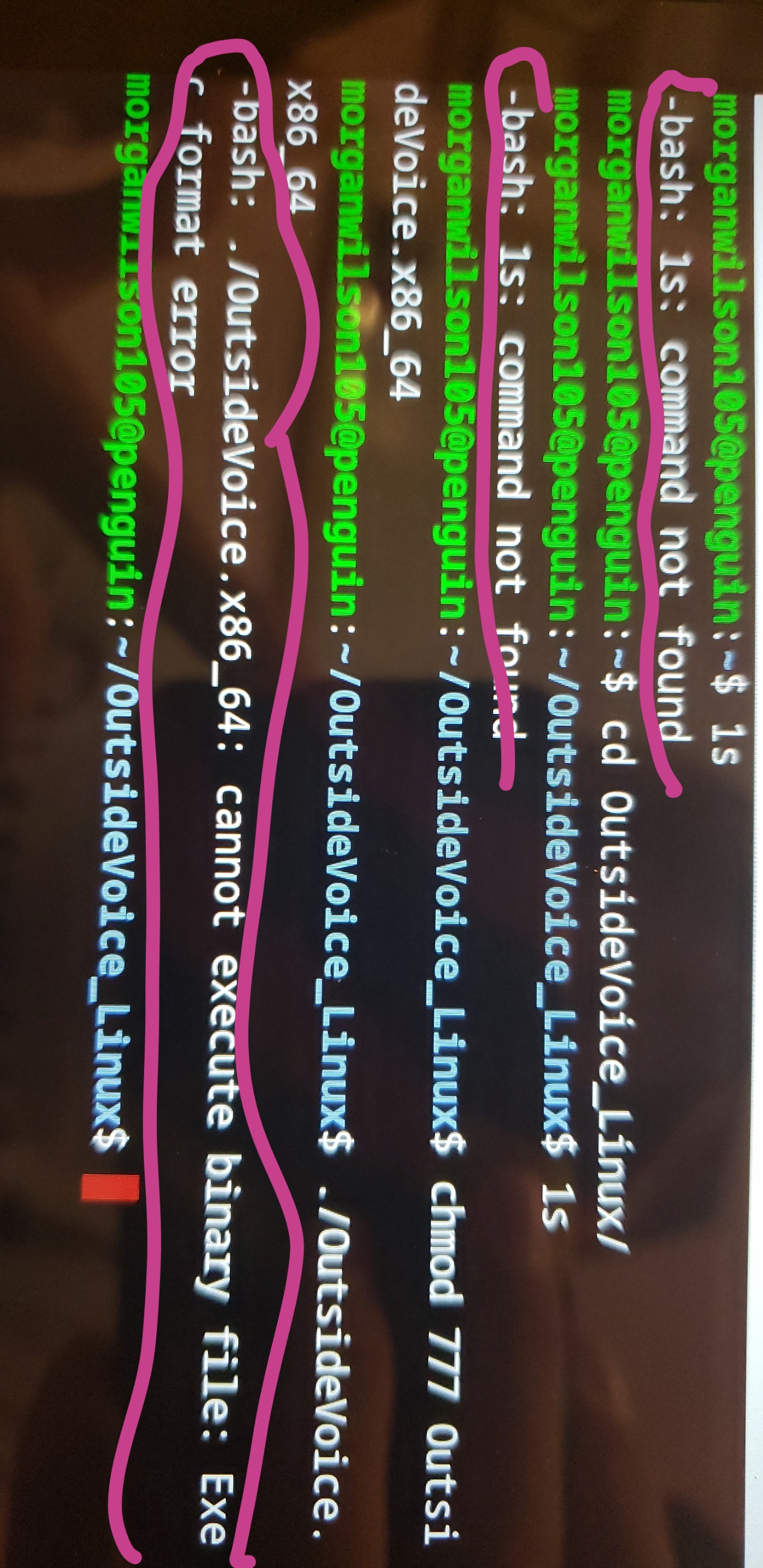Right click->copy the OutsideVoice_Linux folder in the zip file and then right click->paste it into the Linux files folder. After all the files are done copying, you'll have open the terminal and run some commands. Are you following the provided chromebook instructions?
Viewing post in Use Your Outside Voice, Richie Tozier! comments
Ok, ignore that page for now its basically the same instructions but for a different game (provided as a reference). Were you able to successfully copy the files to the linux files folder, and are you able to open the terminal program?
If you are unable to right click, you can also try pushing the ALT key while left clicking.