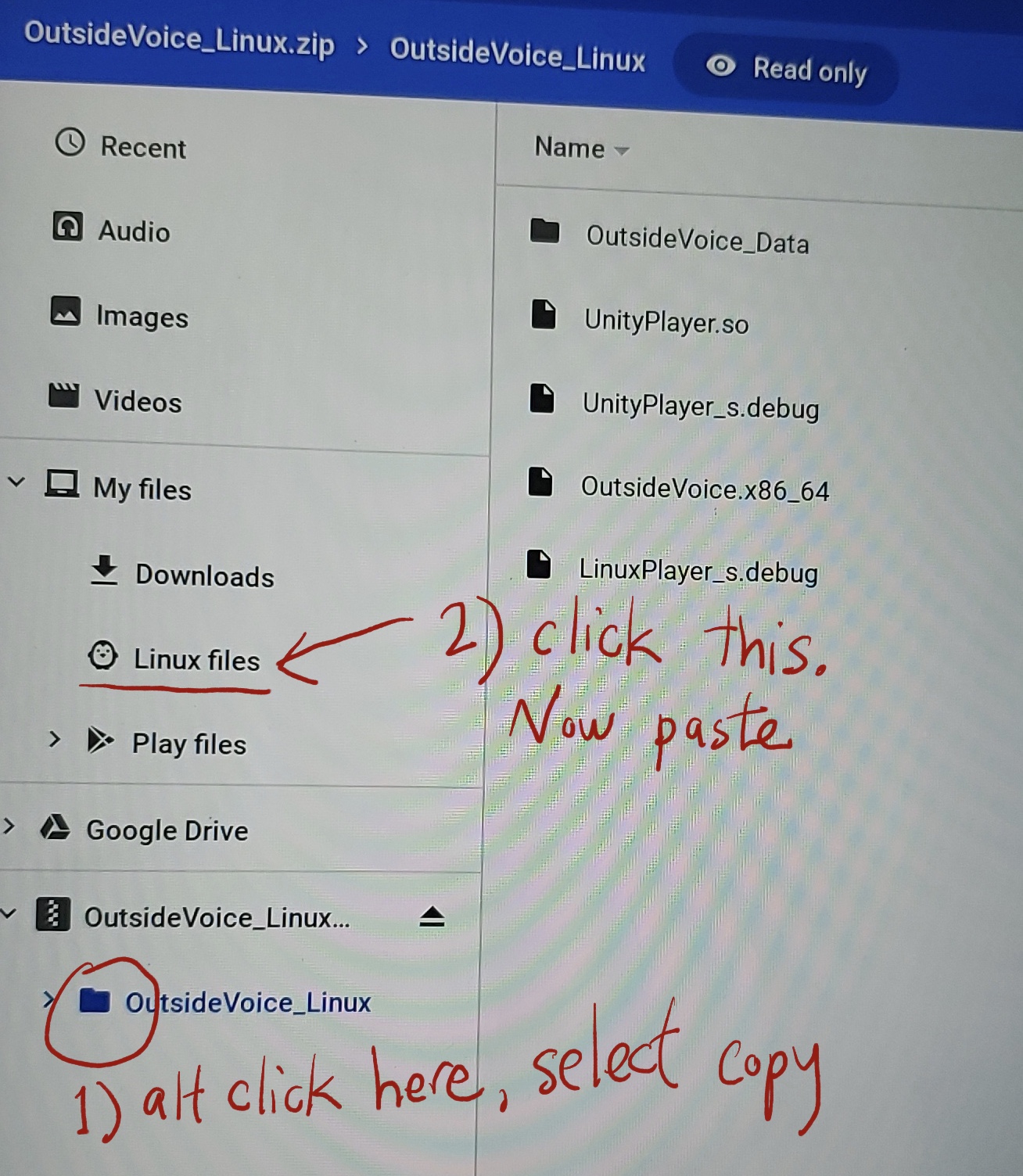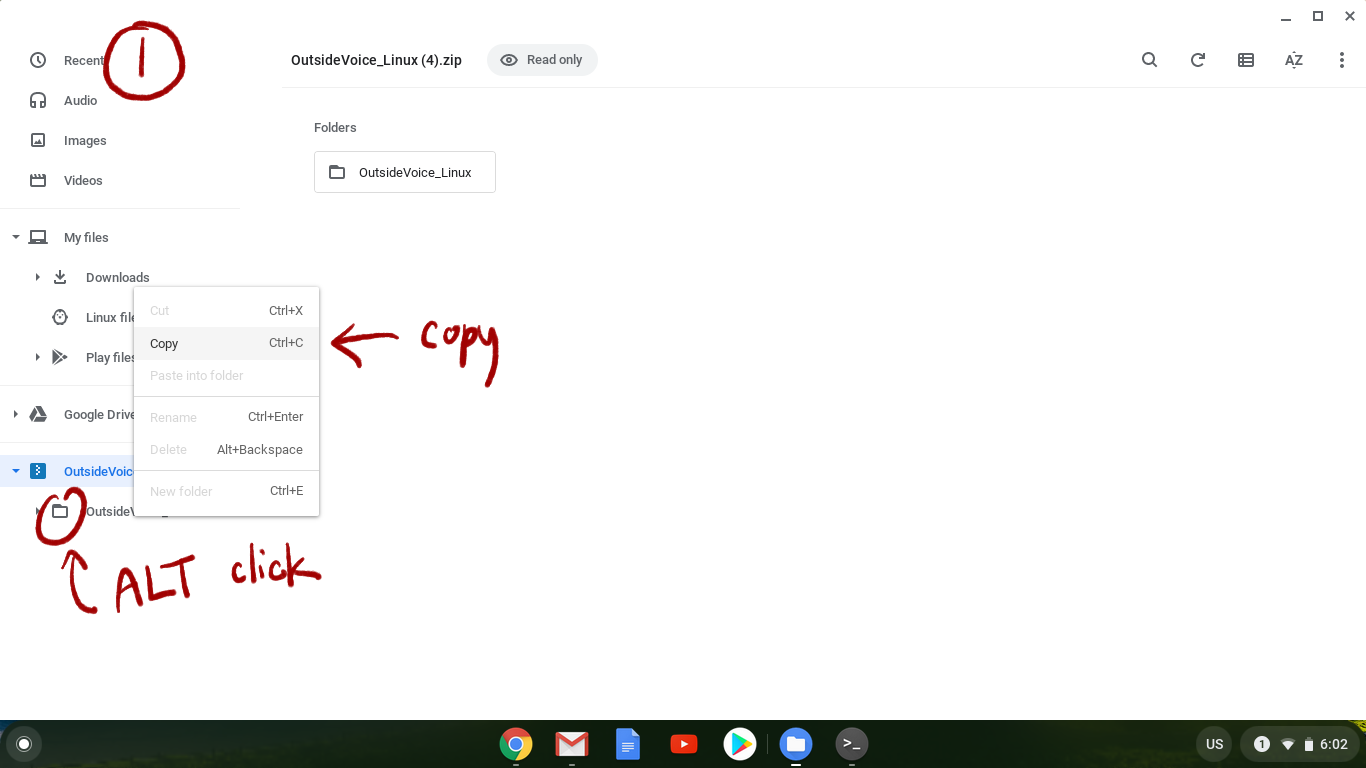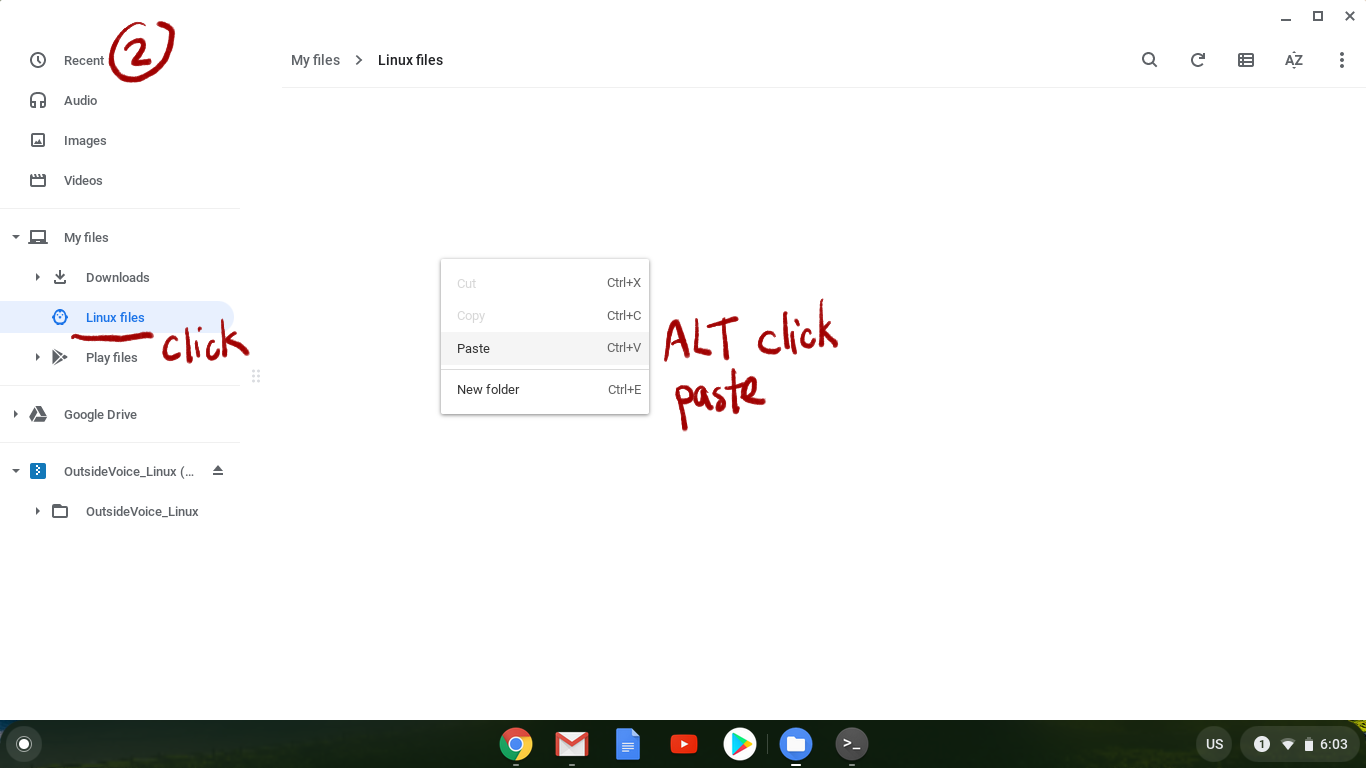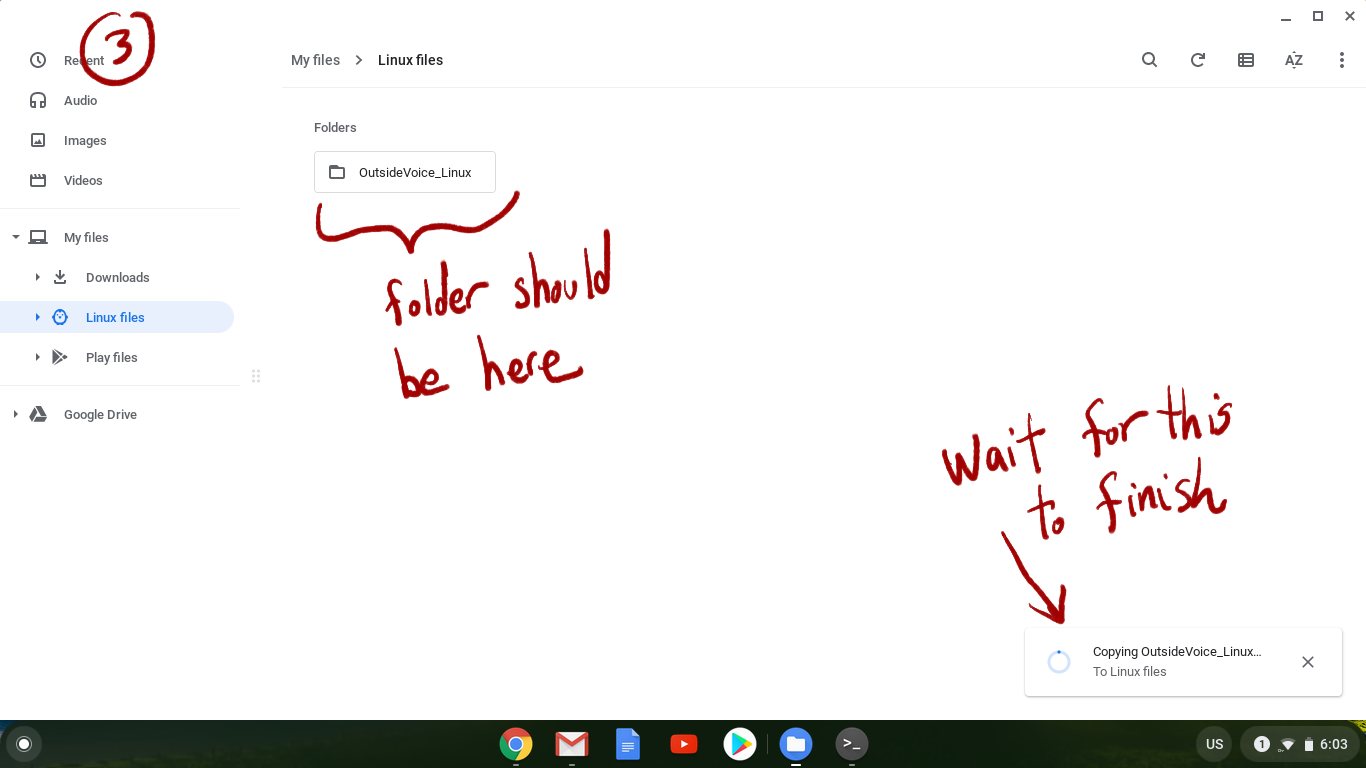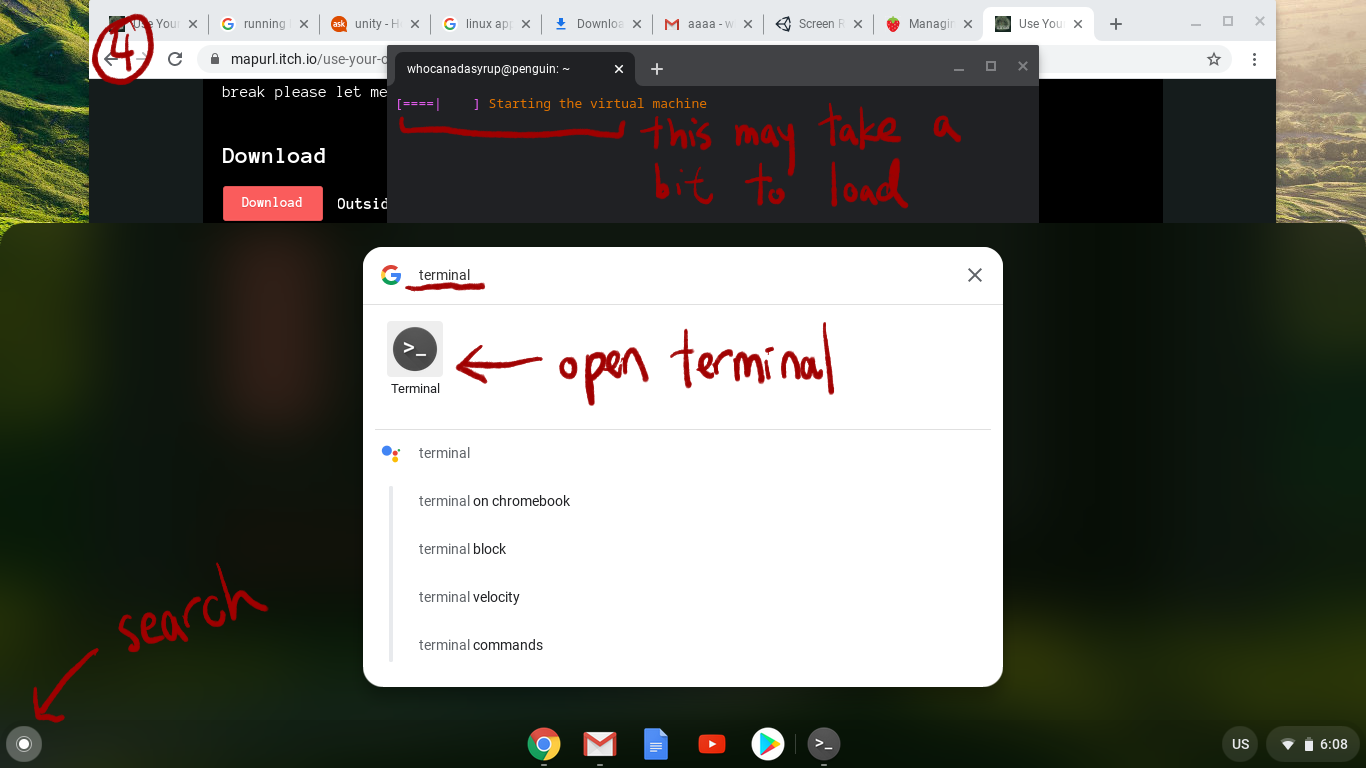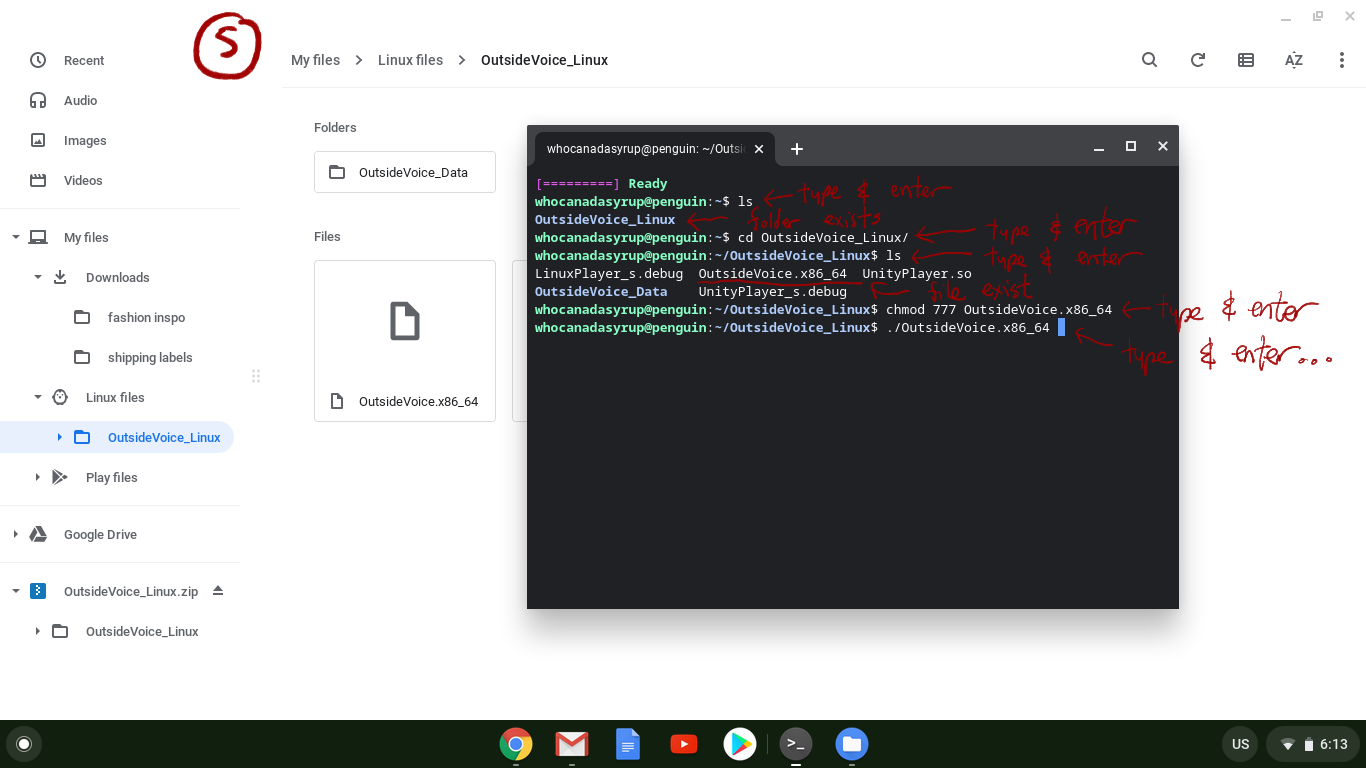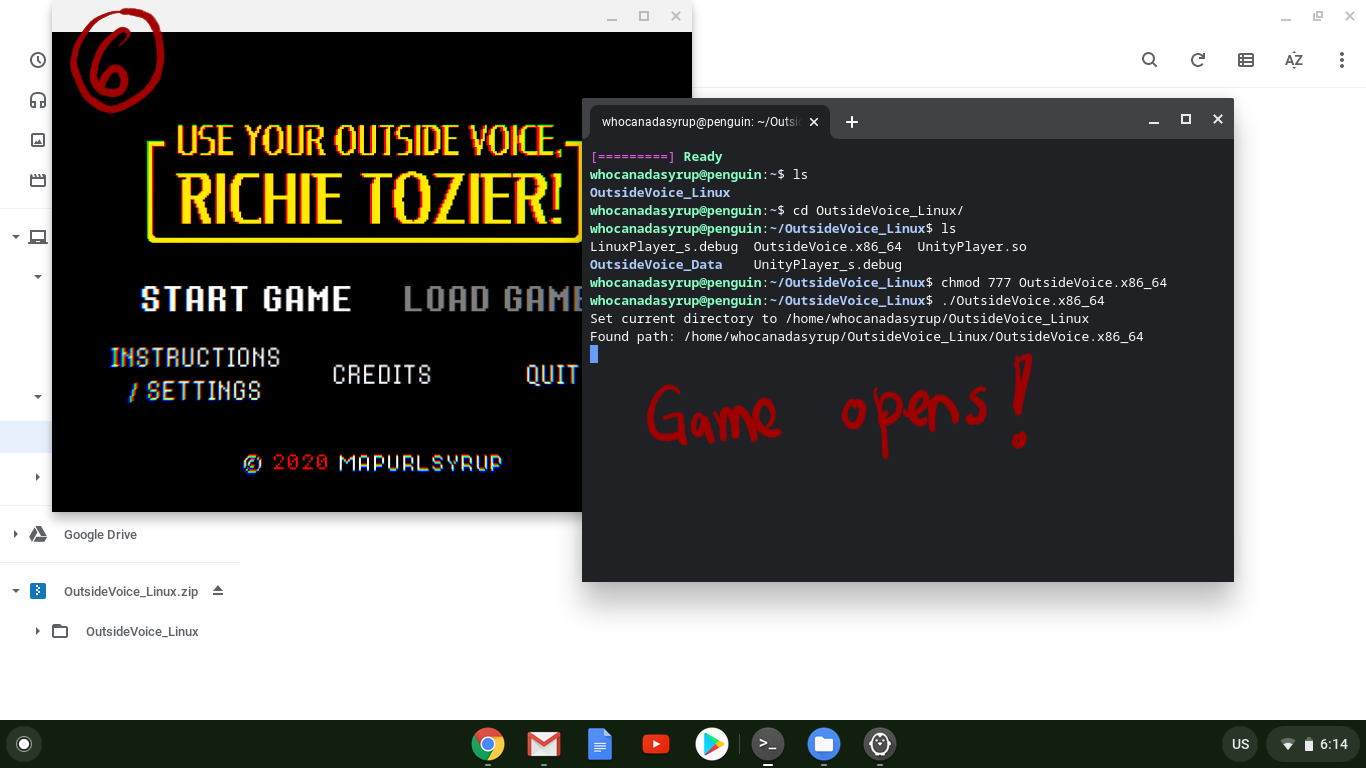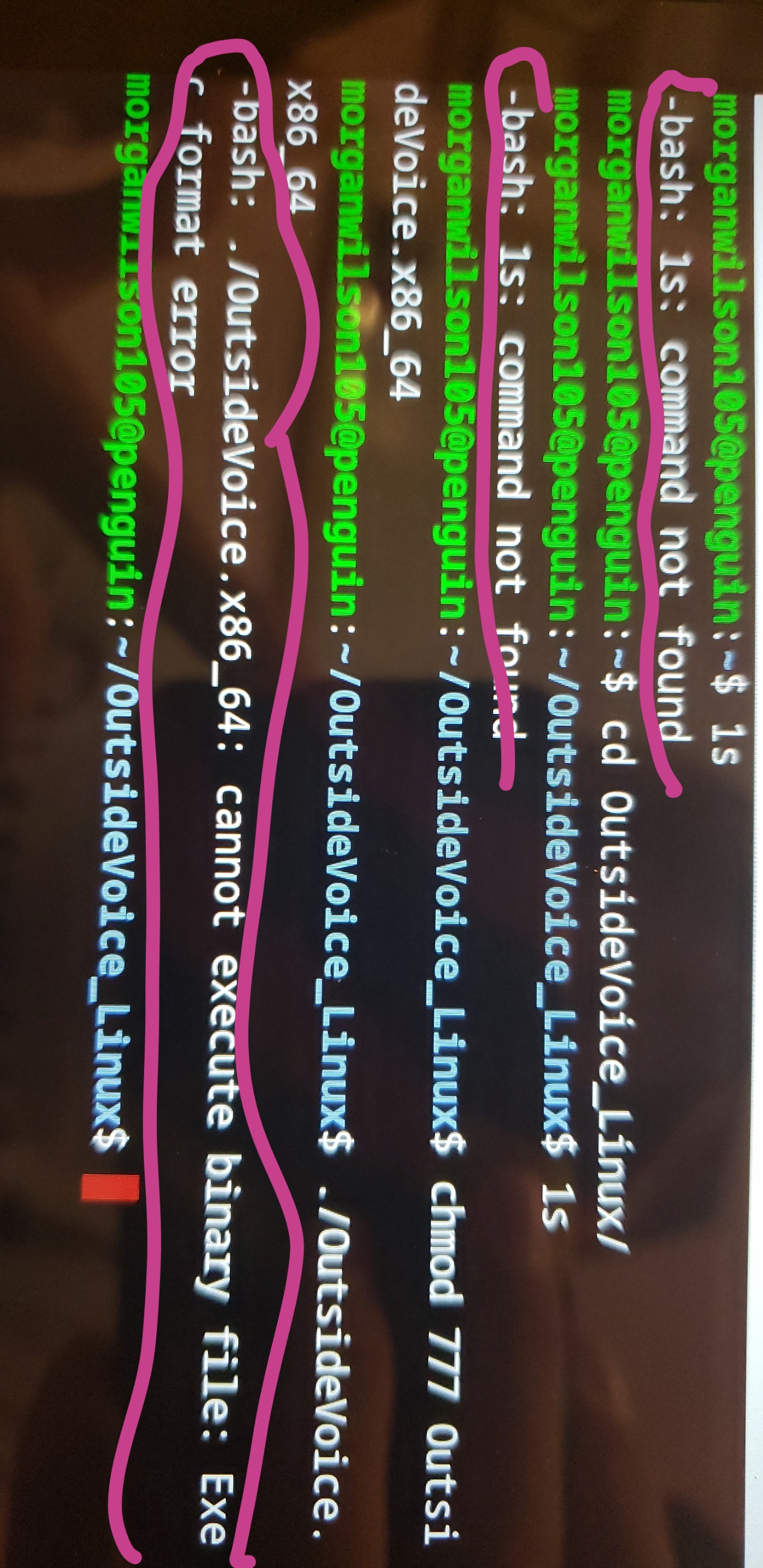im stuck on step 3 cause when i opened the link it brought me to a page on how to play ddlc on chromebook.
Viewing post in Use Your Outside Voice, Richie Tozier! comments
Ok, ignore that page for now its basically the same instructions but for a different game (provided as a reference). Were you able to successfully copy the files to the linux files folder, and are you able to open the terminal program?
If you are unable to right click, you can also try pushing the ALT key while left clicking.
.....oh, shoot... can you tell me what your chromebook model is? I have a suspicion what might be happening, but I’m hoping its not the case...
1) It’s “L S” not “1 S”, but that command shouldn’t matter
2) Can you also try chmod +x OutsideVoice.x86_64 and then ./OutsideVoice.x86_64, and see if it works?
Ok.... I am terrible sorry about what an ordeal this has been!
The reason I asked about chromebook model is because I wanted to see what chip it runs on. There are two main types of computer chips- Intel (x86_64) and ARM- and programs that can run on one cannot run on the other. The vast majority of chromebooks (and also computers) run on Intel chips. I had thought ALL chromebooks run on Intel chips (mine does- it has a little “Intel Inside” sticker), but apparently recently there have been some models that run on ARM. Unfortunately, there is no way for me to get this working with ARM chips, so if your chromebook model uses that you won’t be able to play the game . Again, if this is the case I am extremely sorry!!! This has probably taken up so much of your time!!!!!