Im on windows and when i try to run the game this error shows up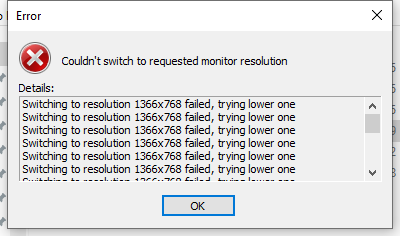
I'm on windows 10, so yes, it works.
1. Go to the folder where you installed the game. (If you used the itch.io app to install it, right-click on the Launch button, and select "Open folder in explorer"from the menu that appears. In the explorer window that appears, double click on the "win" folder to open it)
2. Right click on the file called "Interstellaria" or "Interstellaria.exe" and select "Properties" (On my computer, it is the last item on the list) This should make a properties window appear.
3. In the properties window, select the Compatibility tab.
4. In the section marked "compatibility mode" tick the checkbox next to "run this in compatibility mode for:" and then select "Windows 7" from the dropdown menu.
5. Hit the apply button, then the ok button, and then try running the game. Windows should remember this setting, so you'll only have to do it the one time.

