Hey there, I've just uploaded version 0.2.9b with a few hotfixes.
There's new instruction text in the controls rebinding screen. In a few weeks when I have the time I will fully implement resetting keys to default. In the meantime the workaround should work. Apologies for the inconvenience.
The reason why theres 2 axis for Thrust and you can invert them or not is because some Joysticks Register 2 axis as 1 axis. and vice versa (1 axis as 2 axis) which is why the configuration works like that for now.
I'll try to fix that in the future.
The Su-27A is the only aircraft in the current demo. I will be adding more soon.
Please let me know how it goes.
Thanks!


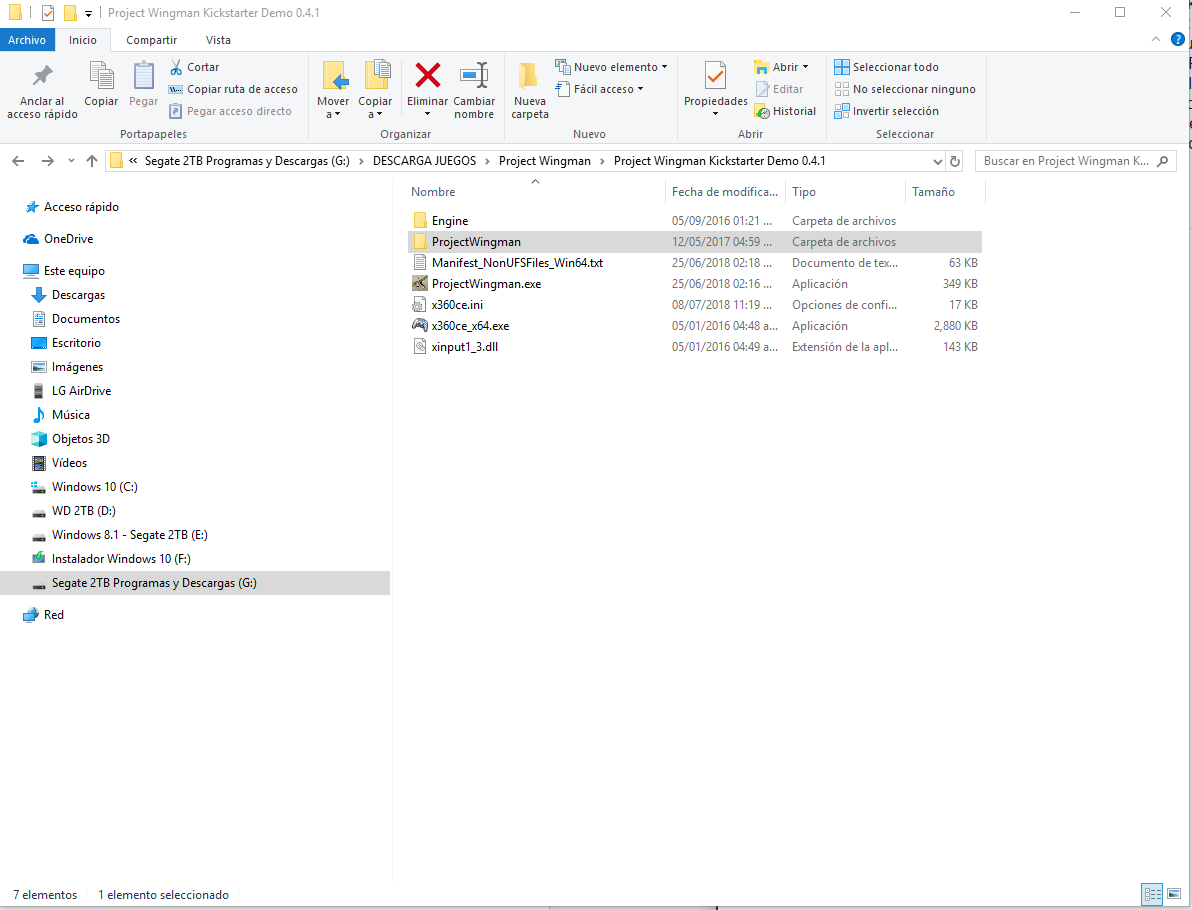 with the capture of the three files in the main folder .. I hope you can help the X360 control emulator works..Thanks
with the capture of the three files in the main folder .. I hope you can help the X360 control emulator works..Thanks