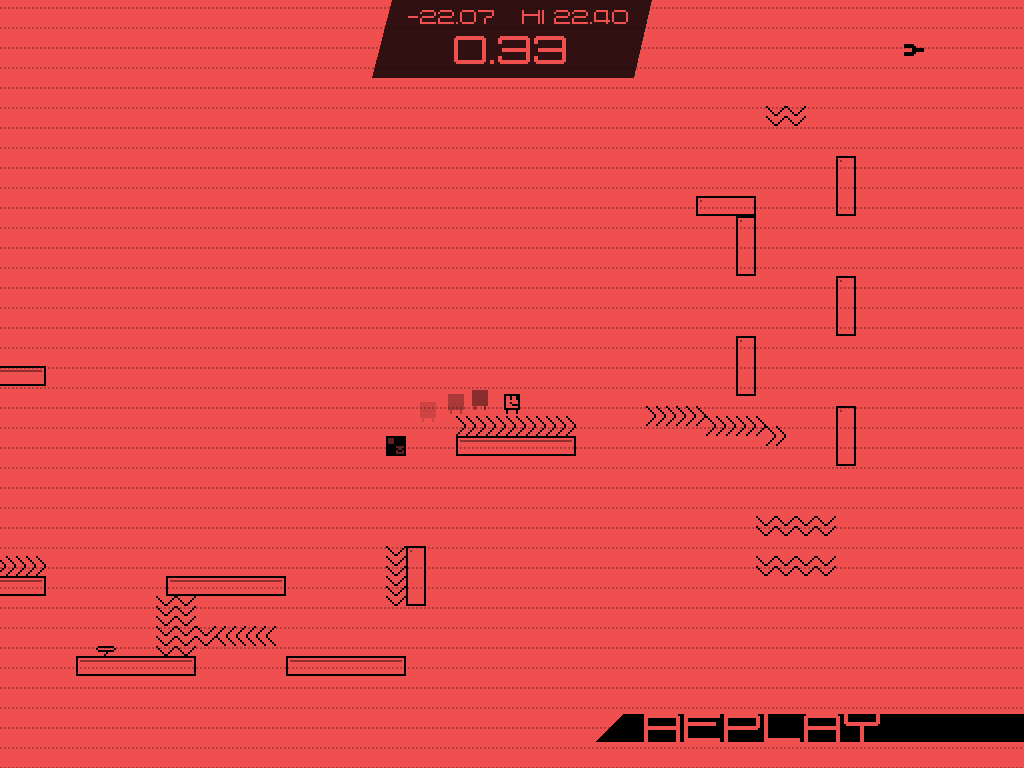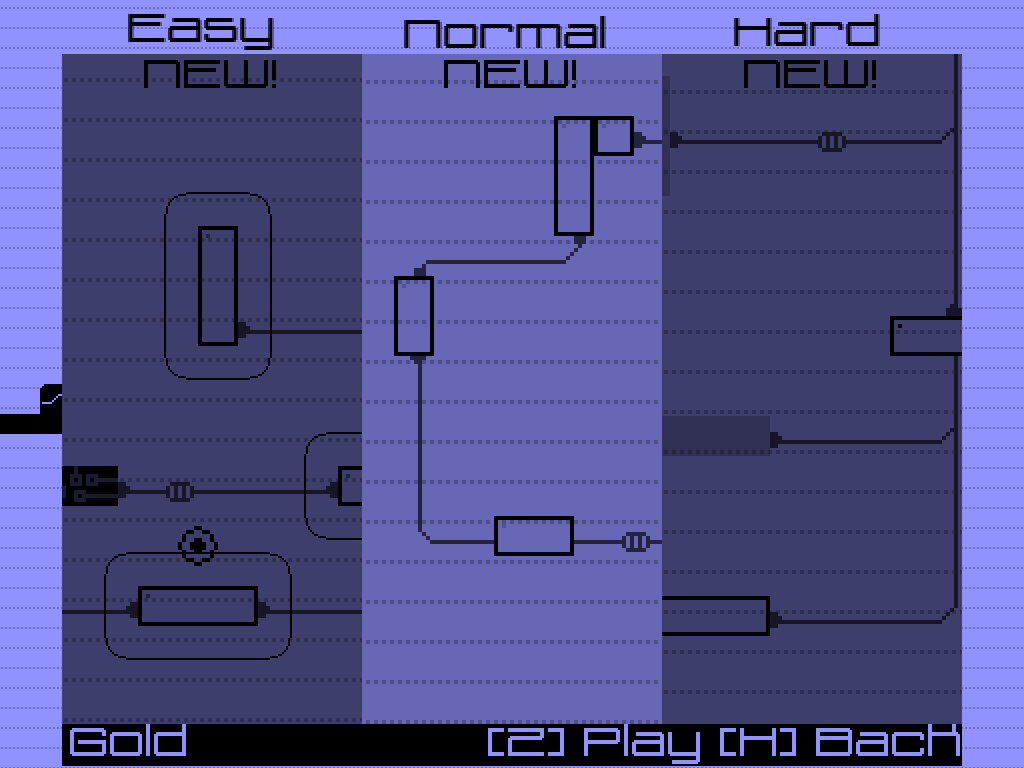I'm going to put the GIFs on top of my posts from now on to grab your attention:
Bugfixing and implementing pause functionality today! Apart from that, I updated some interfaces. Here's the new difficulty selection:
I should talk a bit about the differences between difficulties. The goal of each level is to touch all blocks on it, as fast as you can. Normal difficulty is the difficulty the game has been designed around, where you can walk or slide from the block's sides to activate it (but not from below, like you would do in Mario games). The easy difficulty puts a radius around each block, which you must enter to activate. That radius grows each failed attempt, so less experienced players can never be get stuck on a level.
On the hard difficulty, blocks disappear soon after being activated. While you can rest on the block you've just activated (the block will not disappear as long as you're still standing on it), it generally means you have to haste. In addition to that, all checkpoints are disabled, and while each level is about 20 seconds long, it still means you'll have a tough time.
The difficulty selection appears before you enter a stage, so difficulty can be selected on a case-by-case basis. While you mightn't know yet which difficulty you want before you enter, you can change it by simply exiting the level. It's much better than a game where you are asked to set the difficulty before you know how difficult the game actually is, and can't change the difficulty later on if you change your mind later. These multiple difficulties are also intended to make the game more accessable for everyone.