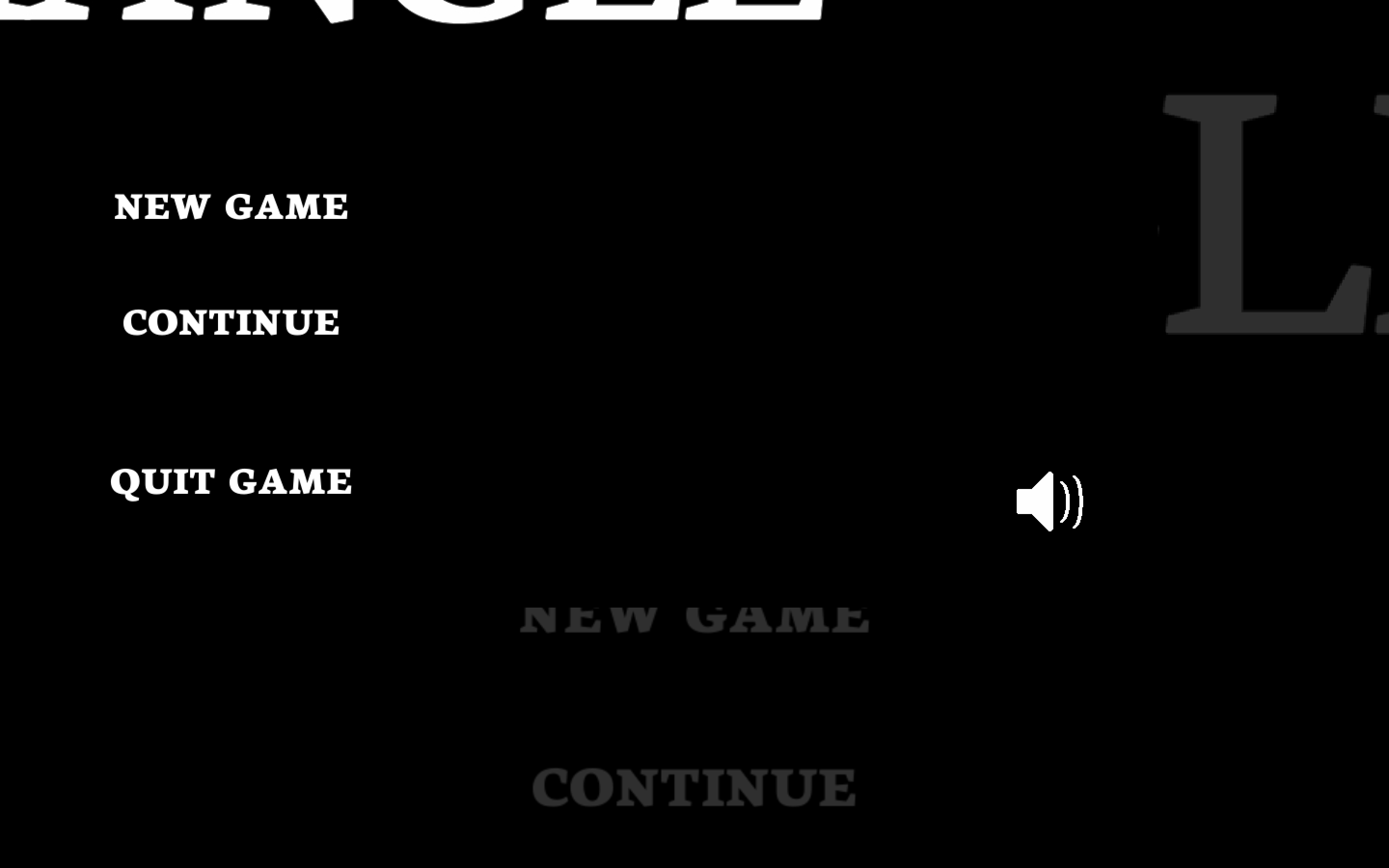Hello, I loaded the game but the resolution seems to be off on my computer. I can't find any obvious display options, and it defaults to Fullscreen. Can you tell me how to fix it?
Update: I found out that CTRL+F will change the game to windowed mode.