Hi Kenney,
While using Asset Forge for awhile now and creating larger .model files (as you know we're considering Asset Forge as our level builder) we would like to have the selected / hovered tile to build on visible somewhere in the screen. If you don't like the idea of coordinates somewhere in the screen it could perhaps be configurable in the settings menu, but i really think in the long run this may be helpful.
In my example below i only have added the width / X axis and depth / Z axis as these are the only ones used while hovering / selecting tiles, but it would also be helpful if you could see the coordinates of 1 selected block. For multiple objects this would not be the case. (Unless maybe grouped). These are just some ideas, feel free to change whatever to your likings - but you get the basic idea :)
I don't think it would take that much time and will be appreciated in the community, what are your ideas on this?
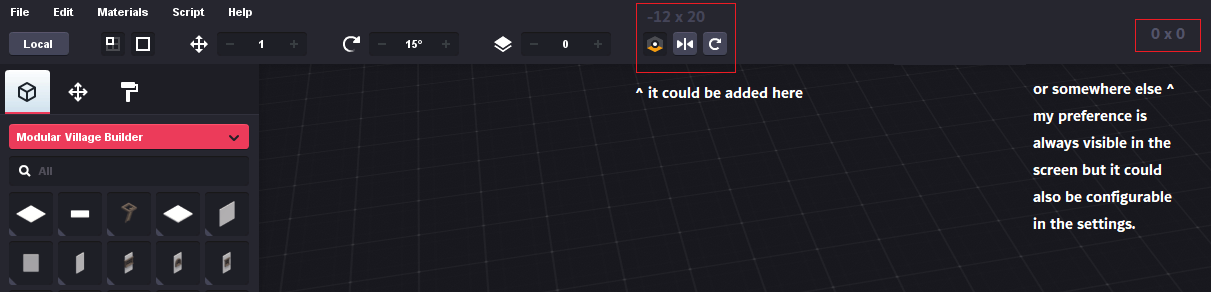
Let me know what you think!


