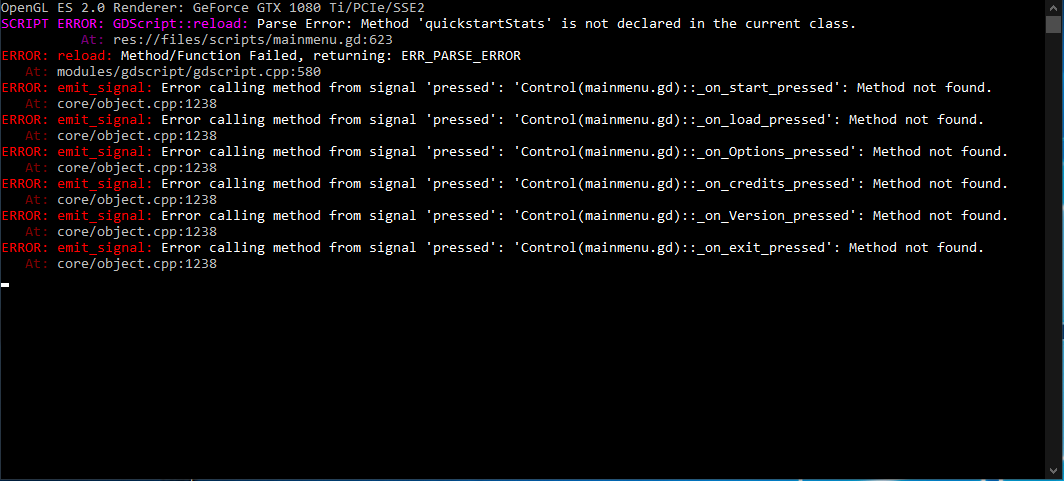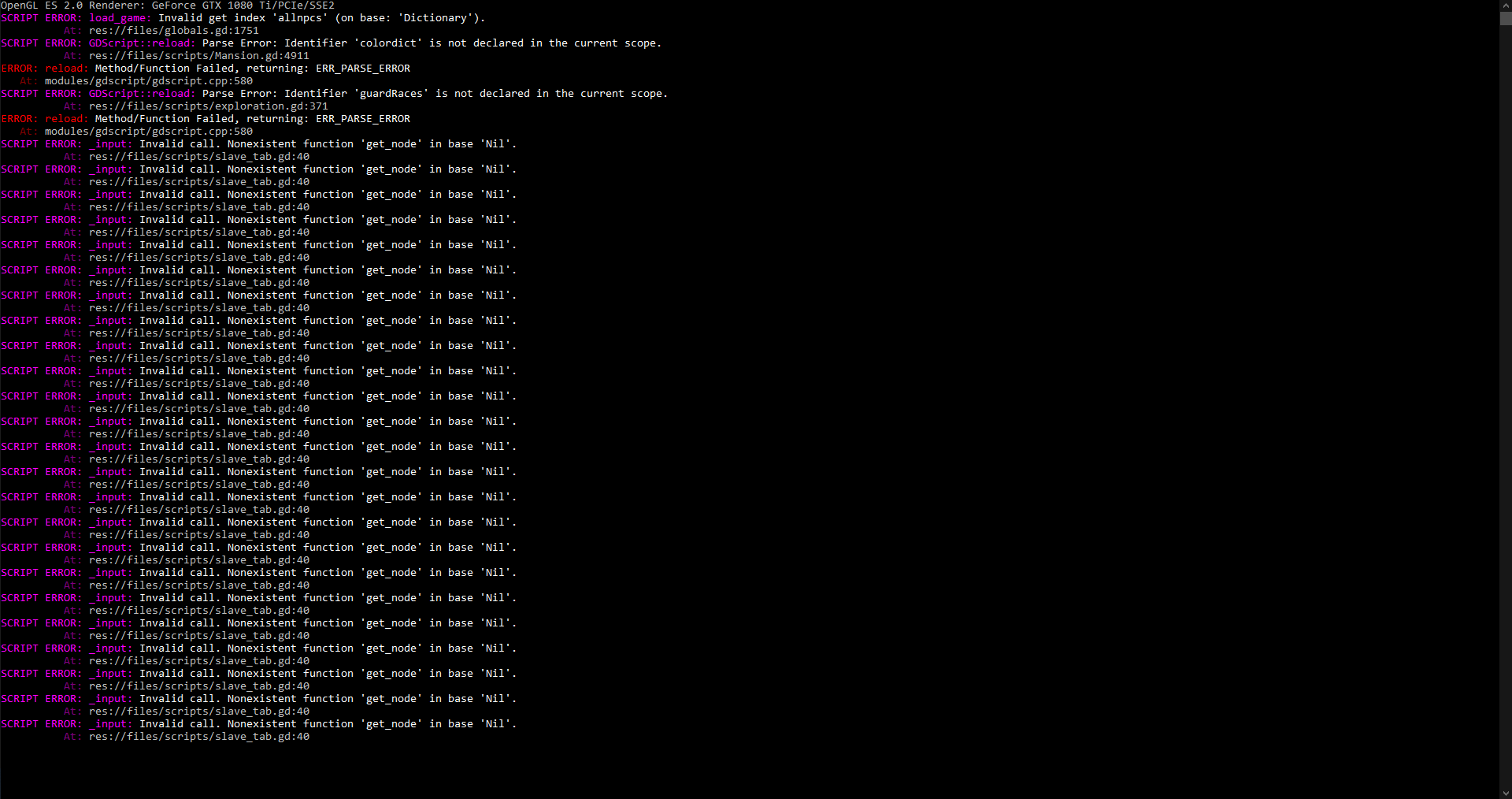Got a problem. I've tried on a previous install, and multiple fresh installs. Originally, I uninstalled all mods (which is just this, the 'Constants' and Random Portaits), updated, deleted backup, and loaded up the game. Farm was partially messed up, so I did a fresh install. Fresh Install: I load up pure vanilla and make sure no mods are active. I rename 'backup' to 'backup of original' and drop '.import' and 'files' into the area with the .exe, I load up the game and apply only this mod and restart, upon restarting I get the first error (see image) and when I actually try to do anything except click on the 'Mods' button, the following errors pop up and I must exit the game either by clicking x or going through the mod option and exiting that way.