Hi Pascal, thanks, I reported it to the Scorpion Engine Discord (screenshot).
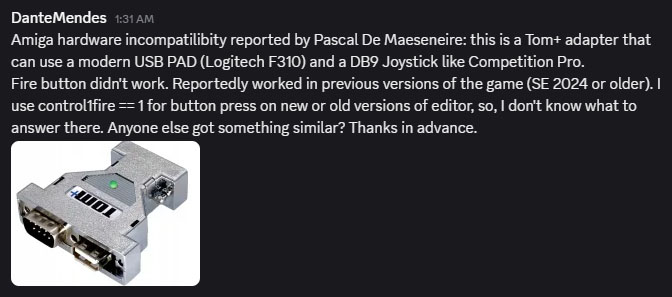
Hi Many Thanks for Your report... I Hope that the creator of the scorpion Engine will find a solution with that adaptator because Your game is verry Nice... This adaptator USB to DB9 is compatible as CD32 PAD. I used the latest WHDLoad 19.2 and the slave included in Your Package.
Edited :
The problem is not due to the Slave or WHDLoad because with your alternative version, when launching the Game file, I get the same problem when the TOM+ is present... the fire button has no effect on the start menu. Your Latest version (02/11) didn't change anything.
Have a good day,
Pascal
Earok did a tweak on the engine to attempt to make it more compatible to third party joystick adapters, here's the link for a new test version of the game:
https://www.mediafire.com/file/ipyh2eq2k0ji3zz/CastlevaniaAGA_attempt_joystick_f...
WHDL: https://www.mediafire.com/file/bcm95k21czua508/CastlevaniaAGA_WHDLoad.lha/file
Hi,
Many thanks for Your answer and Your Fix... Now all works correctly with a 3rd Fire button...
It works perfectly with my PAD Logitech F310.
I am really happy that the third fire button will be available on all future versions of the Scorpion.
1) There is a problem with the Intro... The intro Start correctly but on the 2nd screen, The text scrolling speed fluctuates, The text on the screen appears to be flickering and the sound becomes less consistent, then the screen goes black and nothing happens, without returning to the game's demo mode... which allowed launching the game using the Fire button. After this problem, I have to reboot my A1200.
My setup is A1200 GVP A1230 Turbo+II @40 MHZ + FPU with 32 MB Fast Ram.
Tests were also carried out under WinUAE 6.02 Beta 5 (64 Bits) with the same GVP A1230 Turbo+II card (emulation) and the same results were obtained.
2) Under WHDLoad (Slave included in the archive) about the QuitKey function: it's stopped working again. As QuitKey, I used QuitKey=$46
I also take this opportunity to congratulate you on the very high quality of your Scorpion engine.
P.S. : same report posted in HOL Scorpion Forum
Regards,
Pascal
Thanks for the report. Glad now that your Tom+ adapter now works. Can you please check if the text scrolling speed fluctuation happens with the LHA build too or only the WHDLoad? It was also happening in the previous version of the game that didn't supported your adapter or is this a new issue? Thanks again.
Good evening, regarding the two links sent yesterday, tonight I just tested the version without WHDLoad using the game file to launch the game. And indeed, there are new problems in this version. In one level of the intro, when the character uses the whip on the second screen, as the text gradually scrolls upwards, it flickers regularly. For example, it's not like in the Star Wars movies where the text scrolls smoothly. Here in the game, the text flickers during the scrolling, and since the fix, when the text is really at the top of the screen—where it should just return to Demo mode (where previously you could press fire to launch the main menu)—in both versions sent with the fix, the screen freezes and then nothing happens; the game is stuck on a gray/black screen, and there's no more music. Another problem arises when exiting level 3 (Stage Clear) with the map scrolling: the screen remains brown and doesn't advance to level 4... then after a while, the music starts, but the screen remains brown in the center with a black border. At this point, the game doesn't seem to have completely crashed because you can still advance to another level using the function keys. I'm sorry to say this, but we need to number the different versions to make sure we're using the latest one. Was the Fix version you sent the latest version of the game? Or was it an intermediate version just to test the fire button issue? Same problem at the end of Stage 6 (Stage Clear press fire), I press fire and after that level 7 never come... after time i obtain the music but nothing after... and on that moment I can't use fonction Keys to pass to another level the screen stay brown and Black with music and no graphics to see... Best regards, Pascal
I've found that the attract scene mode crashes under the new engine, so it's temporarily removed (it does the cutscene intro then after the Simon whips, it loops back to title screen menu, skipping the troubled demonstration scene).
But if the button works and you can play, that's a step in the right direction:
https://www.mediafire.com/file/lc2sxjkbl34uiqh/CastlevaniaAGA_WHDL_Nov6.lha/file
When launching the game from the new slave provided in the archive, the fire button doesn't work, but the QuitKey works fine. However, if I go into the data directory and manually launch the Load_whd file (outside the slave), then the fire button works correctly, and I can launch level 1 and play it up to level 3 (Stage Clear). Then I get the map animation, and then, like yesterday, level 4 doesn't launch (brown screen), and after a while, I get the music but no image. At that point, if I press the F2 function key, then level 4 launches normally (as if I had skipped the first 3 levels, but it seems to have kept my score??? That's what I think, but I could be wrong). Another point regarding the intro on real hardware: the intro character is corrupted with a white background, and the text in the second part of the intro now appears to scroll correctly (without flickering), but the text is not centered and the letters overflow the screen. However, under WinUAE, the graphics of the intro character and the text scrolling are correct but same way at the end of the level 3... The level 4 never start except when I presse F2.... The test should be extended to other players on real Amigas to see if the problem persists.
Thanks!
DanyPPC is testing too (real A1200/030) and isn't having such serious issues.
So, I suspect that all your problems are because of WHDLoad on your real hardware installation. DanyPPC was able to launch the game normally, not Load_whd file.
What I can do, is suggesting to add this on the game's icon/Information:
Also, variations, like NOMMU but removing the PRELOAD.
But, I'll keep working on it. This happened in the past: I kept trying newer versions of the engine that gave different results until settling on a new stable one. For now, the game version on the main page download will stay on the version of the engine that I consider stable for the game, recommending do use a normal DB9 Amiga joypad directly into the Amiga without any adapter until we can solve these new issues. Thanks again!
Hi,
I downloaded the latest version WHDLoad.
No need to add ToolType NOMMU because my CPU is a 68EC030 @40Mhz and he don't have MMU and No MMU drivers installed.
But with this latest version (and New Slave too, Without any ToolType Preload all to works correctly now with my Standard DB9 Joystick competition Pro AND Without The Tom+ Adapter...
Removing the Preload tooltype completely changes the game's stability !!! I can now access to stage 4 normally, and in the intro, the character graphics are good and the text is correctly centered. The only remaining issue is the Tom+ adapter, which is preventing the Fire button from working properly. The craziest thing is that it worked perfectly a few versions ago, and I haven't changed anything on the hardware side. Keep up the good work with development... I really hope you resolve this issue.