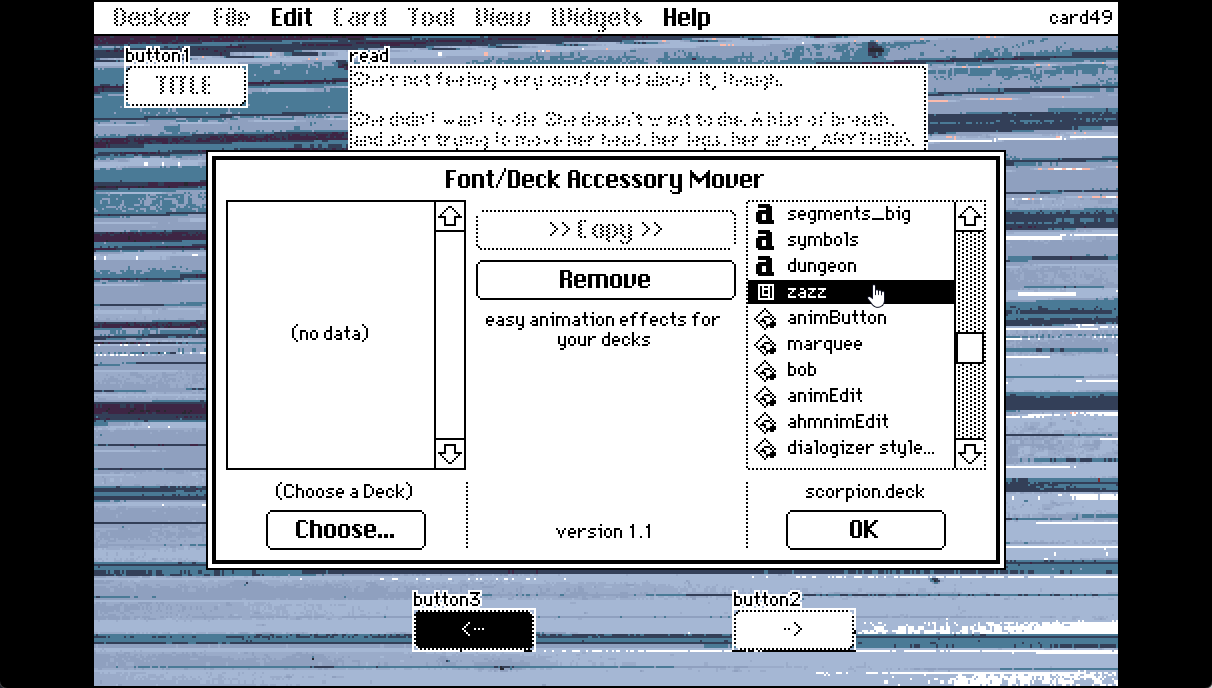i edited the march script to get a "vibrate" effect; i was aiming for a screenshake but i need to figure out how to make widgets bigger than the canvas (otherwise it just leaves the background in view when shaking) but that's not what i'm doing today.
today i used this script:
on view do zazz.march[p1,p2 canvas1 0.05] go[card] endsuccessfully on one deck:
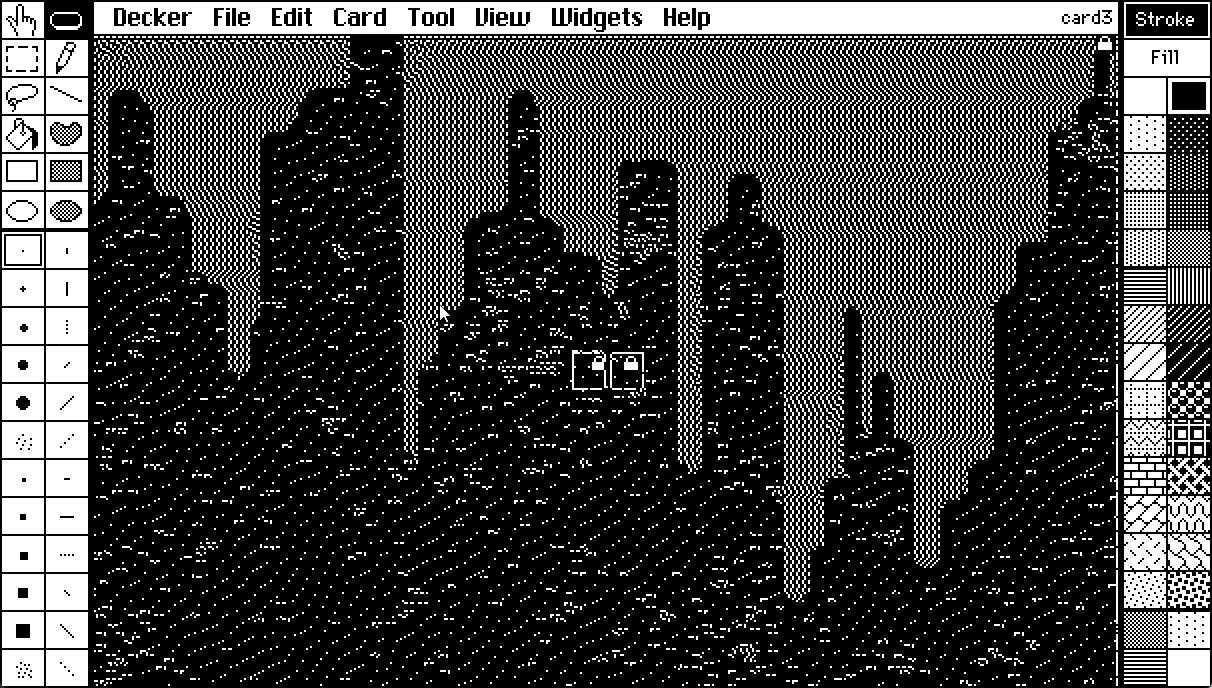
the big image is the canvas, with the two lil guys being the points it moves between. worked pretty well for a total newbie like me.
hoooooooooowever................... no matter what i do, i cannot seem to recreate it in my other deck. not when i copy the whole card, and not when i do it step by step.
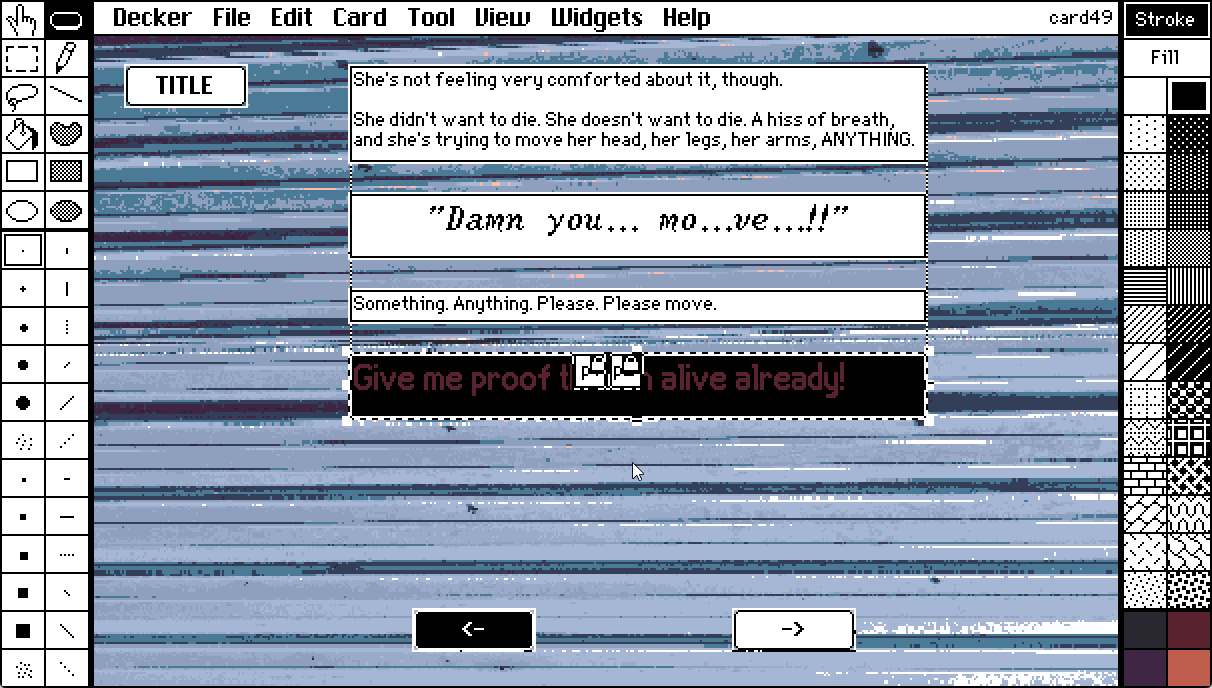
but it just. won't move. at all.
even when i paste the card into this deck it doesn't work and i'm a little at a loss about how i fumbled this LOL. when i paste THIS card back into the vibrate deck that works, it works?? sorry. it's probably something super basic.