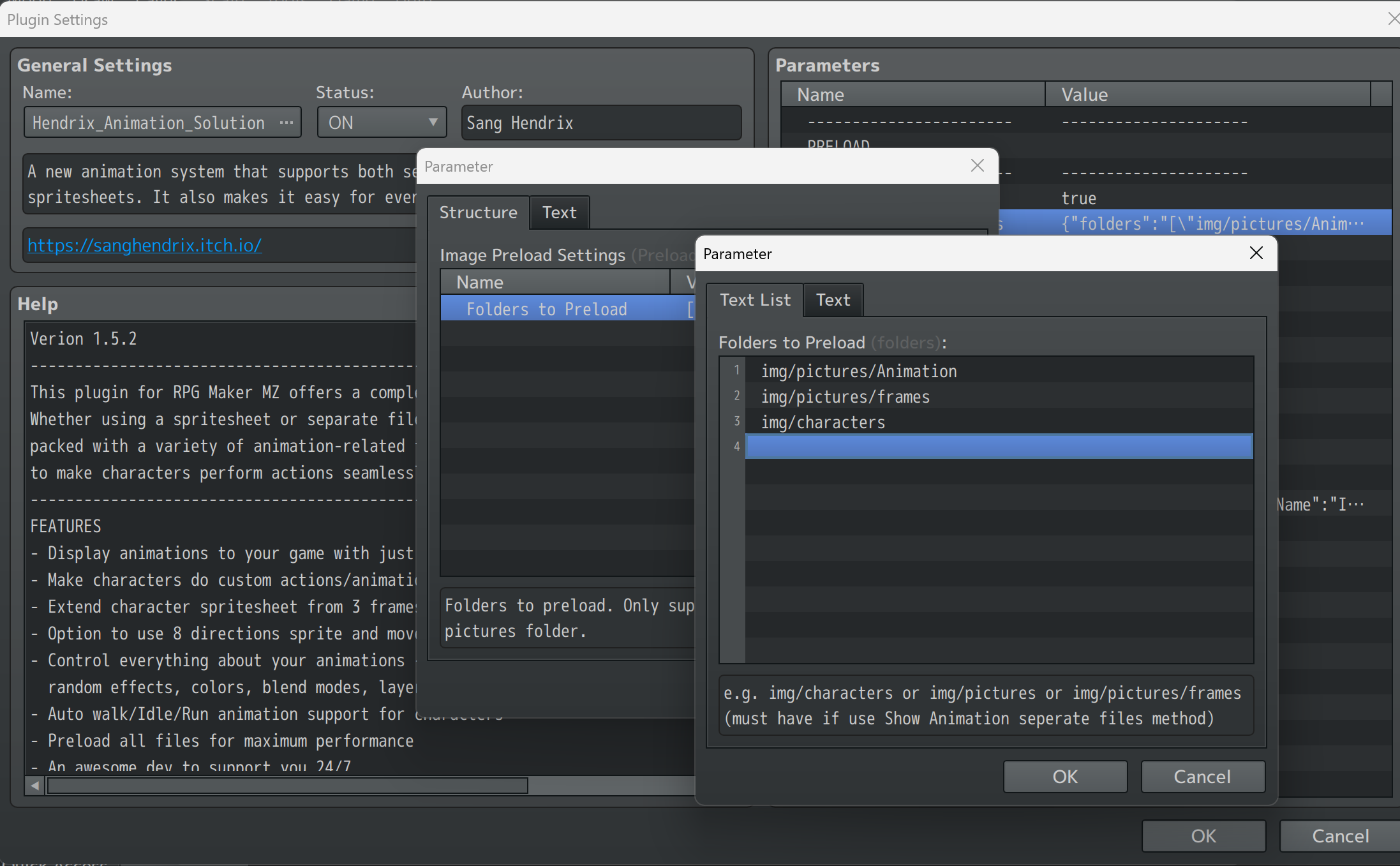Hi, do you use any other plugins? Try to turn them off one by one and see which one fixed the issue. If preload indeed turned on, blinking shouldn't happen unless there's another plugin modifying preload.
Actually, I don't have that many plugins installed yet. I'm trying to stay with your plugin suit as much as possible to avoid issues such as this. But for what it's worth, here's what I got installed and in what order:
DotMoveSystem.js
Hendrix_Action_Engine.js
Hendrix_Animation_Solution.js
Hendrix_Hotbar_Creator.js
Hendrix_Keyboard_Gamepad.js
TDDP_PixelPerfect.js
I did try to turn of Galenmereth's plugin (TDDP_PixelPerfect.js), but all that did was make my game super blurry, the blinking still occurs!
Yeah, on that topic, I don't know if this is relevant but I might as well add that my game is set to a very low retro resolution, 320x180. Maybe that has something to do with something? The resolution is set through the engine's default system2 tab.
Here's the preload folder settings: