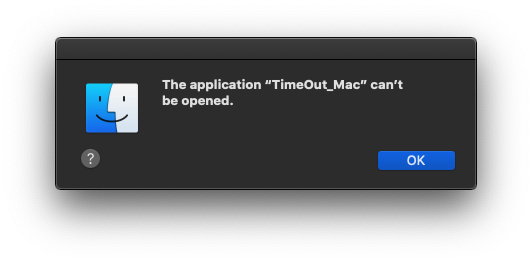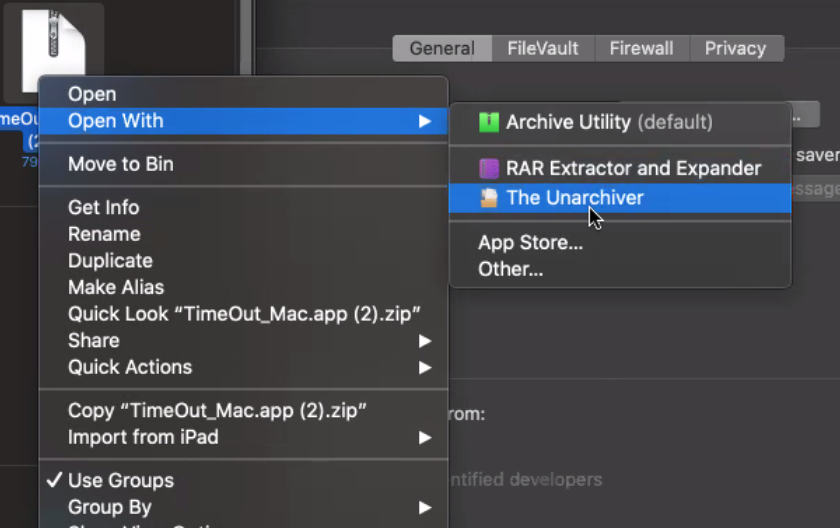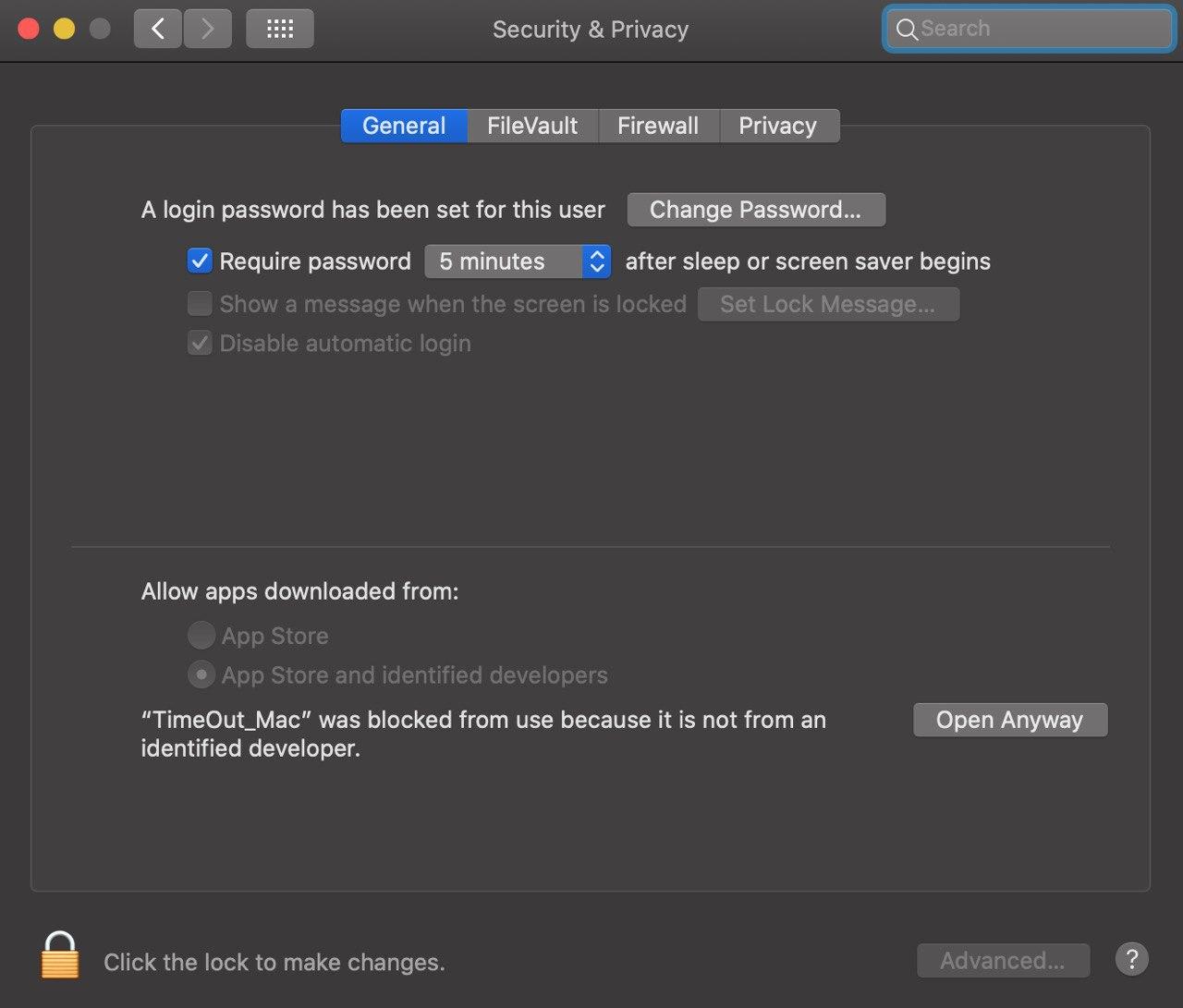Let me know if there are any issues opening the files - Especially for Mac and Linux!
Hey Christopher. Just a heads up that this only works if you use the software you state; The Unarchiver. I tried it with the Archive Utility tool and assumed it'd have no impact on running that game, and it still didn't work. After installing The Unarchiver it worked fine. So if any Mac users come to you saying it still doesn't work, make sure the first question is |did you use The Unarchiver"