I tested the game and while the normal game play works, the shop screen has text that goes outside the screen; like this:
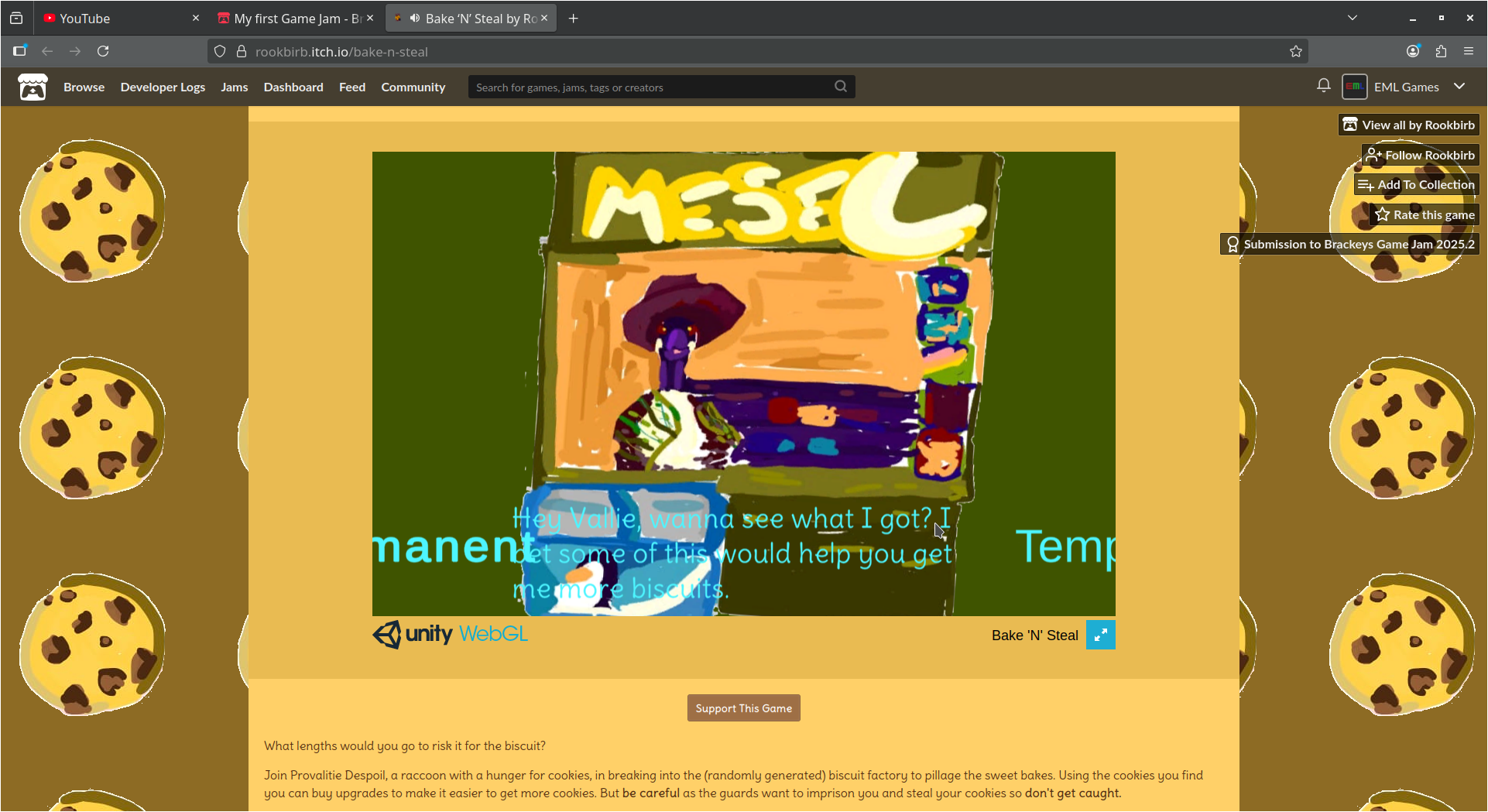
Also text over that blue thing is very hard to read. But otherwise the game seems to work - controls are good and responsive, etc.
Although the procedural generation could perhaps be more balanced. By that I mean if you could reduce the luck factor like the cookie placement and how easy they are to get. Because now there is no cost at restarting and you could just as well restart over and over again until the cookie jars appear next to you. Just a thought...
(p.s As a side note, I also made a procedurally generated game and it's also my first game jam and published game. Nice to see I am not the only one and how people do procedural generation differently.)




