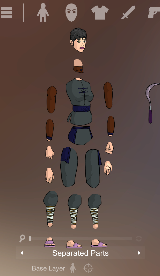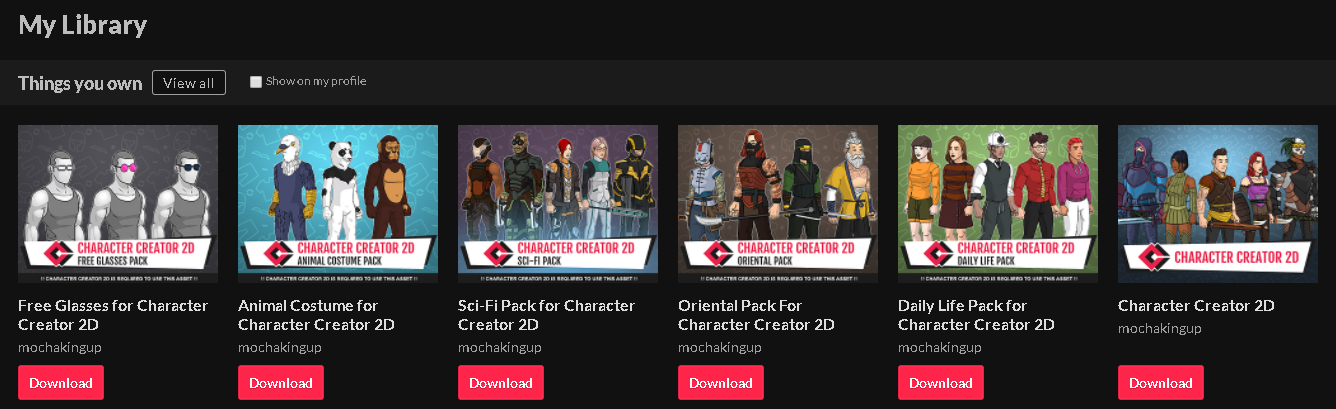I'm the parent of some great kids, I must have done something right.
My kids purchased CC2D for me! Very excited about this tool!
After our discussion in the other thread, I came up with a solution:
RECAP - Getting body parts to work in other tools like spriter:
1. On EXPORT you select single image which is already there
2. Add a checkbox that makes all character parts individual images
This way, you get the benefit of your program for colorizing and making everything look great.
Which also allows us to use the epic sprite parts in something for animation that would integrate into our game engines (like spriter, spine, creature, moho, anime studio etc etc etc).
Thank you for your time,
Kombowz