Hi, this game looks neat, but I can't even see half of what's on screen: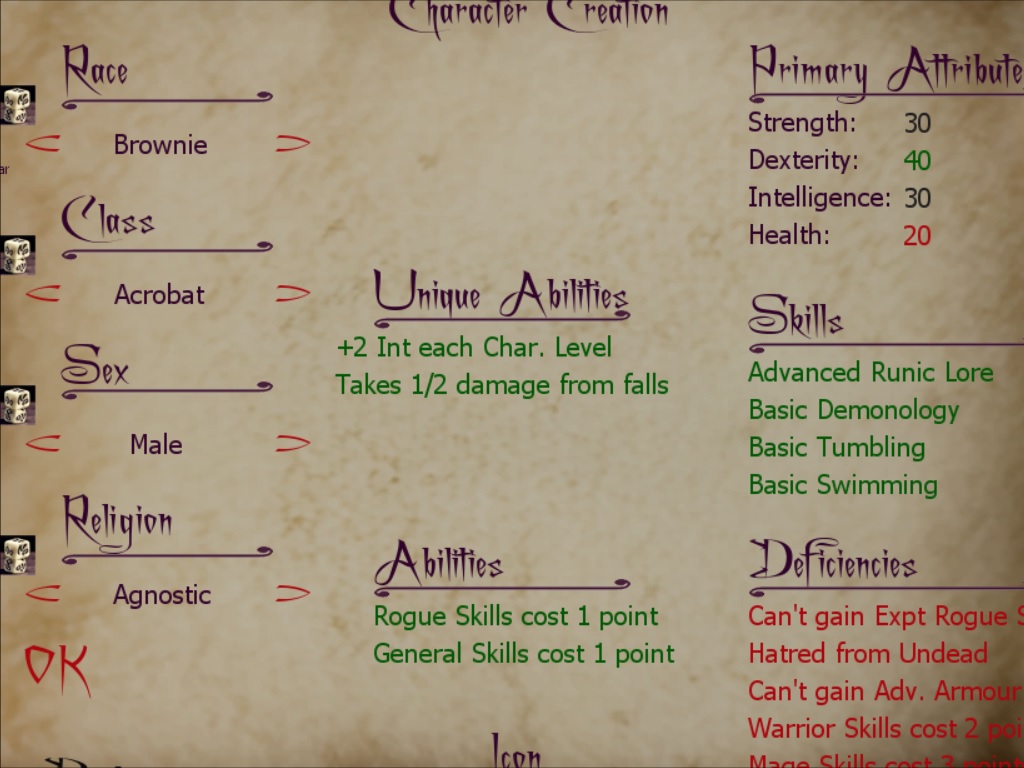
I'm playing on Windows. During gameplay it's also hard to see the menu panel. All I can see is this resolution surrounded by black bars on each side of the screeen. The center of the field of view is also skewed sometimes when I start the game. Is there a way to adjust the position of the camera or the resolution?

