Yes. Just pass in the numFrames and duration parameters when calling the Play motion sequence if you wish to override the one set from the plugin parameters. The Num Frames and Motion Speed from the plugin parameters are just the default values. You can have different motions with varying number of frames and speed at which they play, but make sure to pass the numFrames and duration parameters if they are indeed different from the one set in the plugin parameters so the sprite sheet is read properly.
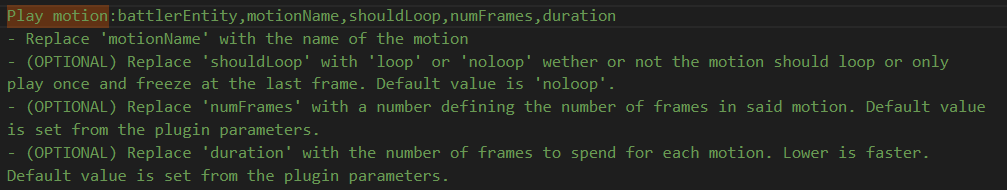
Hello, I'm very sorry to ask this and for bugging you again. Is there any chance you can make a tutorial for me on how to play the motions with different frames? and maybe how to animate the front view battlers with different frame motions as well? I'm a bit confused lol maybe Im just not smart enough to understand. I can pay if that helps. Again, I'm sorry.
The demo project should several skills that play different motions, and an animated enemy setup. Animating front view enemies is the same as animating side view actors/enemies. Instead of putting the assets in the 'sv_enemies' folder, place them inside the 'enemies' folder when using front view battle.
You can join my discord group. I can help you better there.

