Sometimes the game freezes when you beat an encounter. Seems to happen more often on higher level encounters. Screenshot attached:
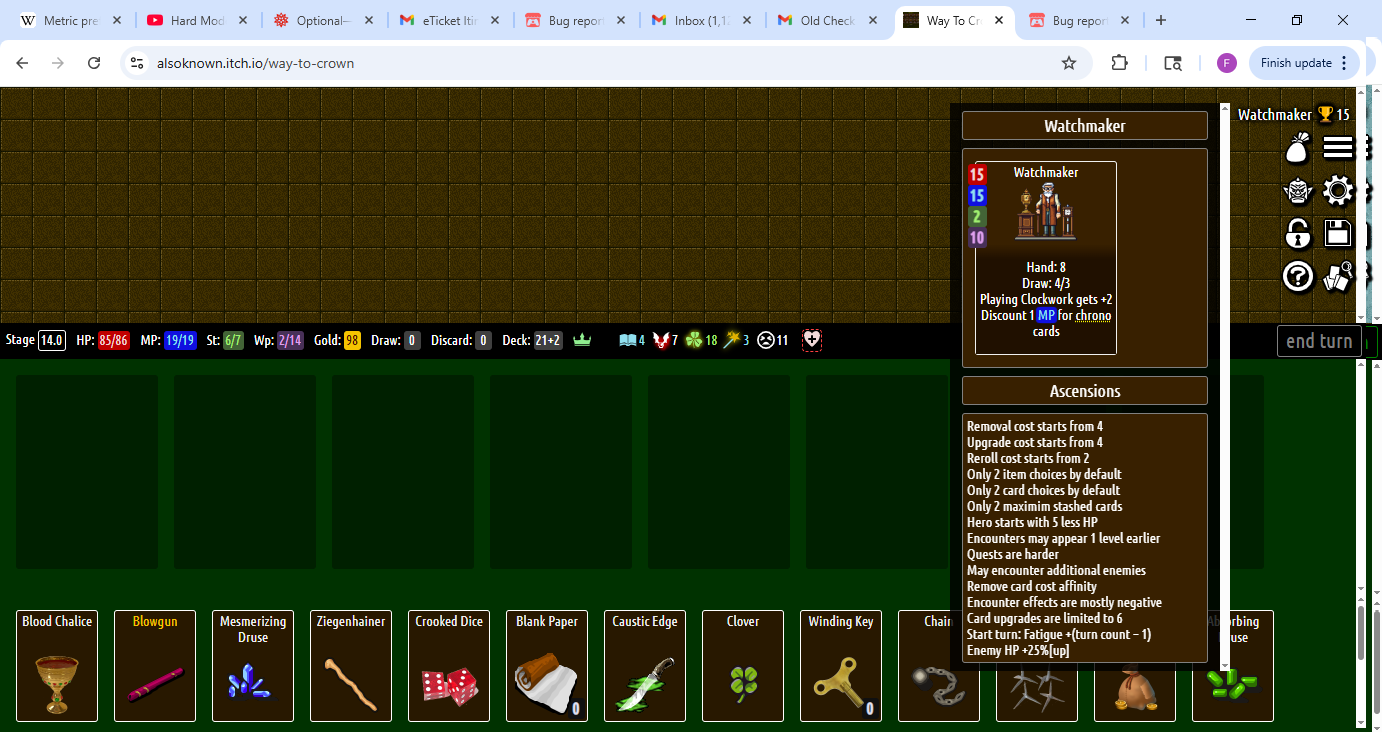
Game creates autosave before each stage, so after the bug, you can select it and click 'copy to clipboard' button, see screenshot below

Also, please look at browser console (Ctrl+Shift+I if you are on Windows/Chrome) for any error messages. If there are, please post them. Looking at screenshot, I am unable to see any obvious source of the bug so far.
By the way, you seem to get quite far while playing at full ascension -- that's impressive. Did you manage to win at this difficulty?
Note: itch ate my photos the first time I wrote this so please forgive the sloppy remakes. The load restores the resource and item values properly even after the data is temporarily lost because the page is refreshed (the new pics for the first entry obscure that).
-----
I haven't beaten it at full ascension yet, because of this crash which has happened twice on good runs ^^; When I said copying and pasting the save file didn't work, what I mean is: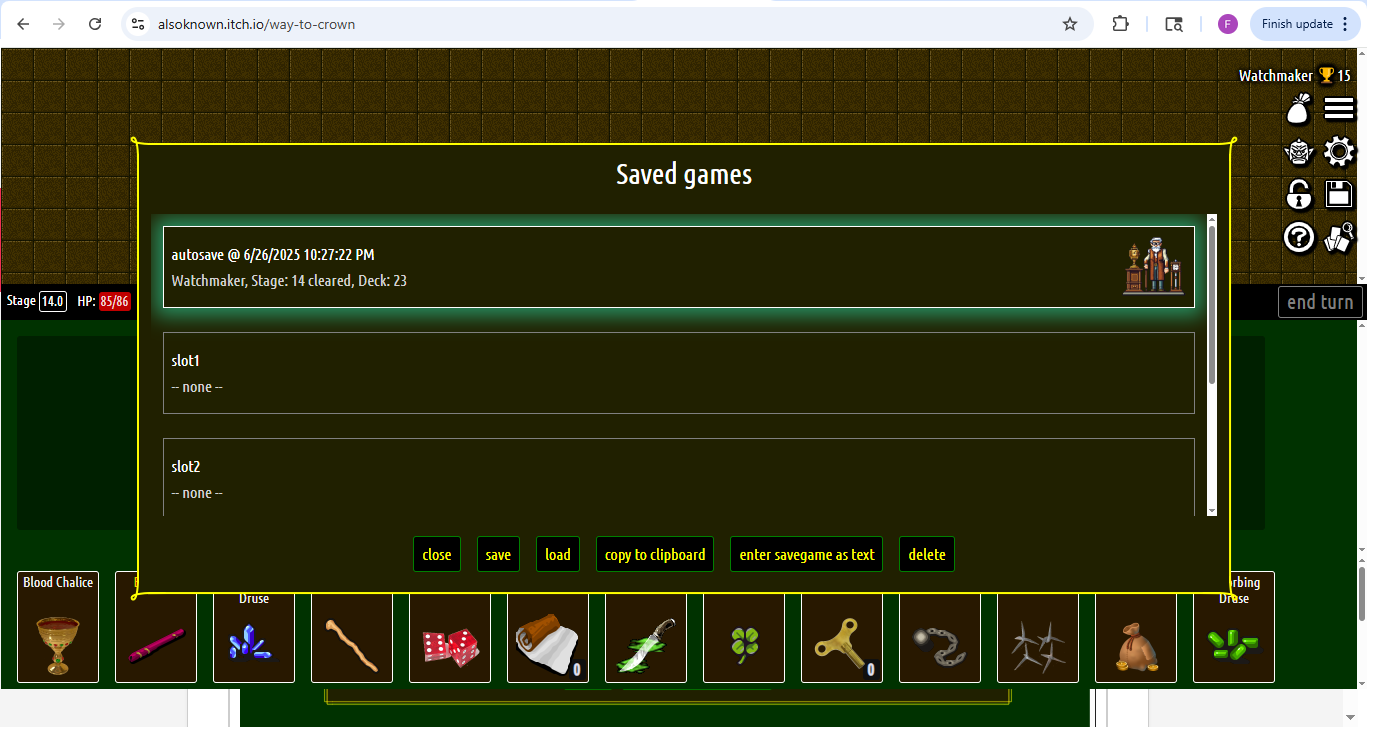
and then I click copy to clipboard, and when I paste it's the image rather than any sort of savetext. If I instead click load, it *sort of* works: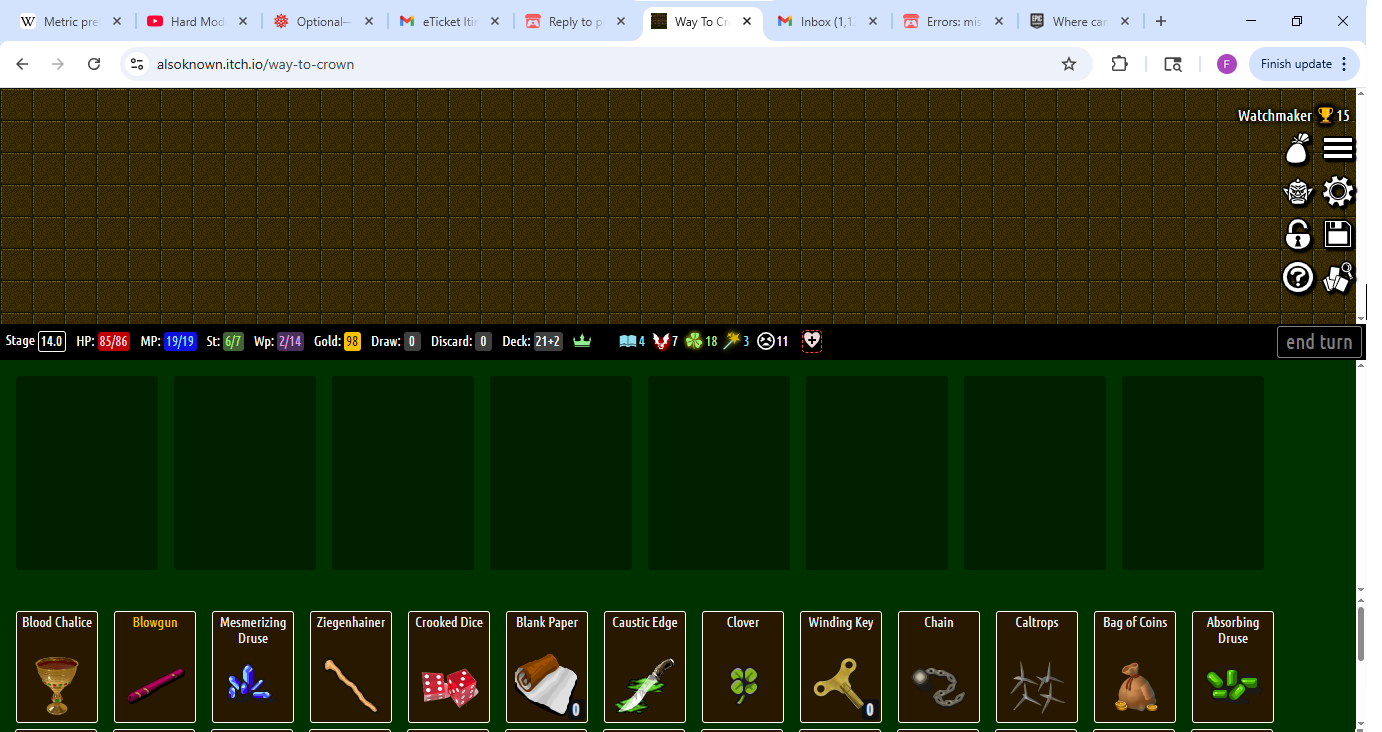 But that isn't helpful as far as actually getting the file. It doesn't look like you're storing them in AppData (I'm on Windows) so I'm not sure where a local copy of the save file might be.
But that isn't helpful as far as actually getting the file. It doesn't look like you're storing them in AppData (I'm on Windows) so I'm not sure where a local copy of the save file might be.
Also, after loading if I go to save, nothing happens. Clicking 'save' does not save the game to a new slot.
Popping open the inspect element panel did provide some useful insight:
Unrecognized feature: 'monetization'
Unrecognized feature: 'xr'
Allow attribute will take precedence over 'allowfullscreen'
events.js:115 Event: StartGame
windows.js:362 [Violation] Permissions policy violation: The Clipboard API has been blocked because of a permissions policy applied to the current document. See https://goo.gl/EuHzyv for more details.
savesCopy @ windows.js:362Understand this error
windows.js:362 Uncaught (in promise) NotAllowedError: Failed to execute 'writeText' on 'Clipboard': The Clipboard API has been blocked because of a permissions policy applied to the current document. See https://goo.gl/EuHzyv for more details.
at HTMLButtonElement.savesCopy (windows.js:362:25)Understand this error
events.js:115 Event: GameLoaded
ui_base.js:618 Uncaught (in promise) TypeError: Cannot read properties of undefined (reading 'tags')
at ui_base.js:618:80
at Array.flatMap (<anonymous>)
at getBountyTags (ui_base.js:618:53)
at ui_base.js:655:20
at Array.map (<anonymous>)
at makeEncounterButtons (ui_base.js:654:55)
at stageFinishedHandler (ui.js:538:3)
at events.js:120:36Understand this error
utils.js:161 storage save: Converting circular structure to JSON
--> starting at object with constructor 'EffectInstance'
| property 'value' -> object with constructor 'QuestDifficulty'
--- property 'effect' closes the circle TypeError: Converting circular structure to JSON
--> starting at object with constructor 'EffectInstance'
| property 'value' -> object with constructor 'QuestDifficulty'
--- property 'effect' closes the circle
at JSON.stringify (<anonymous>)
at Object.save (https://html-classic.itch.zone/html/14011901/utils.js:160:50)
at HTMLButtonElement.savesSave (https://html-classic.itch.zone/html/14011901/windows.js:349:13)
Which may have some helpful info in the last part regarding the freezing the game bug, and also is helpful in the first part to me because I bet I need to enable permissions for the clipboard somewhere. Once I figure that out I will post a save.
Looks like writing to the clipboard should have already been allowed with a prompt, and changing it to always allowed didn't let the site write to it. Also, on further investigation, querying with temporaryvariable=navigator.permissions.query({ name: "clipboard-write" }) in the inspector indicates the permission is in-fact still denied. I am not sure what to do about that; I will try again tomorrow.