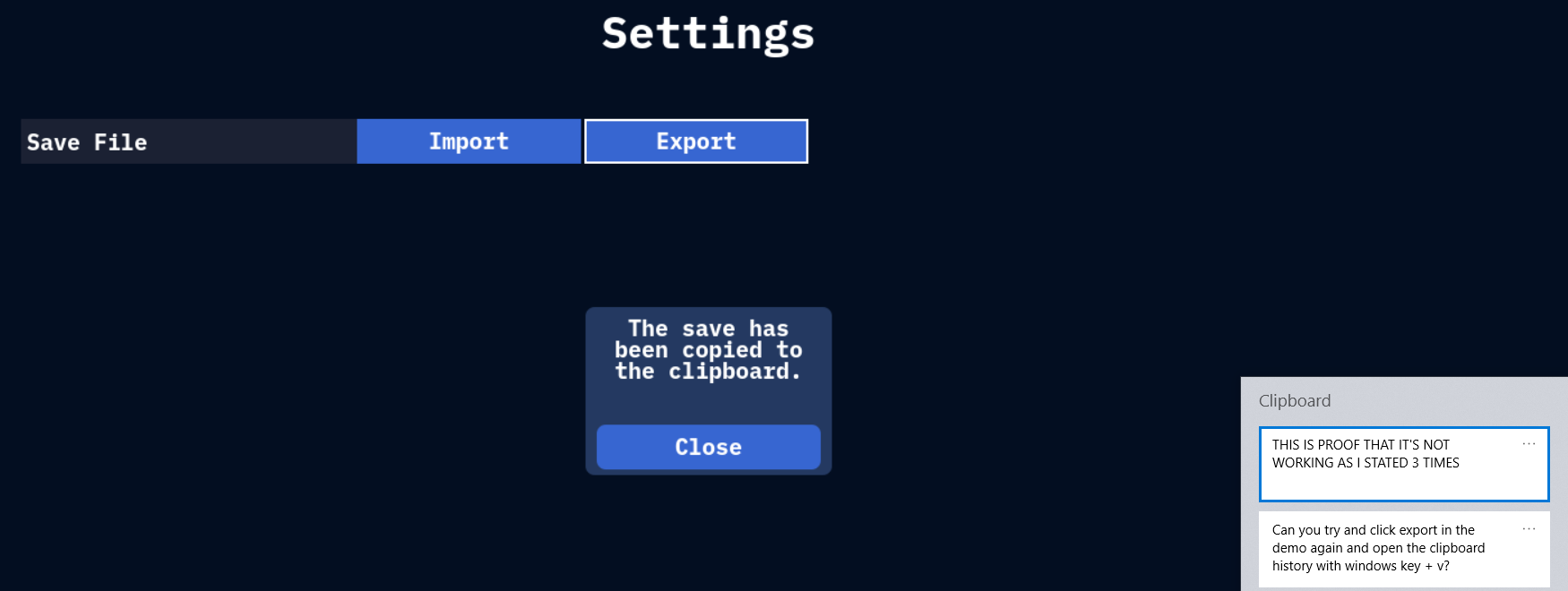There is an issue when it comes to importing the Demo to the full game. The export says that the save has been sent to the clipboard, which allows me to import that export into the game... But it has nothing that I can Control+V into to keep said save stored somewhere.
Adding onto this fact, when purchasing the game, I didn't get the ability to import due to the aforementioned lack of text present in the clipboard. Thus, I won't be able to continue from where my save in the demo ended.
I attempted to export from the full game and the same problem seems to exist in that version as well.
Please make it so we can simply copy and paste a text in a box for the game to register it, else the import and export functions are basically useless since I can only import the export of that instance... meaning I am loading a save file... that was my save file a few seconds ago. Without the ability to load a save from another user or my own from a different instance...
Yeah...
When you click import it checks for your save in the clipboard and automatically loads the data. You just have to click export in the demo and import in the full game. I'm not sure why a text field would be necessary.
Is your clipboard empty after clicking export? You can paste the saved data in a text document to check.
1. Clipboard is empty once that I press Export.
2. In the demo: If I click Import, it is empty, then I click export and then back at import, it states that the save is loaded. Despite the clipboard being empty.
3. In the downloaded game: If I click import, it is empty, then I click export and then back at import, it states the save is loaded. Despite the clipboard being empty.
4. If I try to export from the demo and import into the full game, it states that it is empty. Thus, again, no way to export from the demo to the full game.
5. As stated in my initial comment, the export function doesn't work unless it's inside of the same instance. The clipboard is empty upon clicking export.
I hope that you can understand the issue that I am having by placing it in this format.
As I was writing this, I tried to delete the game and reinstall it. I can now export from the downloaded game. However, the demo still doesn't show anything that I can export from. I've checked via my computer's clipboard, it shows the downloaded game's export but not the demo's export.