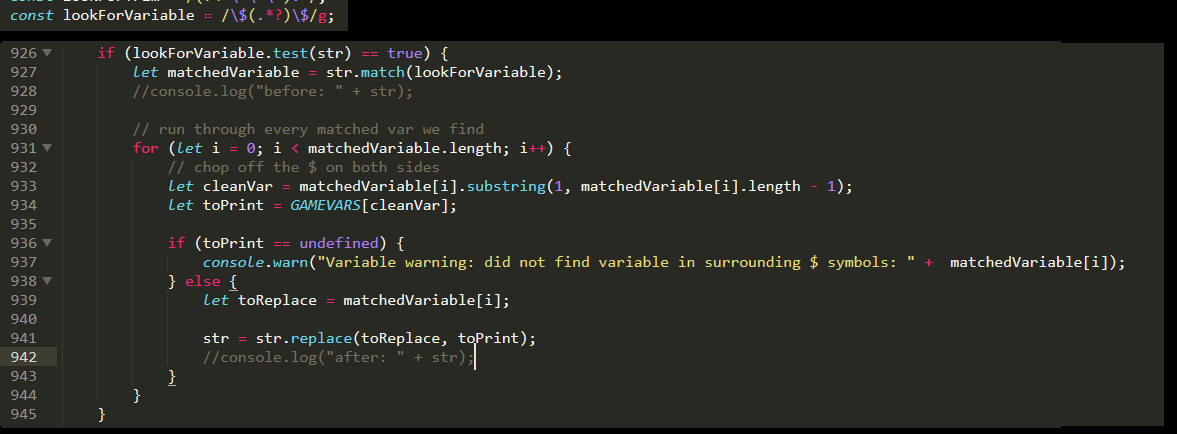Hello! From recent testing, variables should work as expected in the current build; however, if you have any custom variables set in the GAMEVARS object in your existing project, you will need to copy them from your old project's code.js file into the new one.
If you are still running into variable usage issues, please let me know the details and I'll look into it.