Hey Charlie,
A follow up on this one/new issue. is there a way to stop from cutting the outer wall of the raster layer? In relation to my previous post regarding times as well, part of the problem is the program insisting on touching the outer wall of the raster layer leading to a lot of tiny cuts especially towards the bottom of the model, I'm talking the last 20% of the cut taking an additional 3 hrs. on top of an already 3 hr. cut. I had convinced myself this was unavoidable and that had to be done to make room at the bottom of the model, but I did some tinkering and there is definitely wasted cutting happening, to illustrate, I exaggerated the raster out a good bit
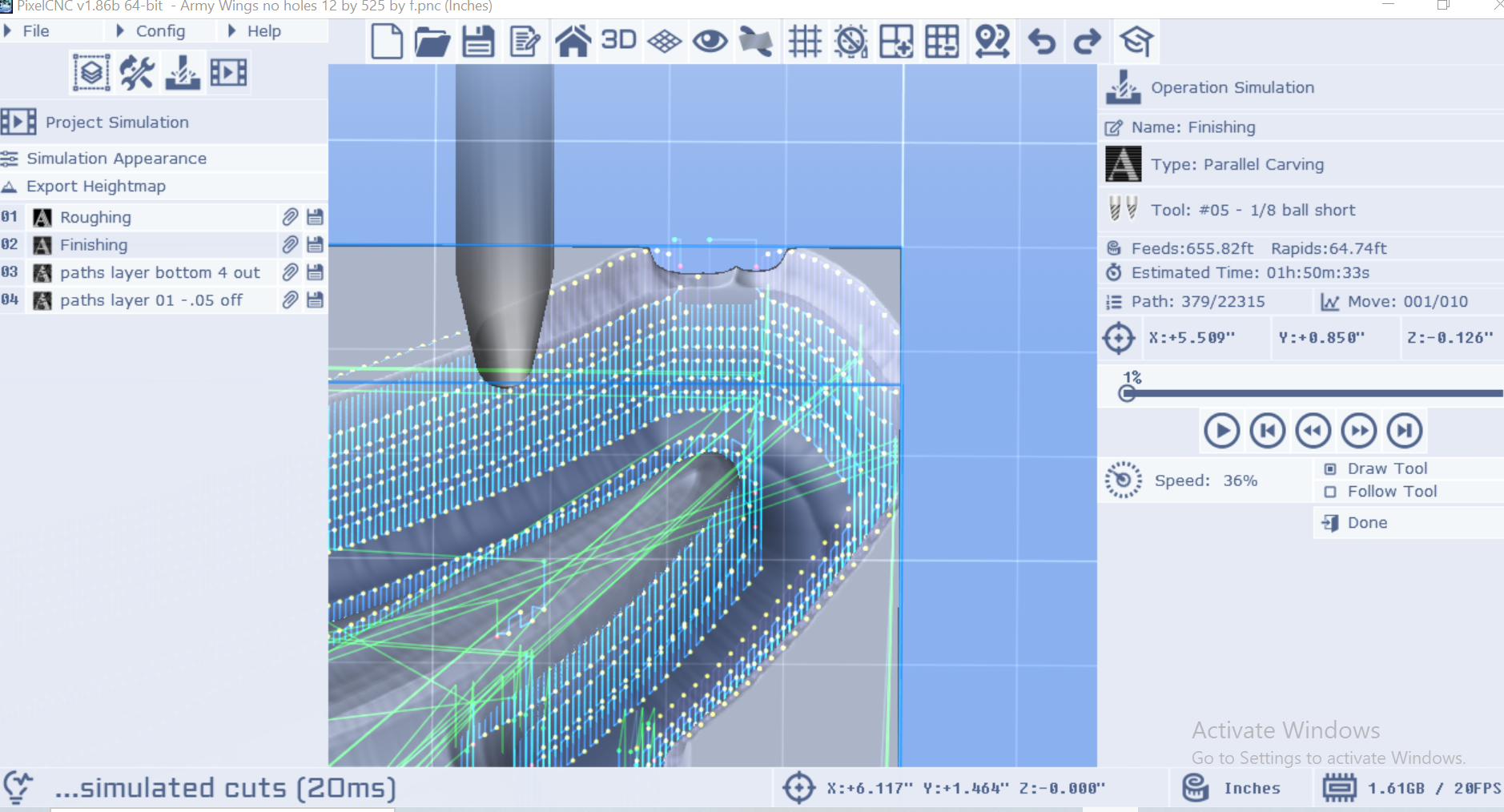 After the roughing pass there is no material near the model that would need to be cut away to make room for a bit but the finishing pass still insists on touching the outer wall of the raster layer. Is there any way to stop this or is that just the way it is?
After the roughing pass there is no material near the model that would need to be cut away to make room for a bit but the finishing pass still insists on touching the outer wall of the raster layer. Is there any way to stop this or is that just the way it is? 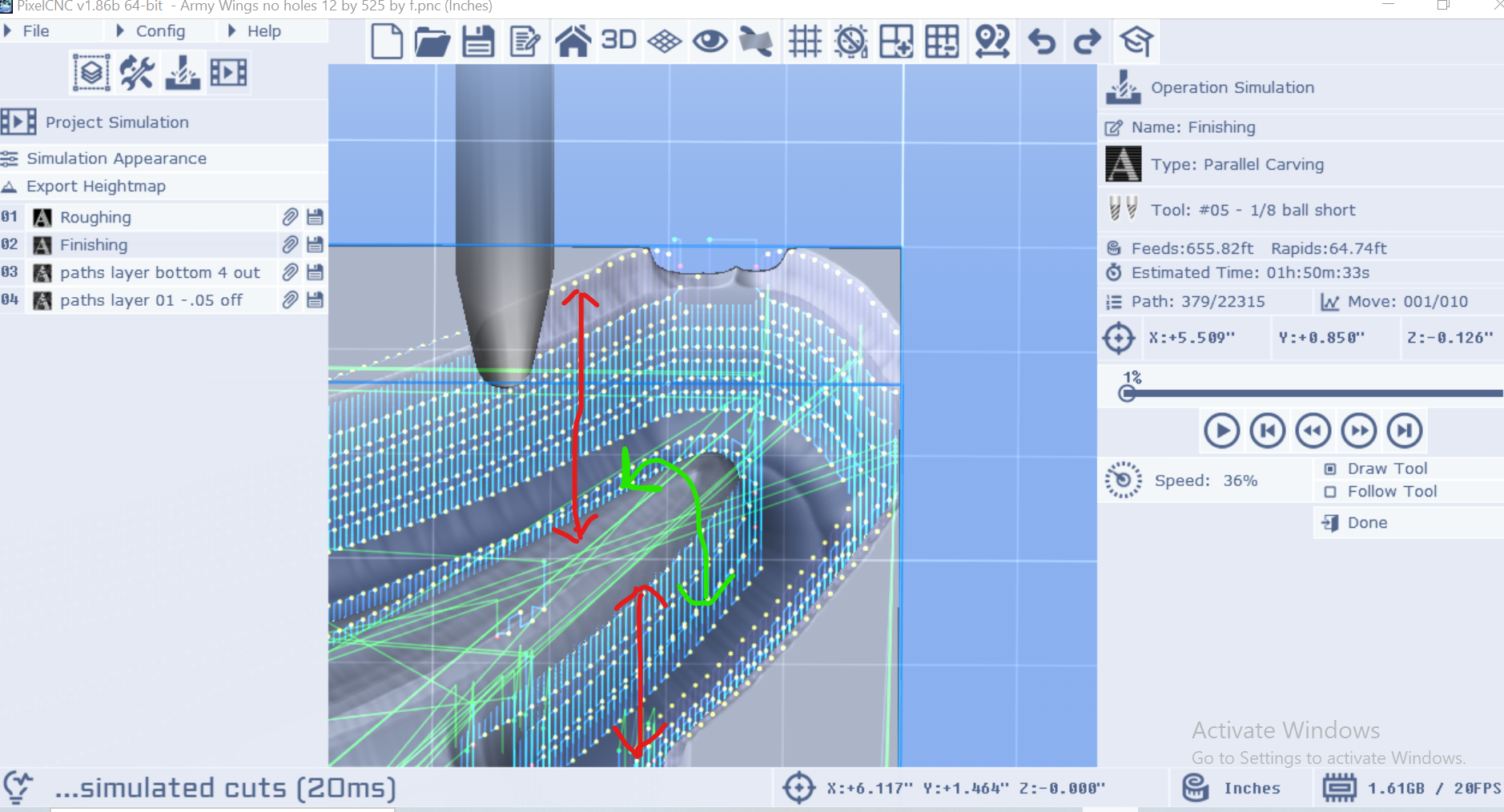 It's doing the red arrows when it really only needs to be doing the green arrow. Hope that makes sense, looking forward to hearing your thoughts
It's doing the red arrows when it really only needs to be doing the green arrow. Hope that makes sense, looking forward to hearing your thoughts

