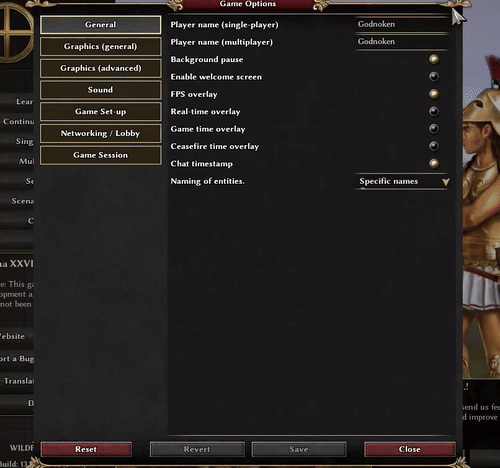Okay ! Haha, way better already ! Here is the same picture but with v0.4.3
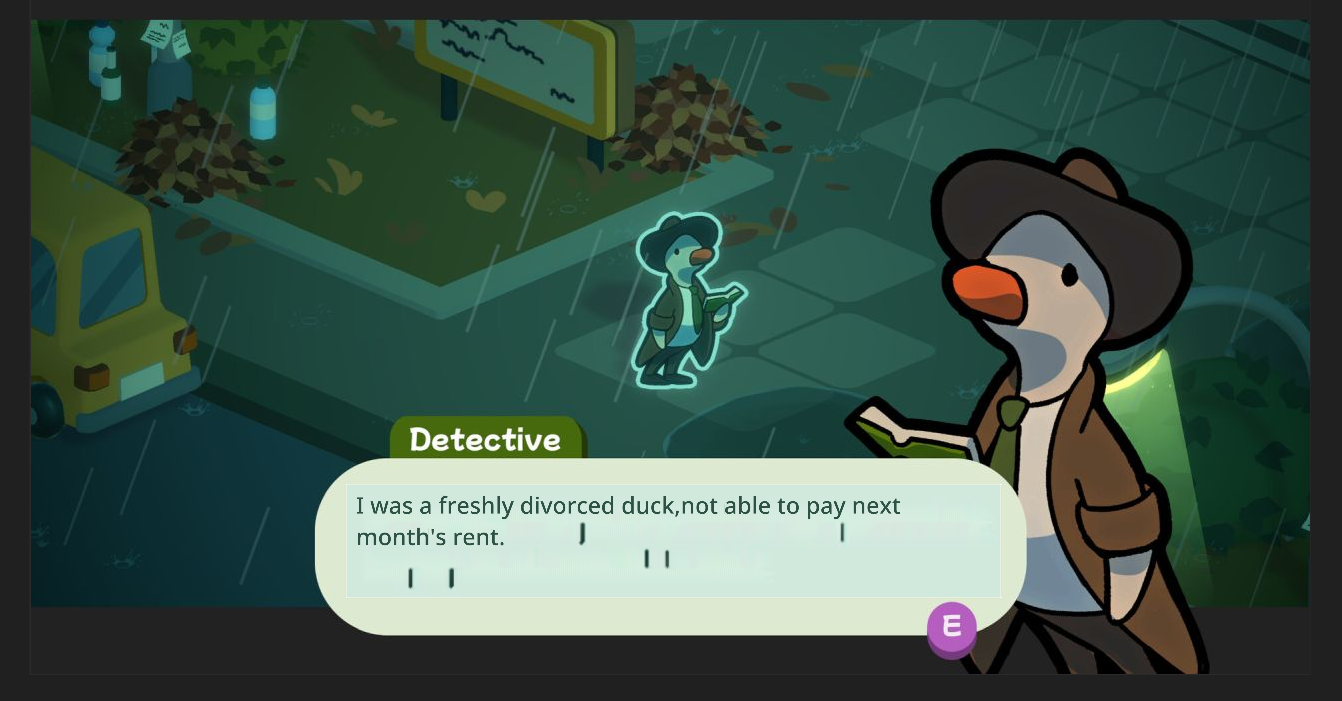 Small box area to cover just the text. Does nicely though has some issues
Small box area to cover just the text. Does nicely though has some issues
 And now with the same large encompassing box. This is where your new technique shines. It’s miles better compared to 0.4.2! It cleanly removes the title and the message box is cleanly preseved
And now with the same large encompassing box. This is where your new technique shines. It’s miles better compared to 0.4.2! It cleanly removes the title and the message box is cleanly preseved
Proposed Next Step
Implement coordinated text placement.
In Dynamic OCR Mode, store the starting position of each paragraph block. This information should be retained and applied during translation output.
Why this matters:
- Many UI elements (menus, item descriptions, system messages) rely on precise text placement to make sense visually.
- Translated text may differ in length, but starting position is often consistent and sufficient to maintain structure.
- Proper alignment avoids overlapping or misaligned text that can make UIs confusing or unreadable.
Suggested Implementation:
- During Dynamic OCR, record the XY-position of each detected line or block.
- When rendering the translation, align output based on these stored positions.
- Optionally allow slight dynamic adjustments if translated text blocks risk overlapping.
This would bring translated UI elements much closer to the original layout and greatly enhance the clarity and usability of real-time game translations. Thank you again for the amazing progress in 0.4.3 🙏