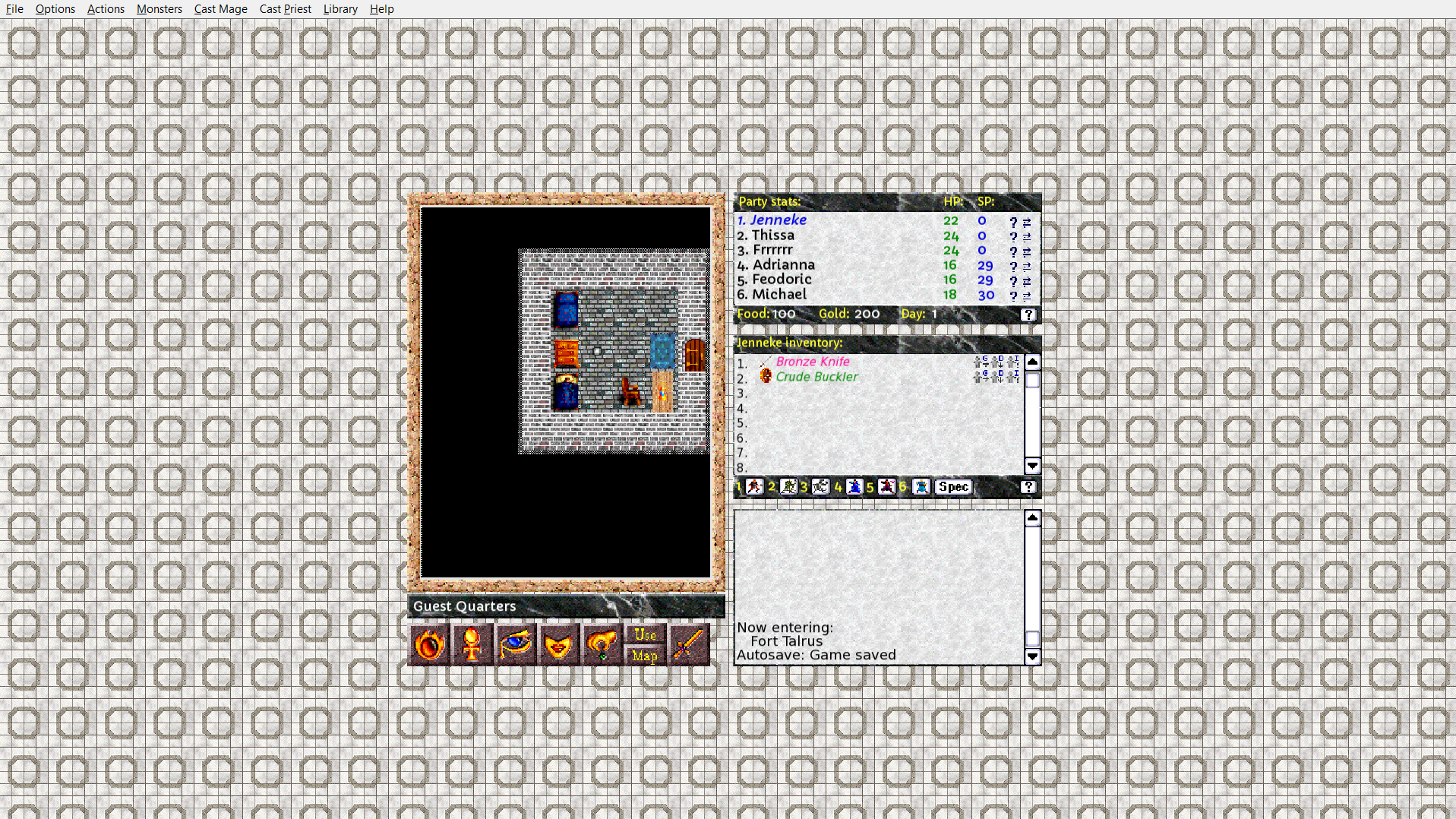Congratulations to the release! This is a real classic and I still play it on MacOS 9 via Sheepshaver. Great to see an enhanced windows port. One question: I don't find a possibility to adjust/scale the game window to the the screen resolution. This way with a regular 1920x1080 resolution the game window is tiny and the game practically unplayble. Is there a chance to change resolution in the game options instead of having to change it in windows manually every time? Thank you for your work!