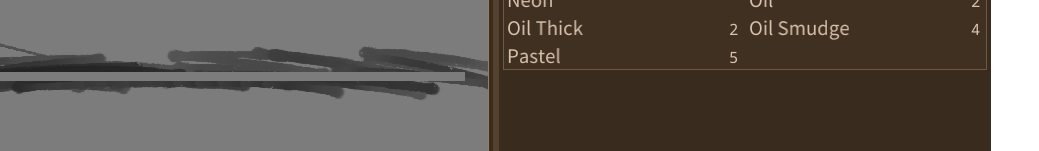 Thanks! I got it to work and this has been really nice! The brush engine stands out as uniquely good feeling.
Thanks! I got it to work and this has been really nice! The brush engine stands out as uniquely good feeling.
Question: Is there a move tool? I notice a tool labelled move which seems to move my entire canvas, though I don't see any distinction between that and right mouse button. I drew a bunch of sketches on one layer and need to rearrange their positions on the canvas so that they are ordered properly.
Edit, there appears to be some sort of un-draw-able square on my canvas. Is this something I can fix?
Hi!
-
The move tool only moves by 1000 px at a time, it’s for e.g. relocating reference pictures, not for precision alignment (this is to force you to practice drawing :P
-
This might be due to a bug in this current version of OurPaint where if you have used move tool, the offset isn’t actually gonna be correct, and could lead to crashes when you attempt to save, it’s already fixed and will be available in the next release :)
2.1) If the un-drawable sliver is there before you do any moves, that might be another problem, and I need to take a look. Can you tell me what your graphics hardware is? Is it integrated graphics or discrete video card? And what model it is?
Hi! Our Paint is entirely developed by me (1 person).
The selection+move feature is intentionally left not implemented because you won’t be able to do it on paper traditionally. This forces you to draw it well or redraw and after a while you shouldn’t need to rely on selection/move/transform to adjust your drawings :)
The fixed move tool (by 1000px increment) is gonna be available in the next version :D

